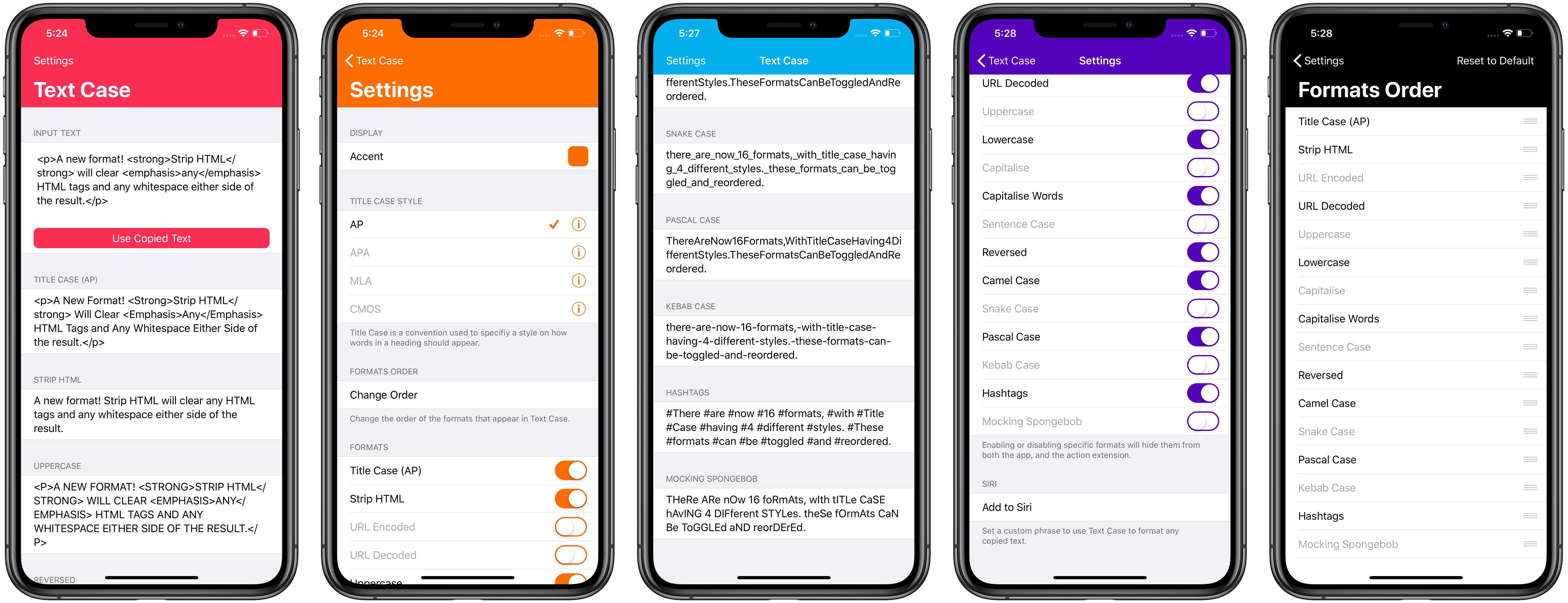
Text Case
Text Case is a simple utility that allows you to convert any text into various different formats. It’s available on both iOS and macOS.
It comes packed with an action extension that lets you select text anywhere in iOS, tap the Share button, and then you’ll find the “Convert Text” action. This will show you a preview of all available formats, and a simple tap on one of those will copy it to your clipboard, and you’ll be returned to the original app.
You can also choose to show/hide specific formats by navigating to the Settings page, and also change the order they are displayed in. This will apply to both the app, and the action extension. All settings will be synced across your iCloud devices.
The available formats are currently:
- Title Case (AP, APA, CMOS, MLA)
- URL Encoded/Decoded
- Uppercase
- Lowercase
- Capitalise
- Capitalise Words
- Sentence Case
- Reversed
- Strip HTML
- Strip/Trim Whitespace
- Markdown Blockquote
- Markdown Code Block
- Markdown Ordered/Unordered List
- Markdown to HTML
- Camel Case
- Snake Case
- Pascal Case
- Kebab Case
- Hashtags
- Mocking Spongebob
- Emoji
- Base64 Encoded/Decoded
- Rot13
- Clap Case
- Shuffled
All formats are available to be used with Siri Shortcuts. Every time you copy or share the result of a text conversion, iOS will be made aware and can suggest these actions to you in the future. You can also manually add a format to Siri by going tapping on Settings, and then the “Add to Siri” button at the bottom.
Download
Blog Posts
- Text Case Has Been Released!
- The First Update to Text Case
- Text Case 1.2
- Text Case 1.3
- Text Case 1.4
- Text Case 2.0 is Released!
- Text Case Can Clap for You Now! 👏
- What Text Case Is Becoming
- Text Case 2.2
- Text Case 2.3
- Text Case 2.4
- Text Case for Mac
Guides
Here are a few guides that may help you using the various parts of Text Case:
- What Is Title Case?
- Customising Text Case
- Using the Action Extension in Text Case To Format Text
- Using Siri with Text Case
Support
If at any point you need some help with Text Case, or you want to give some feedback, then you can reach me via Twitter, or email.
