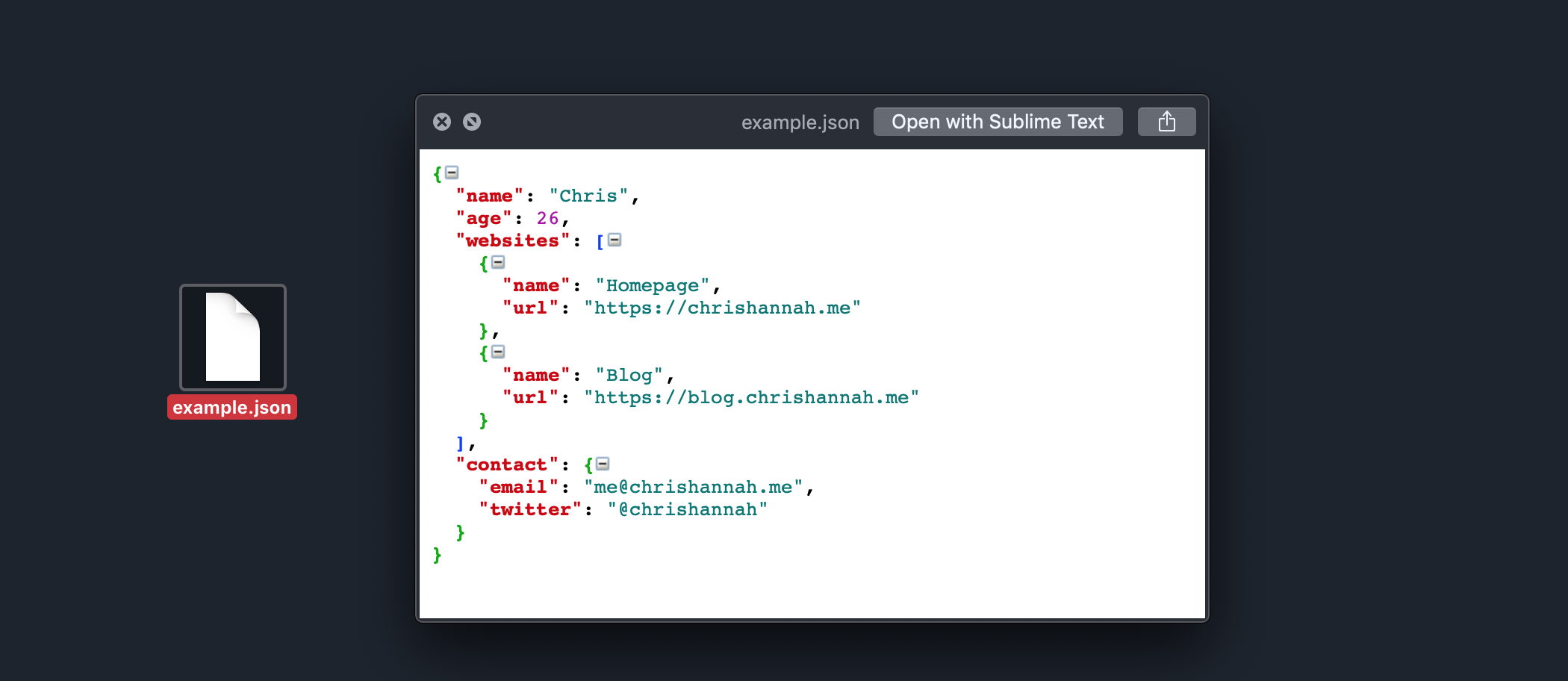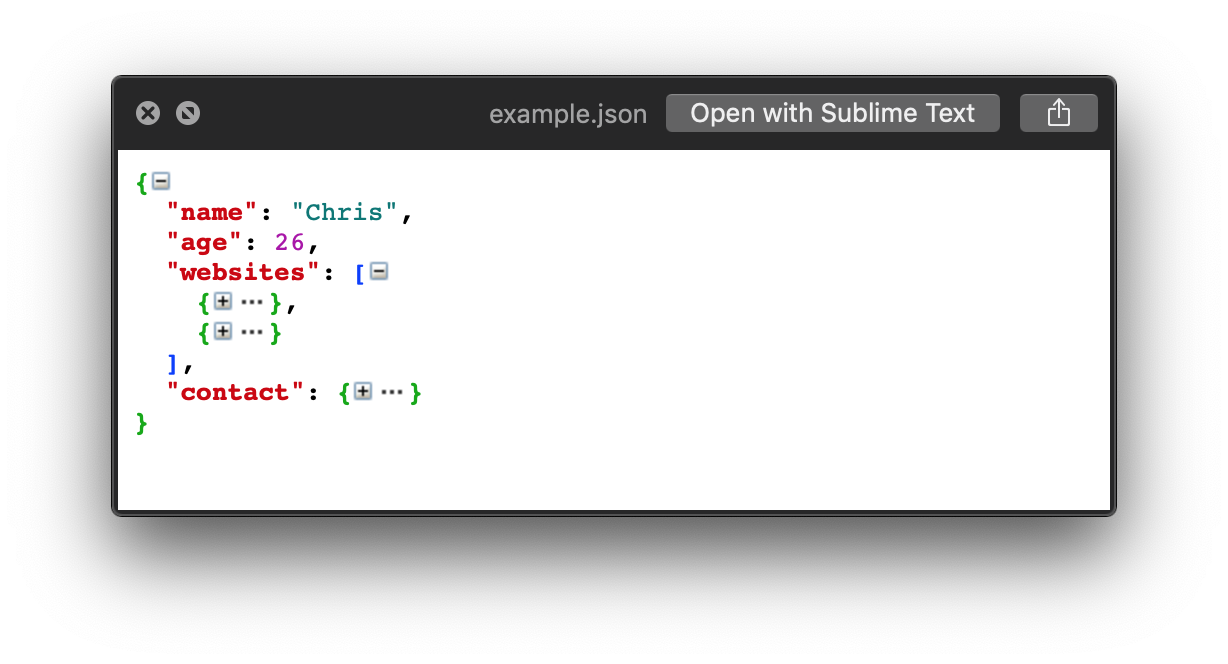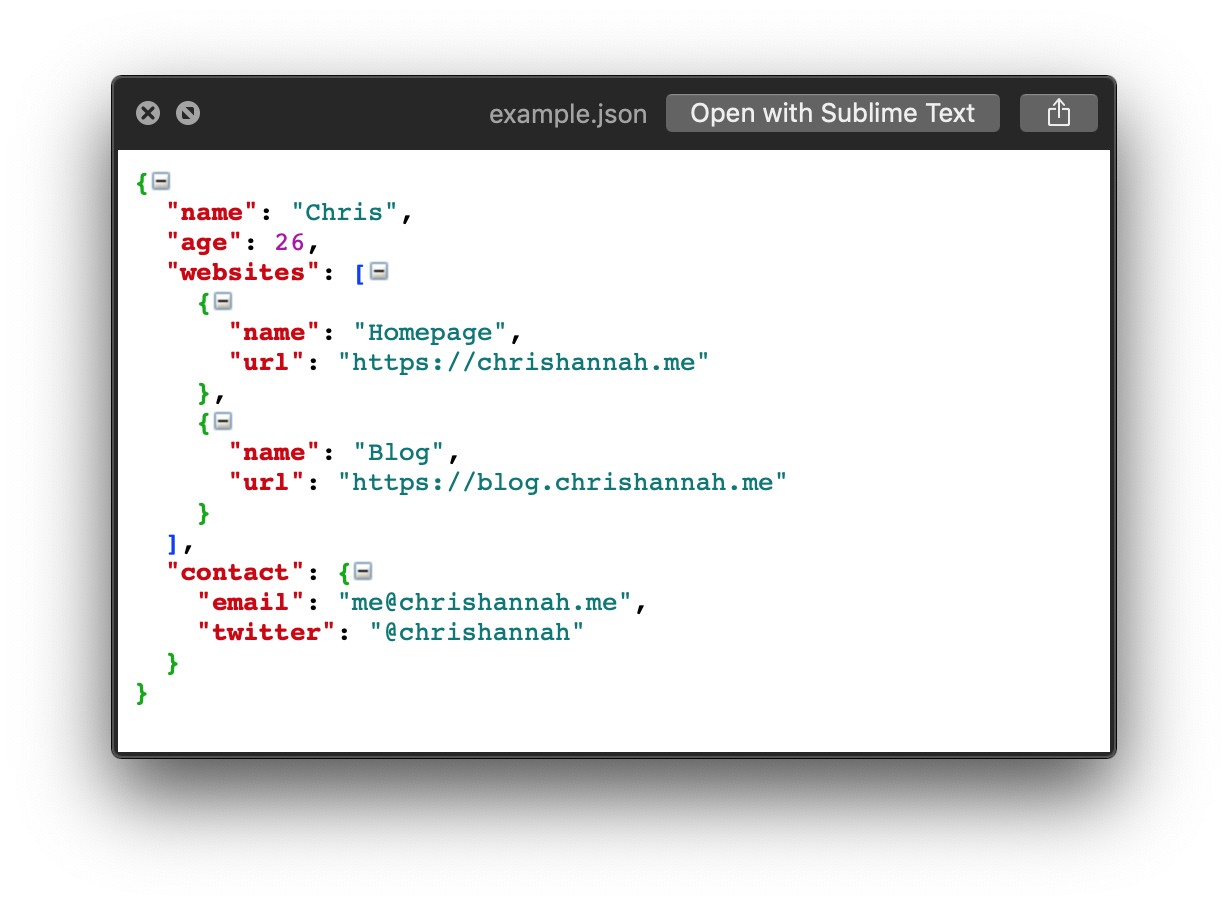Journal: 25 Jan 2019
Friday!
A mixed day, that started reasonably well. Work was good, I got a few things done, and the engineering department took part in a code kata session, which was pretty fun.
I then had a nightmare getting home, as the underground train I was on suddenly stopped, waited for 10 minutes, and someone then pulled the passenger alarm. Which meant that had to be investigated, and as usual it was a good false alarm. But following procedure, it had to be investigated, and then it can be reset. However, there was some kind of fault with this, and it was unable to be reset. So everyone on a busy train at peak time had to exit the train, onto a packed platform. Because the train had to be moved out of service. I decided to stop waiting and walk the rest of the journey instead. It was a 45-minute journey, instead of the 5 minutes, it would have taken on the tube. Luckily I walk fast and did it in 30 minutes, but I would rather have not walked it.
It then got worse with the football, as Arsenal lost their FA Cup match against Manchester United 1-3. Arsenal seemed to dominate the game, but two major injuries and defensive mistakes cost us again.
There was still some good points throughout the day though, as I listened to two podcasts today! The first one being episode 227 of Connected, and the other being a very old episode of Mac Power Users from 2015 with John Gruber.