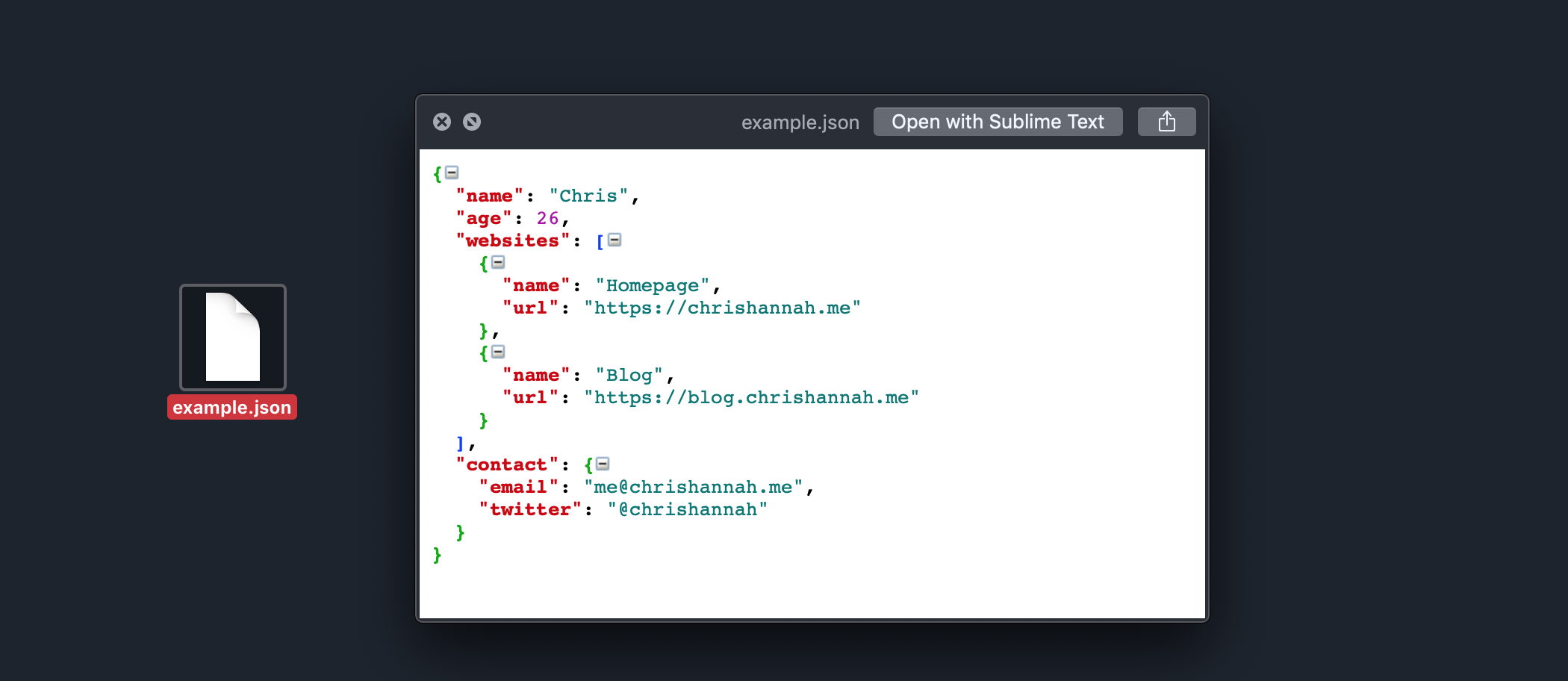
Previewing JSON Files with Quick Look
Quick Look, the infinitely valuable tool on the Mac that lets you near-enough instantly preview a file. It’s really impressive the number of file formats it supports, but there are always going to be a few things it doesn’t. And that’s where plugins come into it.
One great one that I discovered via twitter today is QuickLookJSON. I’m sure you’ve already guessed what it does. But anyway, I may as well show you as well.
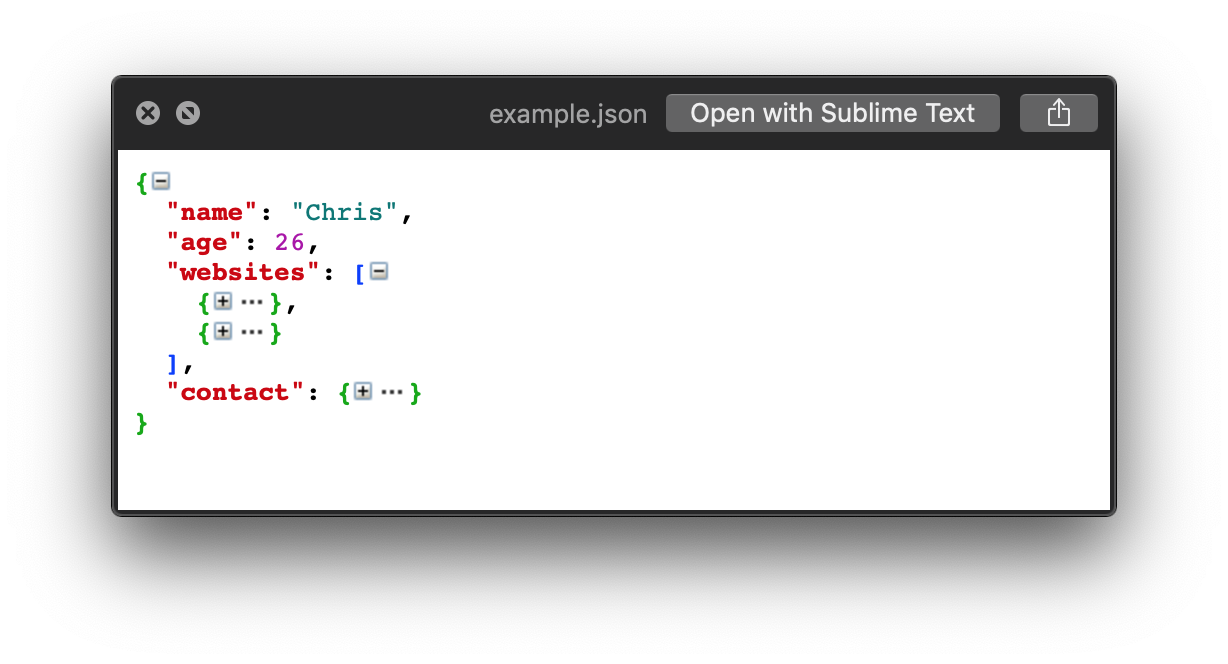
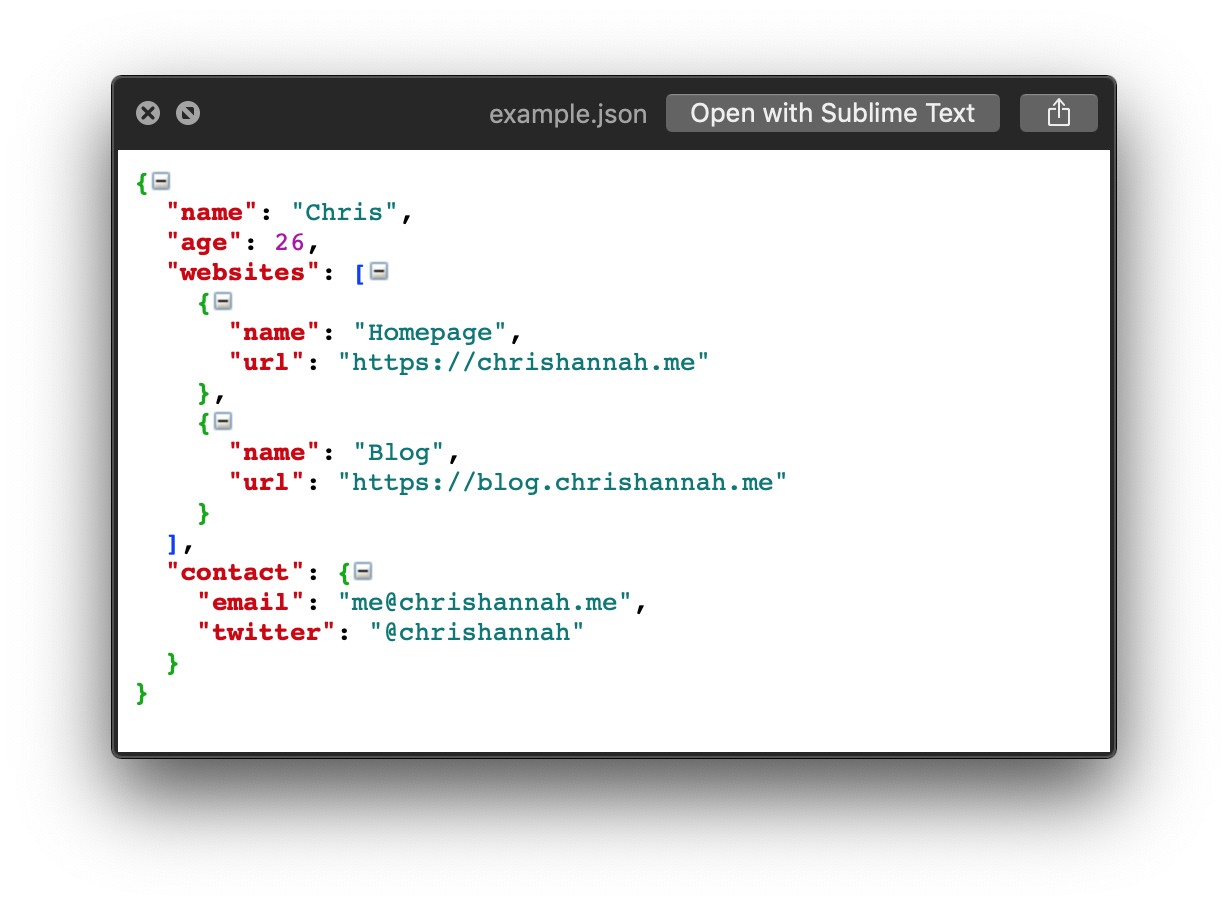
It not only displays JSON files though, it indents them properly, applies a colour scheme, and also lets you expand and collapse any of the data. That last one alone makes it super easy to navigate through a big JSON file.
To install QuickLookJSON, you can either install it manually or do it via Homebrew. The only command you’ll need to run is:
brew cask install quicklook-json
There’s a bunch of other plugins that add further support to Quick Look, like adding syntax highlighting to code, rendering Markdown, and even allowing navigation through a .zip archive in the preview. You can find all of these on one page on GitHub, thanks to Sindre Sorhus.
