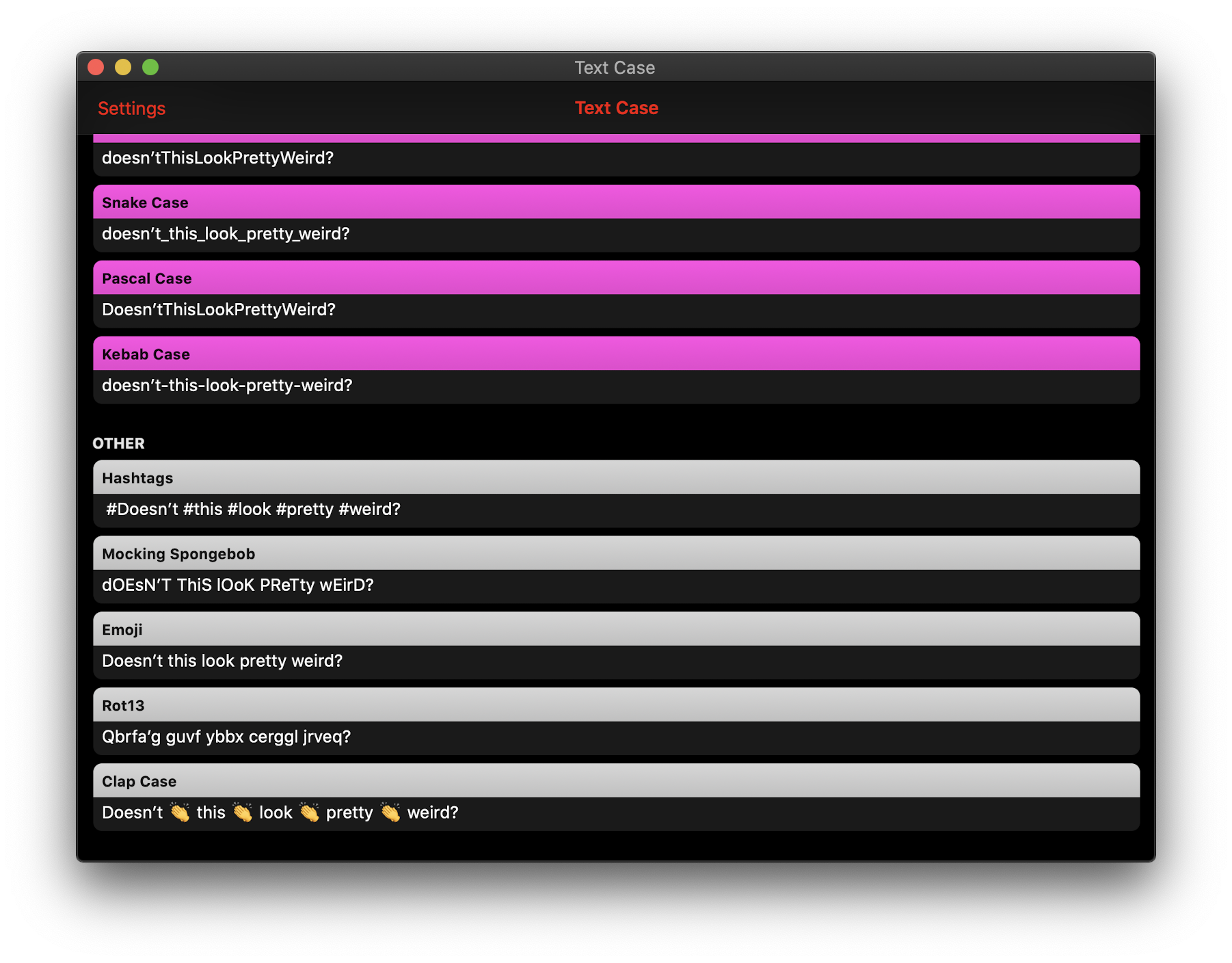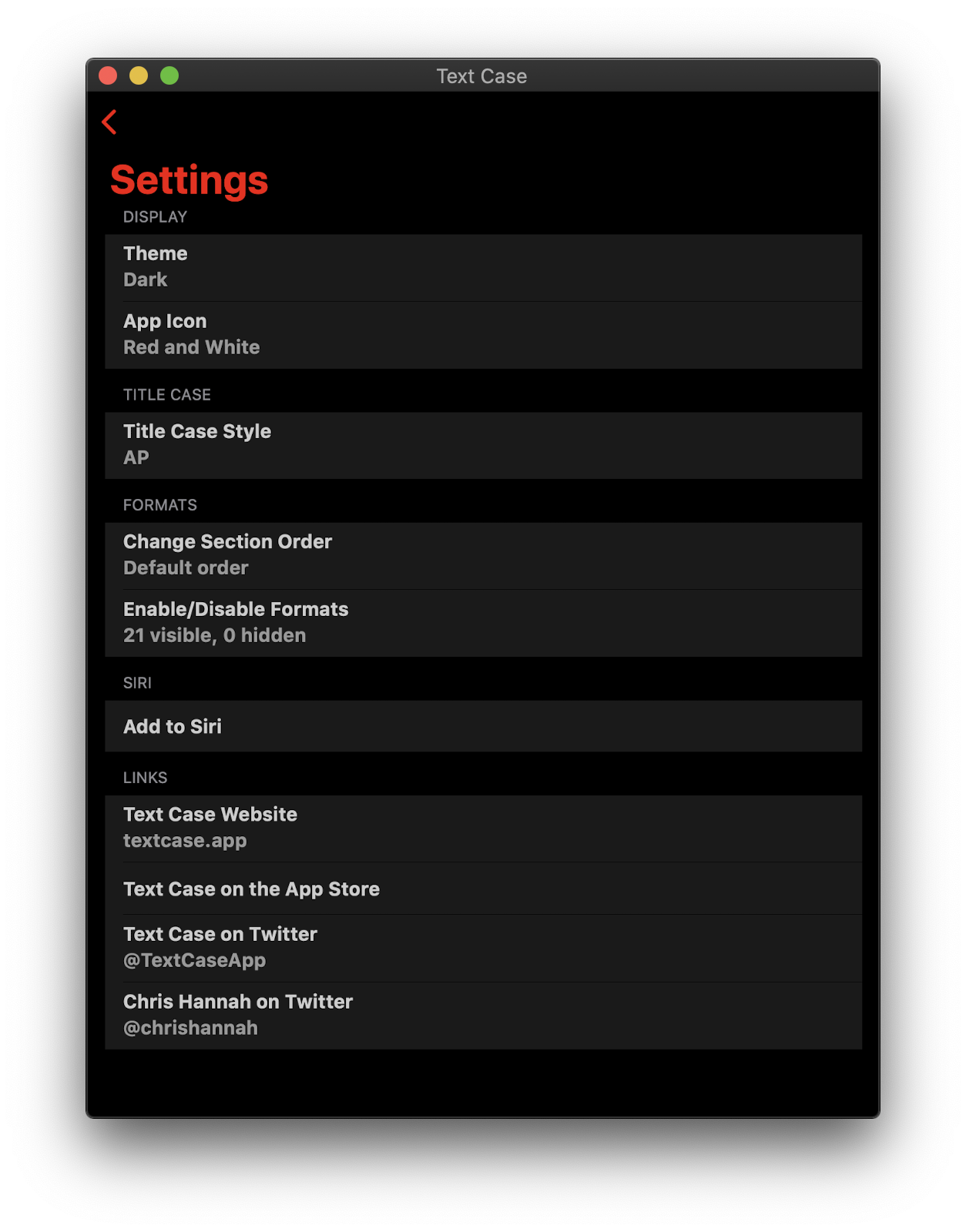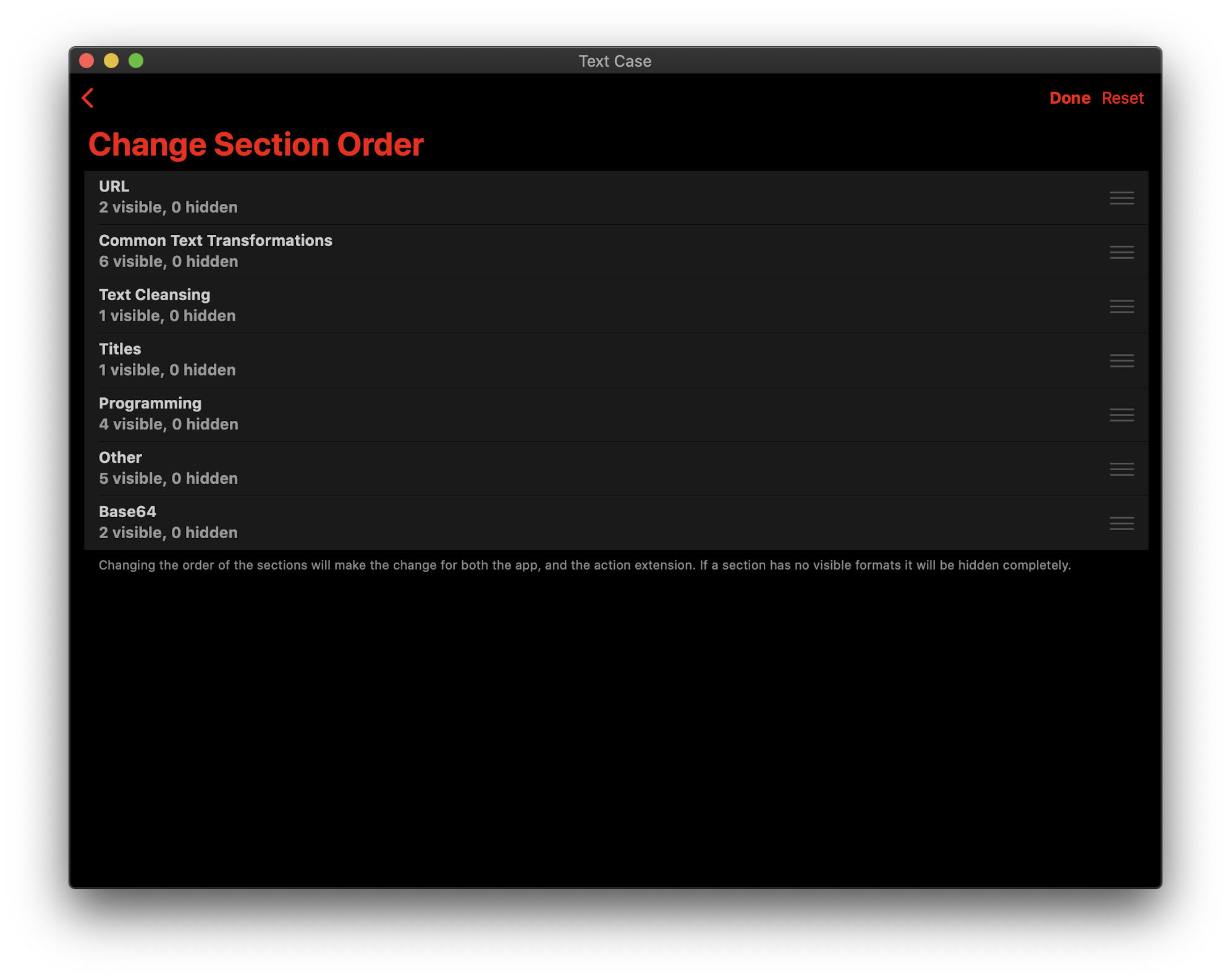Today was our last day in Scotland. So we spent the morning packing, getting out of the rooms, and eating out last full English/Scottish breakfast.
After we left the hotel, all 7 of us split up into three different activities: A trip across to a smaller island, shopping, and visiting another member of family that lives in Scotland. I was doing the latter. Some of us then went to a little garden/park which had some nice plants, but also some animals. Including goats, donkeys, parrots, chickens, rabbits, etc. It wasn’t much, but you don’t often see a public “zoo”.
Eventually we all met up afterwards for lunch. Which turned out to be an early dinner, as we had to leave for the airport at 6 pm.
Once we were at the airport, I started to watch as much of the WWDC Keynote as possible. Unfortunately I only managed 20 minutes, as I was relying on the terrible airport WiFi. And for some reason, the Keynote was not available to download offline, so I couldn’t even prepare myself at the hotel. So tomorrow is going to be packed with WWDC videos!
Anyway, I’ll end with a few of my favourite photos from the trip: