Write-only Twitter
I've come across this idea before, where you would use Twitter as a write-only service. The aim is usually to minimise the time spent on the platform, either to avoid distraction, or to keep away from the content, when all you want to do is publish a tweet.
I understand the reasoning. Sometimes you just want to write a quick tweet, share a link, etc., but you don't always want to be trapped on the social network itself. A few examples for myself would be sharing a link to a new blog post or a photo that I've taken.
As for the reasons to stay away from the content on Twitter, I guess that will be different for everyone, and every situation. I have thought about trying this myself, where I would avoid reading Twitter entirely, and treating it as a one-way street. But this always felt hypocritical, since it's like you're putting your content above everyone else's, expecting your followers to read what you tweet, but you have no intention to do the same.
Nevertheless, there certainly is the market for solutions where you do treat Twitter as a write-only service. And it just happens that I've come across a blog post by Josh Ginter on using Twitter without reading the timeline, and also a product called Typefully by the creators of Mailbrew. Which allows you to create write and publish tweets without any form of timeline distraction.
Josh Ginter's solution was to only tweet via a dedicated Shortcut:
First, I created a simple “Tweet” shortcut that provides a simple text input box. Once I’ve inputted my tweet, tapping Done shoots me through to Tweetbot (or you could tweet through the Twitter app — whichever you prefer), pastes the tweet I previously typed, and a final tap of the “Tweet” button sends the tweet and shoots me back to Shortcuts.
Nowhere in this shortcut is there an ability to see who has tweeted in your timeline. There’s also no way to cancel the tweet and read tweets in the timeline mid-way through the shortcut — if you hit “Close” in Tweetbot, the shortcut will shoot you back to Shortcuts.
I think this solution would start to get on my nerves after a while. Because the Shortcuts app opens when you launch the shortcut, and it navigates back to the Shortcuts app afterwards. However, it still has the desired effect.
One app I use when sharing content to Twitter is Linky. It has a very good share extension, and lets me share content without ever opening the Twitter app.
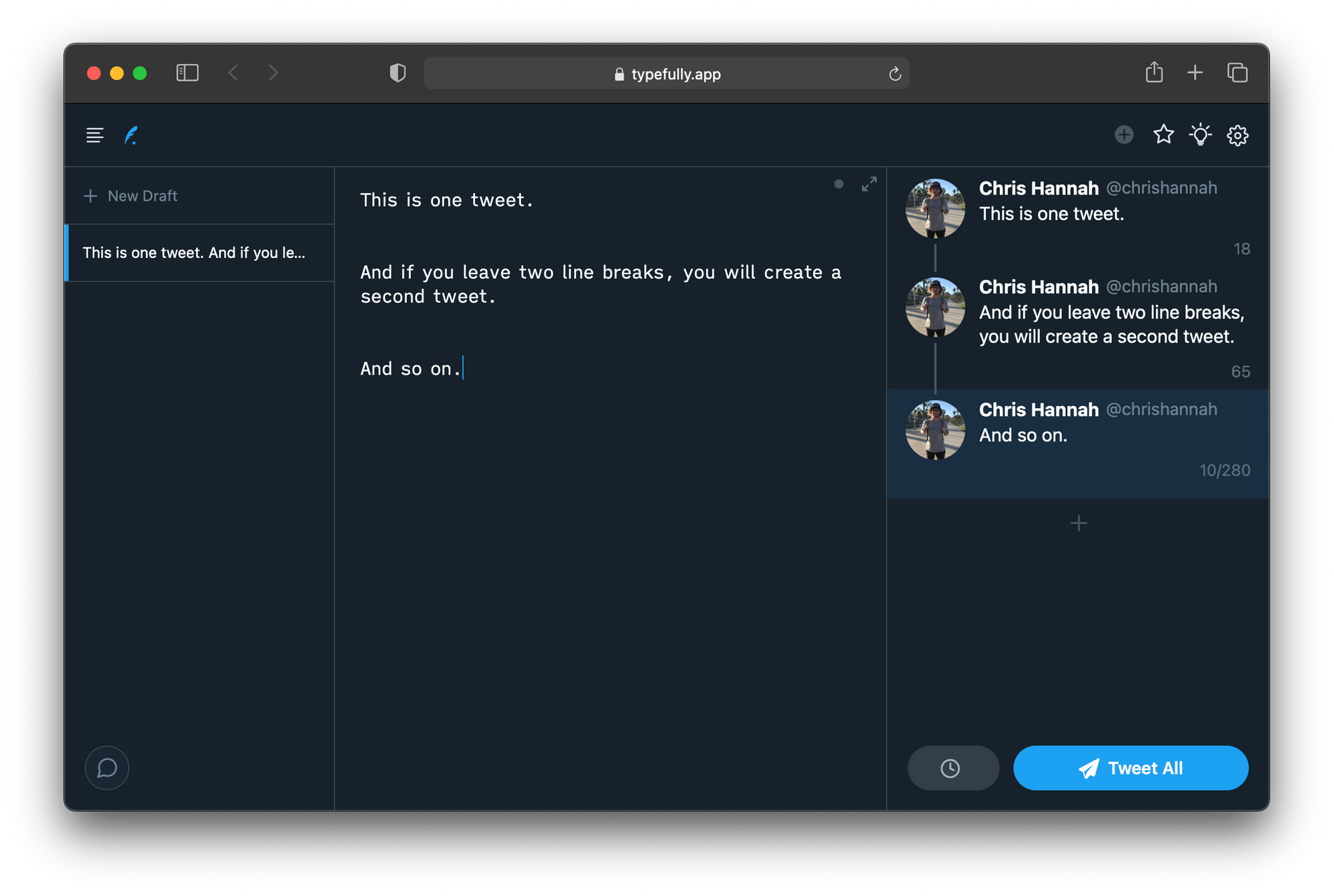
As for Typefully, it is essentially a Twitter composer. There is no feed, or any content from Twitter at all. The only things you can do is to compose tweets, and either publish them, or schedule them to be published later. It works great in a web browser, and also if you add it to an iOS Home Screen.
This tool is what I would probably opt for, if I wanted a write-only experience for Twitter. But I think it's also a great tool if you simply want to compose a thread of multiple tweets, or want create a batch of tweets to cue published at different times. Matt Birchler made a useful video on Typefully over on his A Better Computer channel.
I'm interested to see if this idea of a write-only Twitter is appealing to others. And if this does become a trend, I wonder what other products will be created.
