Text Case 2023.2
Ever since I rebuilt Text Case around the concept of user-built flows, I've always been missing one key part of the original version, the list of all of the formats with instant previews. It might have been long, and maybe with big bits of text it took a second or two to transform into every format. But it was really useful to not only transform text quickly, but to also see it in various formats at once.
That's why, I've decided to add back that feature, but in a new slightly new guise.
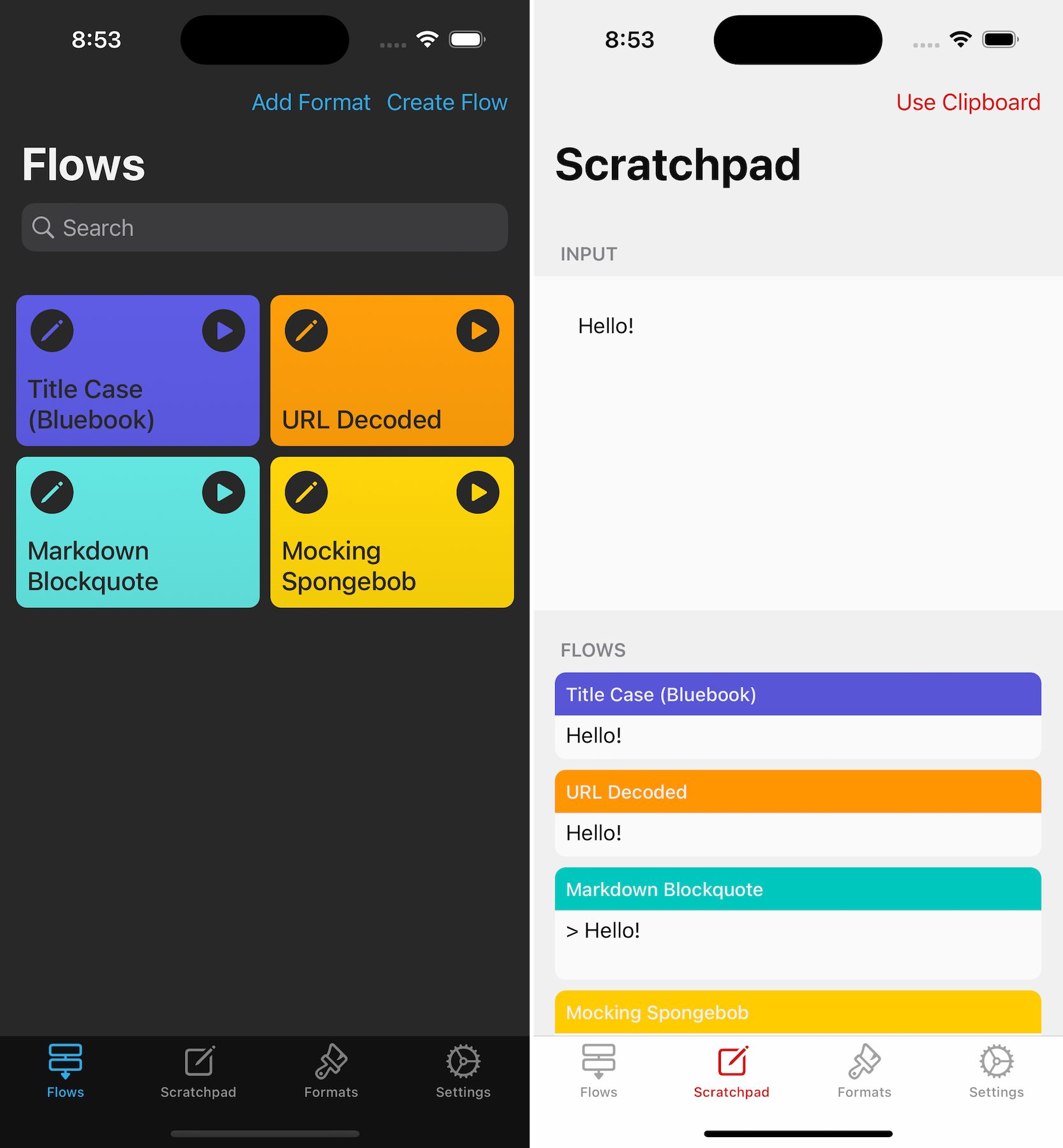
There's now a new "Scratchpad" tab in Text Case, which allows you to enter text at the top, and then see the results of it being formatted using all of your custom flows, and also every single format available in Text Case!
At the same time, there's also a new button in the Flows section to add a single Format. This is when you want to have your own custom list of formats, but you don't really want to build a full flow.
And I couldn't stop there without also adding a few extra colour options for flows, and also some extra visual tweaks all throughout the app.
You can find Text Case on the App Store and the Mac App Store.
