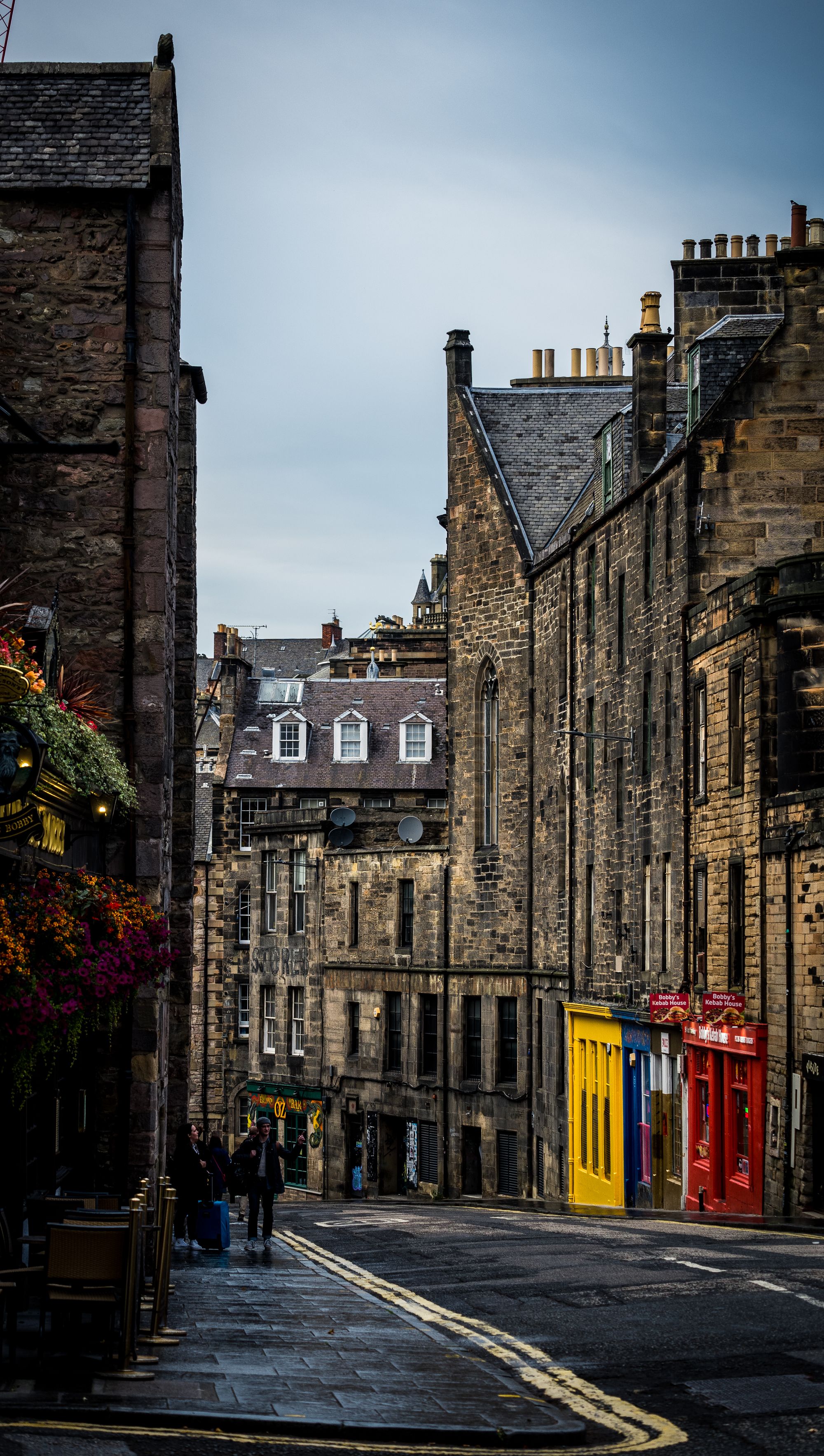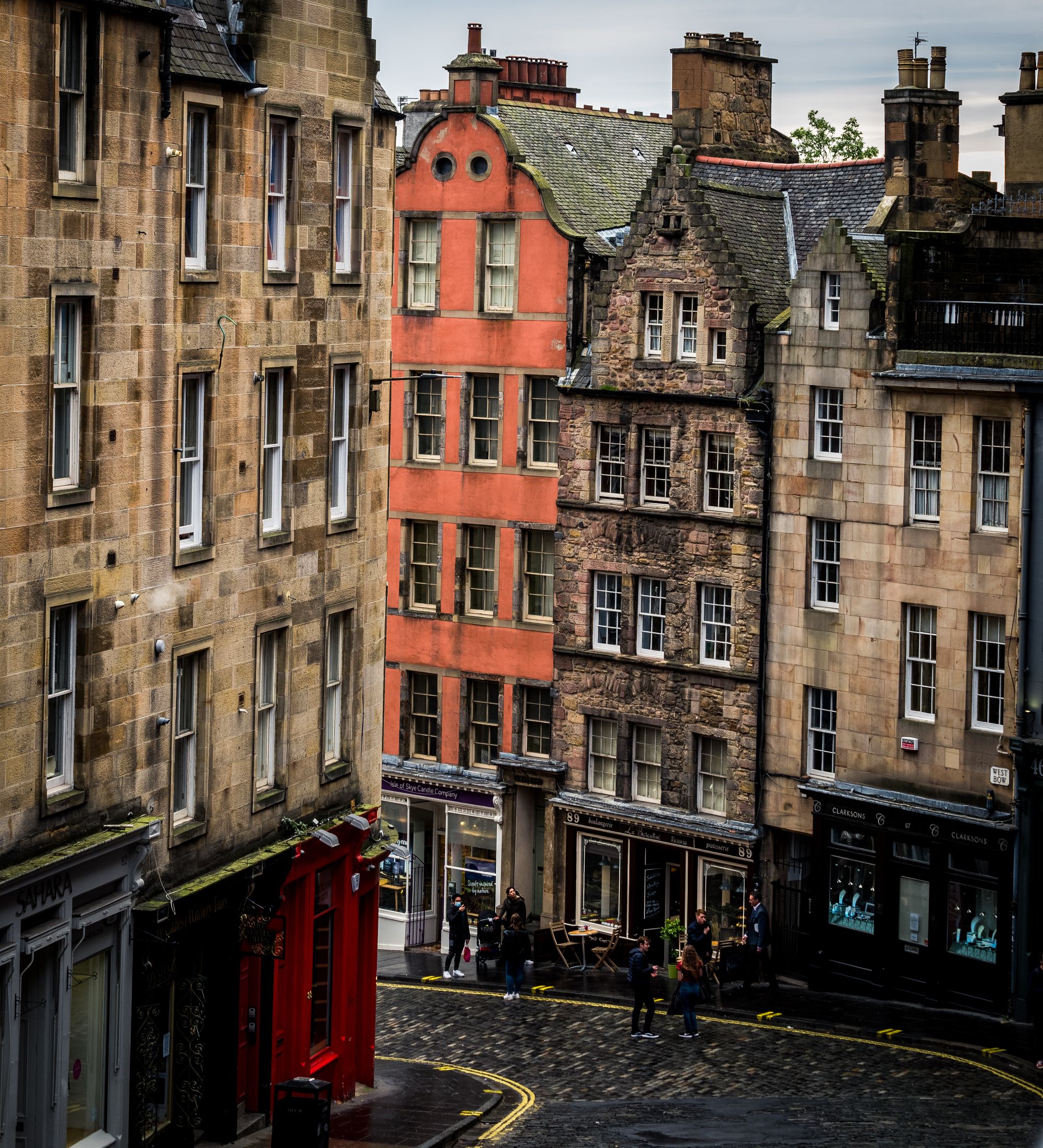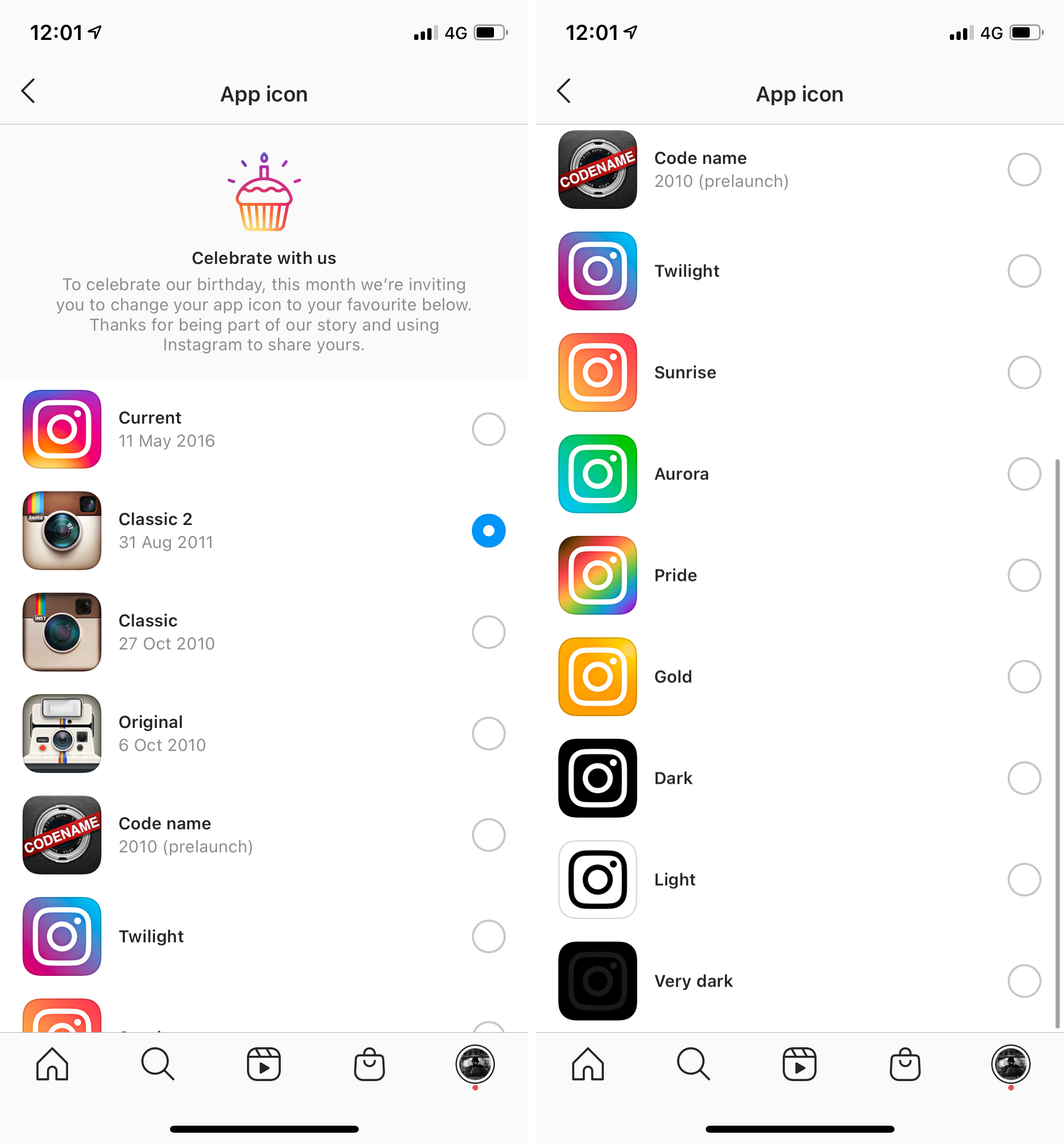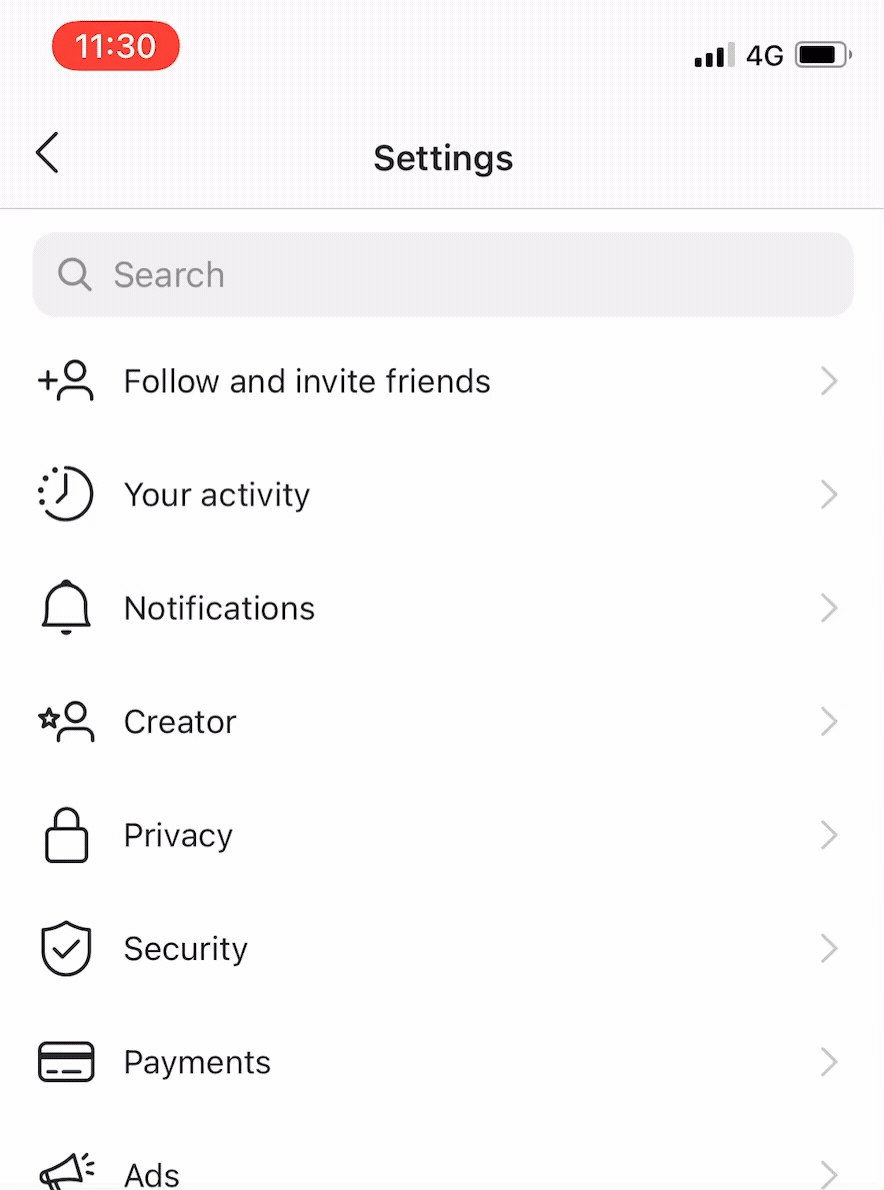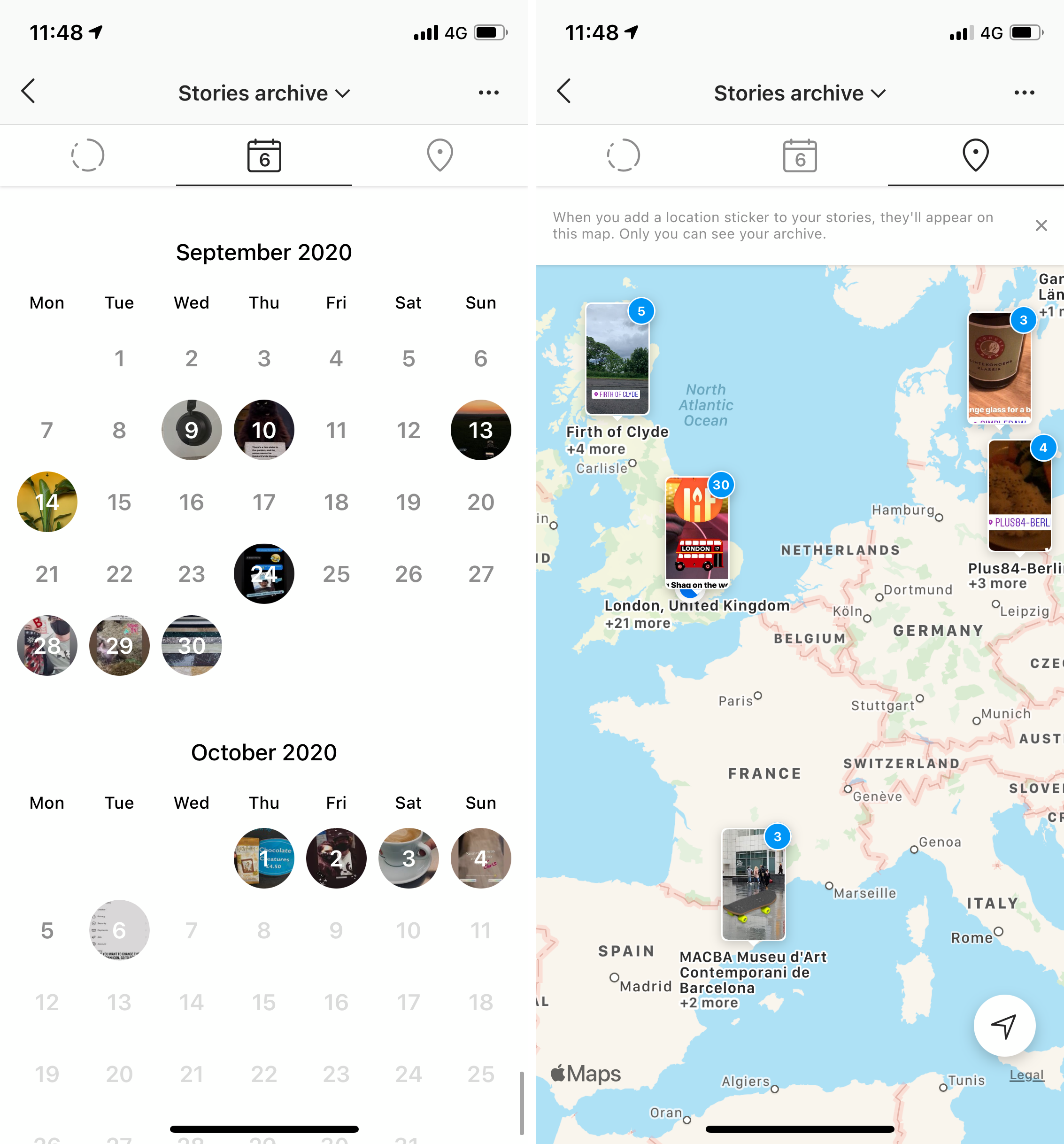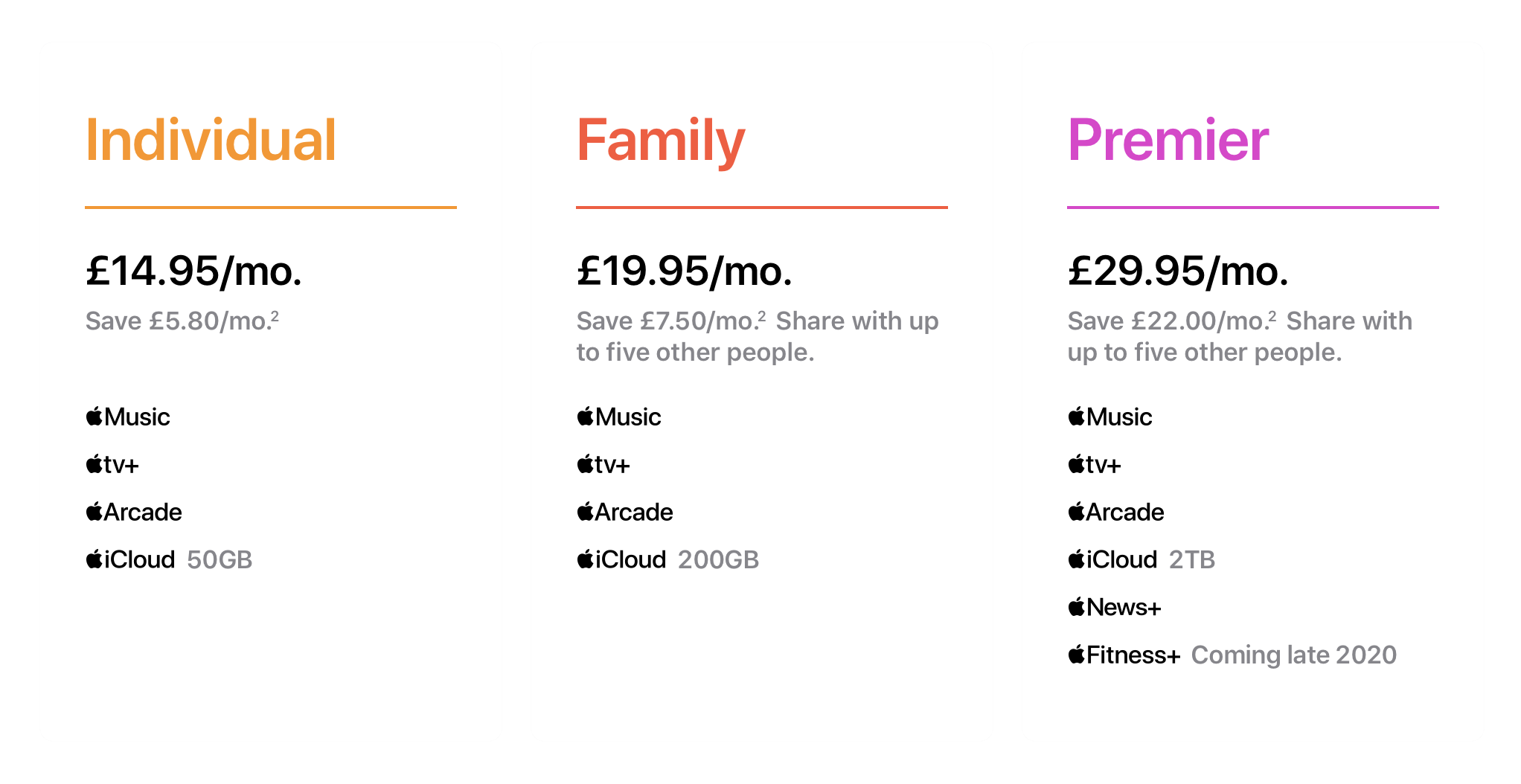What Is Plant Blindness?
Mary Jo DiLonardo, writing for Treehugger:
Imagine taking a walk in the woods and seeing a deer or a rabbit. You'll no doubt remember the encounter — it might even be the highlight of your outdoor adventure.But what about all the plants, trees and flowers you passed while hiking? There's a good chance you paid little attention to the greenery on your path.That's what researchers call plant blindness.In 1998, U.S. botanists Elisabeth Schussler and James Wandersee defined plant blindness as "the inability to see or notice the plants in one's own environment," which leads to "the inability to recognize the importance of plants in the biosphere and in human affairs."Because of plant blindness, people tend to rank animals as superior to plants, so conservation efforts for plants tends to be limited.
It's an interesting phenomenon, and I think I fall for this as well myself. When I go outside into nature, the plants do take on a more background role. Which makes them much easier to ignore, or at least not focus on, as they tend to blur together as a kind of backdrop.
Not noticing a few plants isn't a problem on it's own. But when you don't notice something that's so fundamental to our environment, it will obviously affect any decision made in regard to the environment. Which when paired with a lack of education around plants, and a higher focus on animals, will most likely create even more ignorance about nature and the environment in which we all live.