Having an App Featured in the Mac App Store
At the start of last month, I released a major update to my app, Text Case. It got some good reviews, and that helped boost sales, which I'm very grateful for. But as you would expect, after a week or so, the initial surge ended, and it went dropped to a stable level every day.
But I was looking at the app analytics section App Store Connect one day and I saw a huge amount of impressions on the macOS version. It was around 1 million impressions, where usually it would be around a thousand a month.
In the end, it was around 3 million:
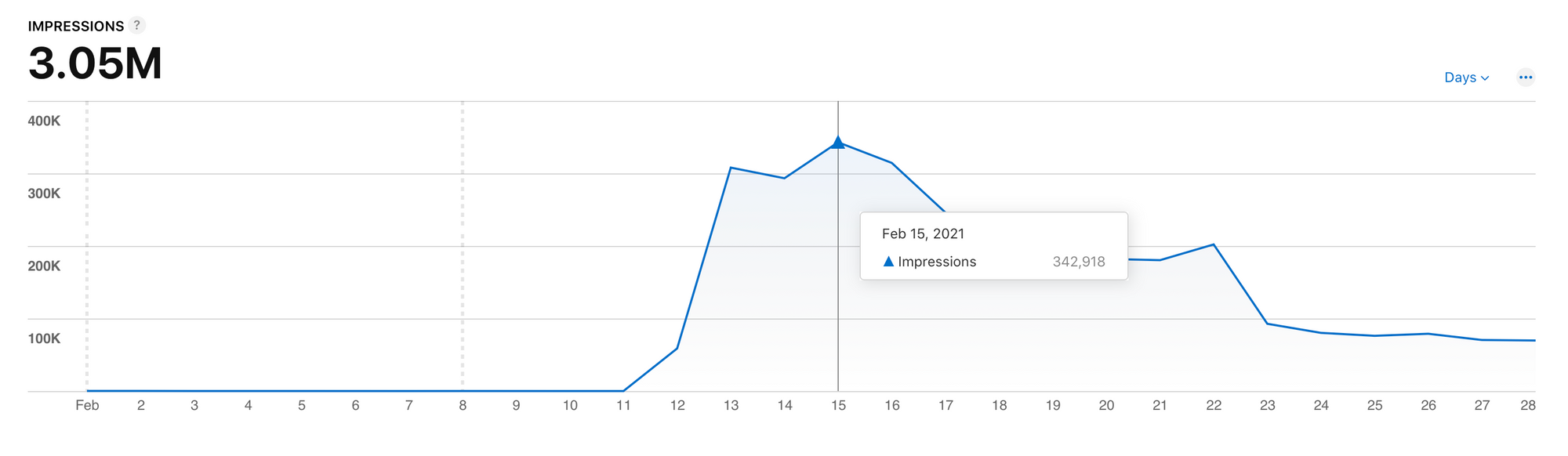
I immediately thought it meant that my app must have been linked somewhere popular, or that it was featured in the App Store. Turns out it was the latter. Text Case was in fact featured in the "Apps and Games We Love Right Now" section.
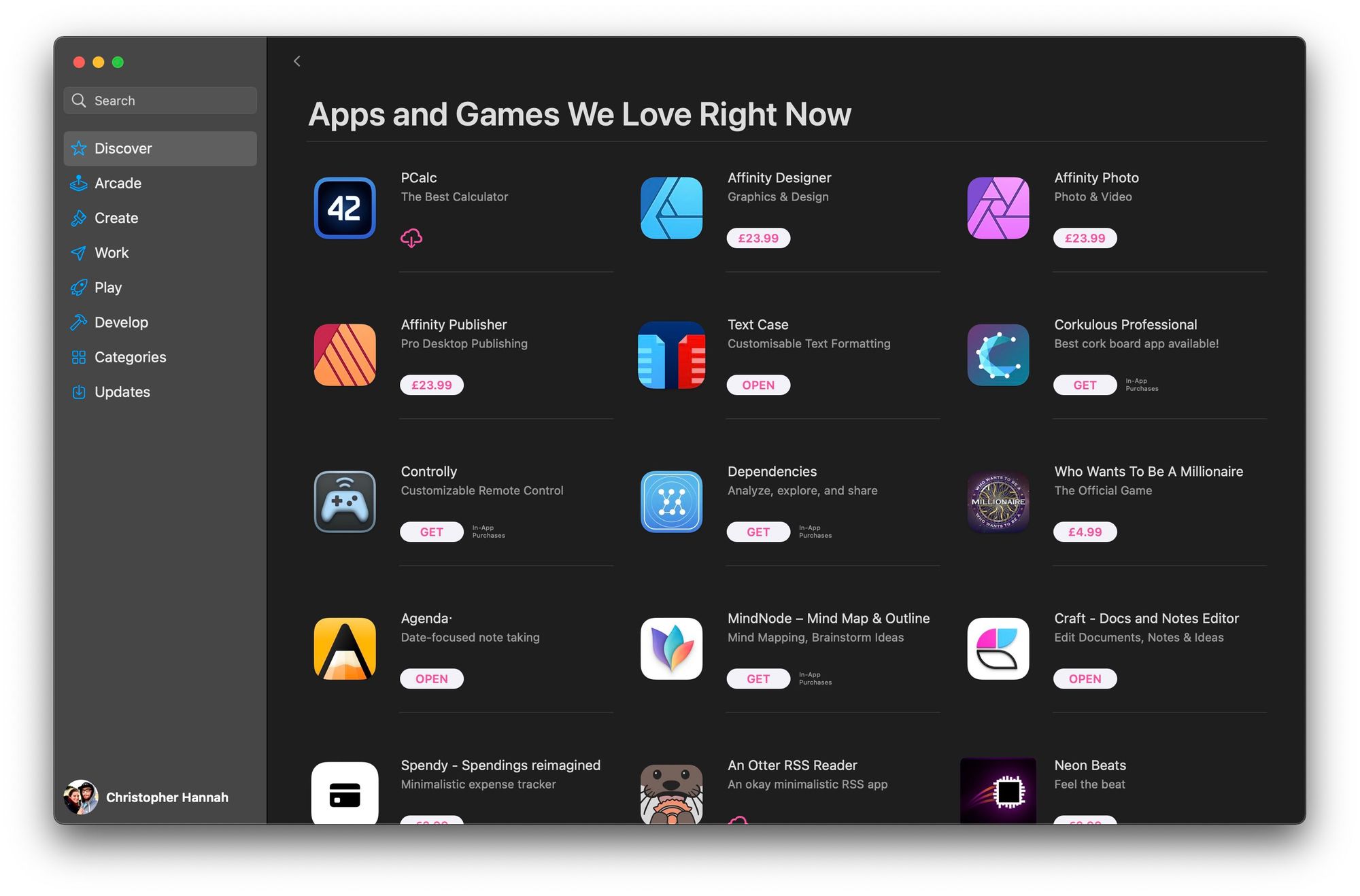
I started thinking that this could mean a sudden increase in downloads because so many people would know about the app.
But as it turned out, there may have been a small increase, where the sales didn't drop off as fast as it would have done without the feature, but it wasn't what I was expecting.
Below is the number of units during the same period as the above impressions (February):
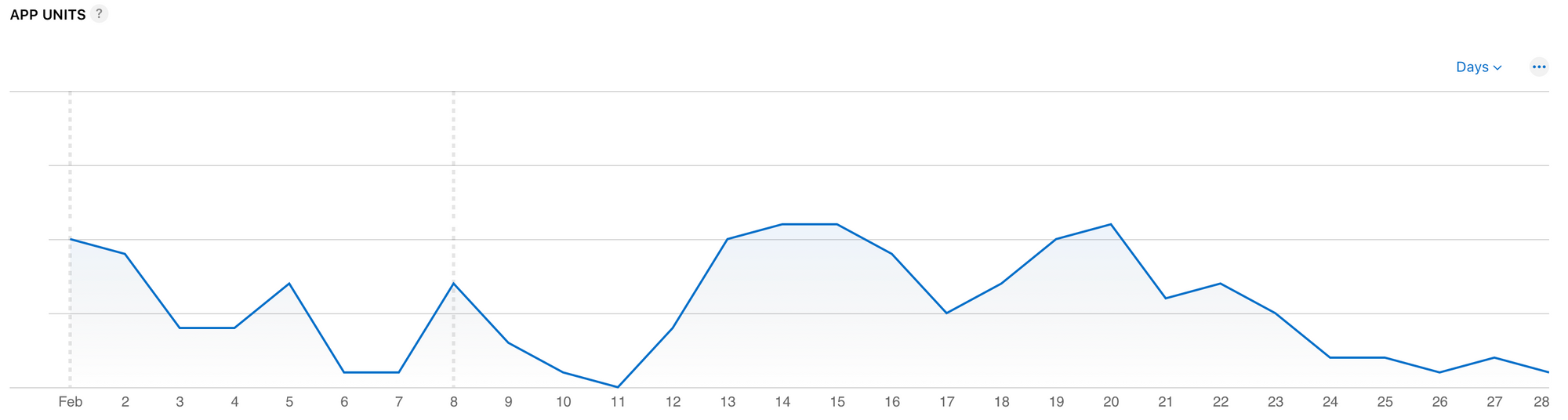
After a while thinking about this experience, I've come to the conclusion that this just shows how much word-of-mouth and direct recommendations work, compared to simply being visible on the app store. If a few reviews can have the same impact as millions of impressions, then they must be pretty effective.
For a while, I always imagined that simply being featured could push an app to get a large number of sales. Maybe it's because Text Case is a particularly niche app, but I think this proves that directly reaching people that would benefit from your app is the best way to grow sales.
Maybe this won't surprise anyone, but it's a perspective that a few people may find interesting, so I thought I'd share.




