Castro's New Queue Widgets
Castro has just announced over on their blog that widgets have finally arrived. They come in three different sizes, and they each offer a different level of information regarding your queue.

In the small size, you'll be able to see the number of episodes in your queue, along with the total duration, and if you tap anywhere on the widget it opens to your queue. With the medium size, it has the same idea, except you see the title and a short description of the next three episodes. And the large size is the same but bigger, and with one more episode.
These widgets look great, and they're already better options than the ones that are available in Apple Podcasts app. I use the small Podcast widget on my home screen, just so I can quickly go back to a podcast I was listening to. But it's definitely lacking any real detail. Whereas, with Castro's small widget, you can see how many episodes you have in your queue and even artwork for multiple upcoming shows.
Another cool feature is what you get when your queue is empty. With the medium and large sizes, you get the option to jump straight to Inbox or Discover if you've got nothing in your queue. That's pretty handy.
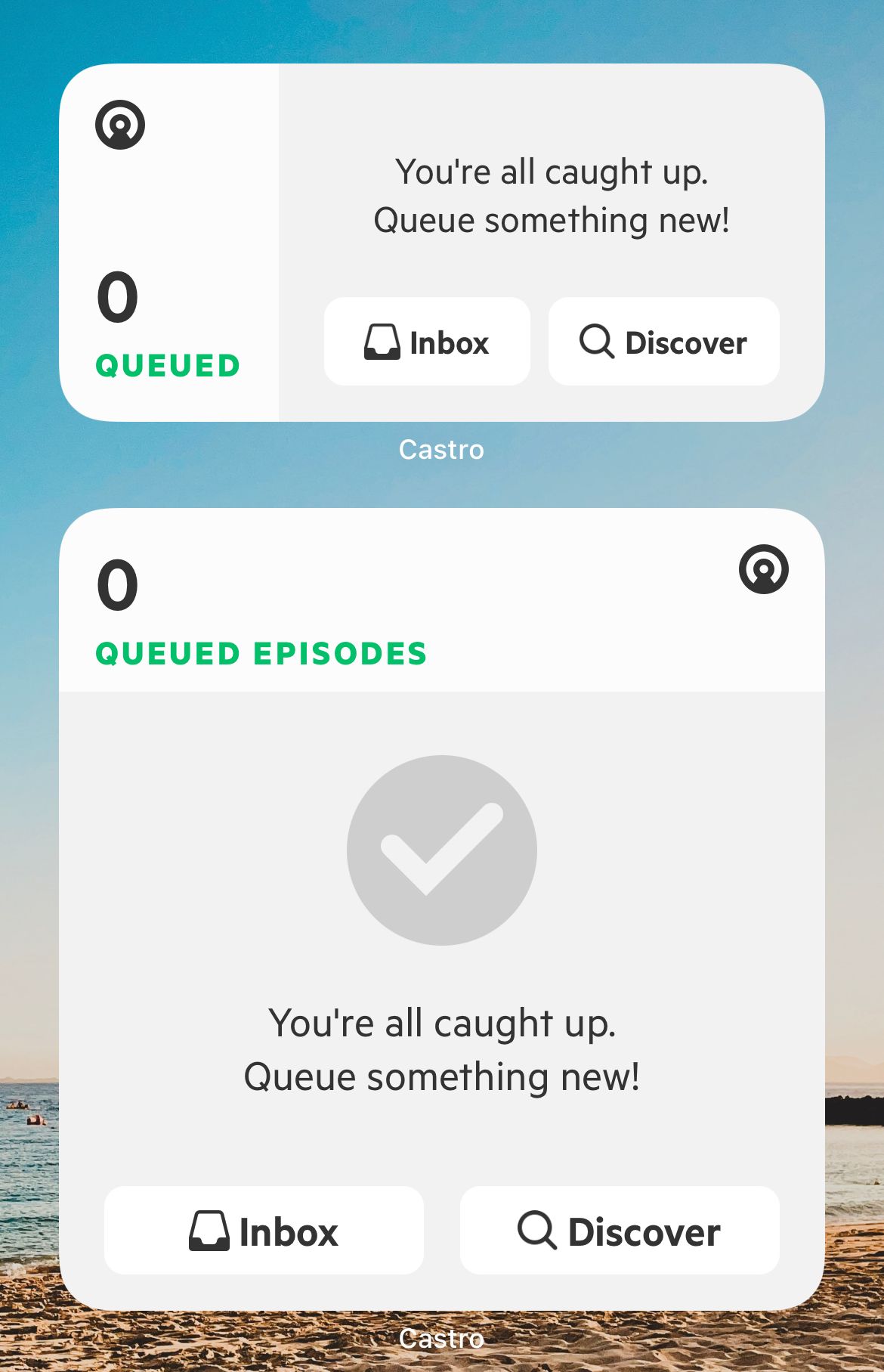
I think now I've gotten used to launching Podcasts via a widget on my home screen, I'm going to give Castro a good try with one of the new widgets. I've always liked the idea of a queue, and I think I prefer the design over Overcast. Overcast is a really good app, and I used it for years, but it doesn't seem "fun" to me, and when it comes to apps, I like it when the design has a bit of character.
Hopefully, I enjoy using Castro, because I'm a big fan of these widgets.
You can find Castro on the App Store, and you can read more about the widgets on their blog.
