Arc Browser
Just a little over a month ago, I was pretty enthusiastic about a new web browser called Arc. My exact feelings were:
I’ve been using Arc browser for about 15 minutes, and I’m already happy enough to set it as my default.
My reasons early on were to do with its attitude on what a browser should be, how feature-rich it was, and how I thought it was designed for the modern web.
Well, I can say that after a month of using Arc, both for personal use and at my day job, I've switched back to Safari.
I have to point out that I am not completely against Arc, nor am I declaring its existence to be a failure. I've just decided that it's clearly designed for a different type of user.
For a moment I was mesmerised by its features, how it behaved, and the quirkiness of it. Maybe it was because it was the new and shiny toy I wanted to play with. Regardless, the way in which I want to use a web browser doesn't quite fit with Arc.
You could say, I discovered that I wasn't a fan of the modern web. That would be somewhat true. I am a big fan of relatively-small websites, personal blogs, and any website that is free of the usual bloat. So there was part of me that was always falling back to a more traditional web browser like Safari.
However, there are definitely features of Arc that while may be fun for others, made my use more difficult than it needed to be.
Sidebar
I'll start with the Sidebar. This is probably the most obvious visual difference when comparing Arc to other browsers. It's essentially a combination of a bookmark bar and a tab bar. Except there is a slight difference, in that instead of bookmarks, you have pinned tabs. Which can stay active, and keep your session loaded without needing to open the bookmark link in another tab/window.
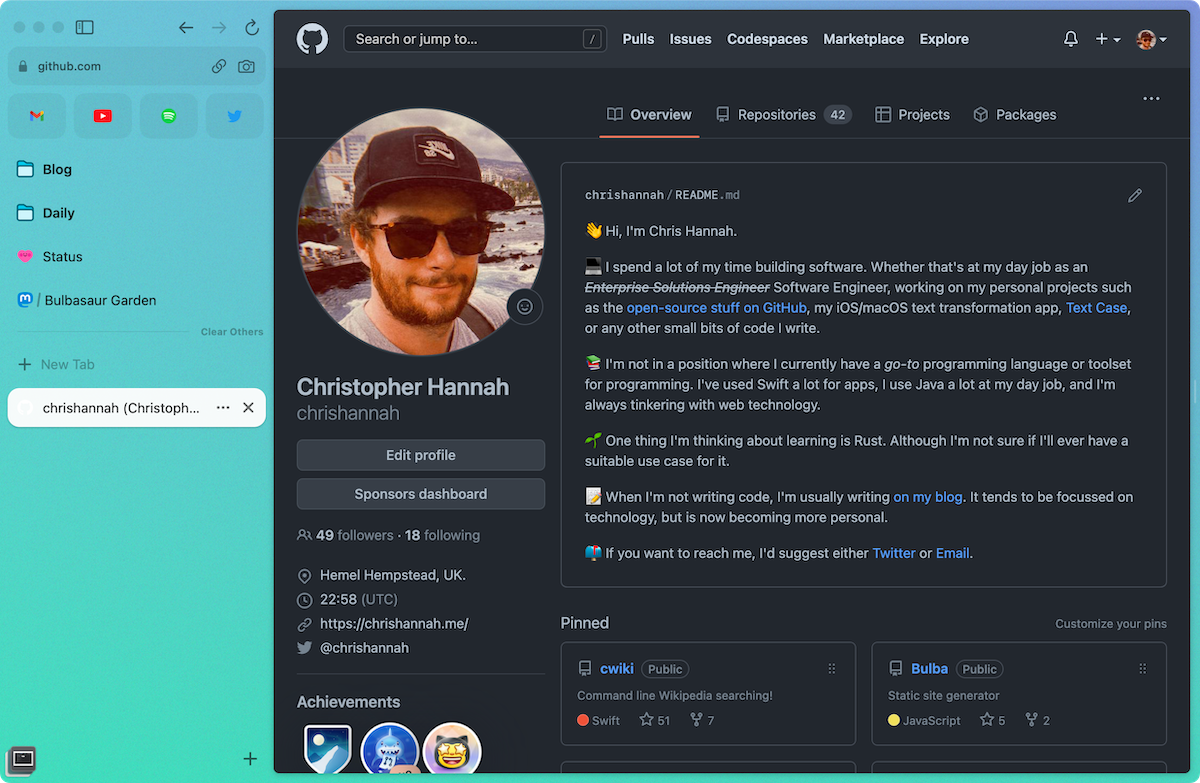
I can see how the pinned tabs can be a smart idea, but for my use, they started to irritate me. In my mind, a bookmark is just a URL that I can then choose to open in a new tab/window. I didn't always want it to keep its state after I was done with it.
One good part of it is the player controls at the bottom if you have something playing. This worked for me with both YouTube and the Spotify web player. I used it a few times, but when I want to control what's playing when it's not the active tab, I just use the media controls on my MacBook keyboard.
The biggest problem I had with the sidebar was its prominence. It's simply too big to keep open at all times. As someone that constantly navigates between multiple tabs, it's quite hard to do that without the sidebar open. With it closed, I literally have no idea what tabs are open, where they are, and how to quickly navigate to them. Whereas in Safari, I can see my open tabs at all times, and I can either use the cursor to select one, or the keyboard shortcut (CMD + SHIFT + LEFT/RIGHT).
I must say, websites do look good when you hide the sidebar. But it does feel a bit restrictive. Especially when the sidebar also contains the address bar. And even when you do have the sidebar open, the address bar is tiny.
Password/Bookmark Sync
This may seem like it's more of a personal preference, rather an issue with Arc itself. But I would think most people would appreciate their passwords and bookmarks to sync between their devices.
I use iCloud Keychain for passwords on all of my devices, and of course, my bookmarks are synced via Safari. So when I tried to use Arc, nothing was in sync. I had to slowly move passwords into Arc (the migration didn't work for me), and if I created a password in Arc, I'd then have to remember it again when I used another browser.
Even if I conveniently forgot that iCloud Keychain also provides my passwords for apps, there is no Arc browser for iOS or iPadOS. So, that was always going to be a problem.
Command Bar
Another great feature that is packed full of functionality, but I found it more complex for my use case than it needed to be.
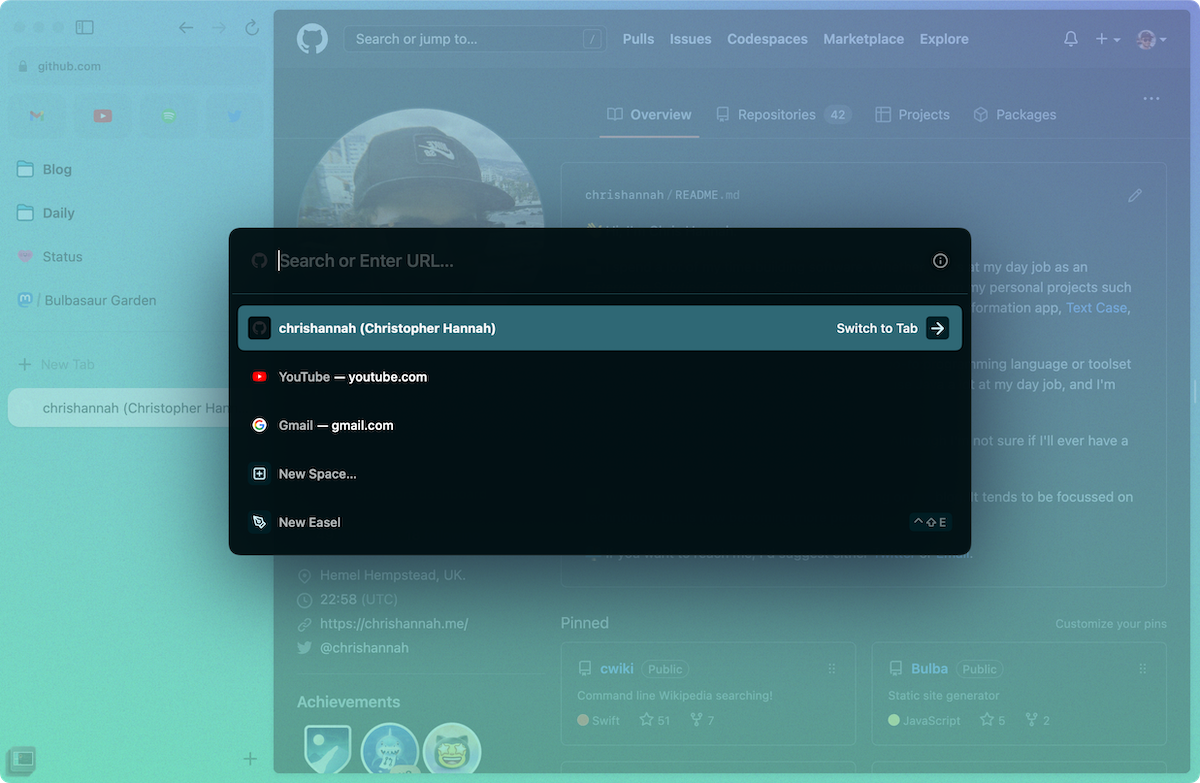
At the start, I would use the command bar to quickly make a web search, open a new tab, (try to) launch an existing tab by entering the name of the page, and even perform actions like pinning the current tab.
But after a while, it started to feel like it did too much. When I tried to quickly do a search, it would either autofill a URL, or match an open tab, so I was always opening things accidentally.
The command bar essentially becomes the entry point for most things in Arc. But it never felt fast to me. It's certainly powerful, but I'm used to using keyboard shortcuts to quickly navigate and use Safari, so I never found this to be very useful.
Conclusion
To wrap it up, Arc is a good browser, and I'm sure many people would find it fun and easy to use. It may even open them up to even more complex actions because of the command bar. But it's just not for me.
There are certainly good parts to the browser, I like the design, split-view, separate spaces, chrome plugins, the concept of a command bar, and a few other things. But for how I want to use the web, and a web browser specifically, I started to get the feeling like it was working against me. And I don't have the energy to use a web browser that makes me feel like that when there are much better options available for me.
So now, I'm back to good ol' Safari. Where I can see what I have open at a glance, navigate between tabs quickly, keep everything in sync with the rest of my devices, and in general not feel as if my web browser is trying to make an impression on me. It just lets me do what I want, when I want, and as fast as I want to do it.
