A Better Version of the ls Command
I was watching various videos recently about various command line tools that
could be useful on macOS, and one peaked my interest, a replacement for the
ls (list directory contents) command, called exa. It's still just
listing the contents of a directory, but it has a lot of nice-to-have features
like better colouring, better visualisation of metadata, knowledge about more
file types, and a bunch of options that you can use.
TL;DR, exa is no longer being maintained. However, a replacement has now risen out of the ashes, and is called eza.
Essentially, eza, is a maintained fork of exa, and adds even more features,
that you definitely didn't know you needed. Nevertheless, even just using the
default behaviour, you'll find it much more pleasant to use than ls.
I have it currently replacing three commands, ls maps directly to eza, ll
is mapped to eza --long, and also because it has support for trees, tree is also mapped to eza --tree.
Some examples to give you an idea what it looks like:
eza
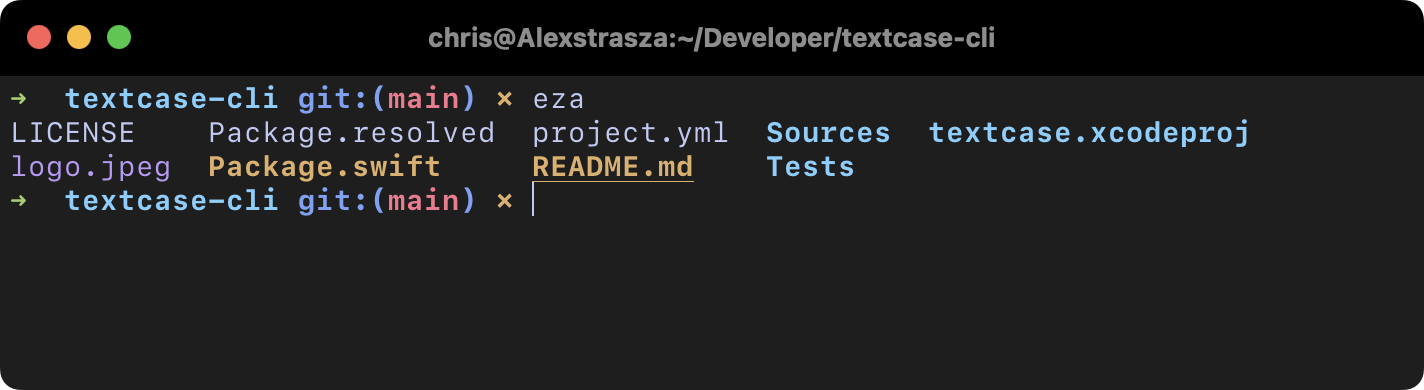
eza --long

eza --tree

You can find the code, docs, and install instructions via the GitHub
repo. But if you're on a Mac, and you use Homebrew, you just need to
type brew install eza.
