Vinegar - A Safari Extension To Fix YouTube Videos
You may have heard about Vinegar, since it’s been doing the rounds recently. However, if you haven’t, It’s essentially a Safari extension that makes YouTube videos look better, and act like standard HTML videos. Which means they use Safari’s native video player, which means that you have slightly more control over the video, but at the same time you do lose some functionality that YouTube has in their player.
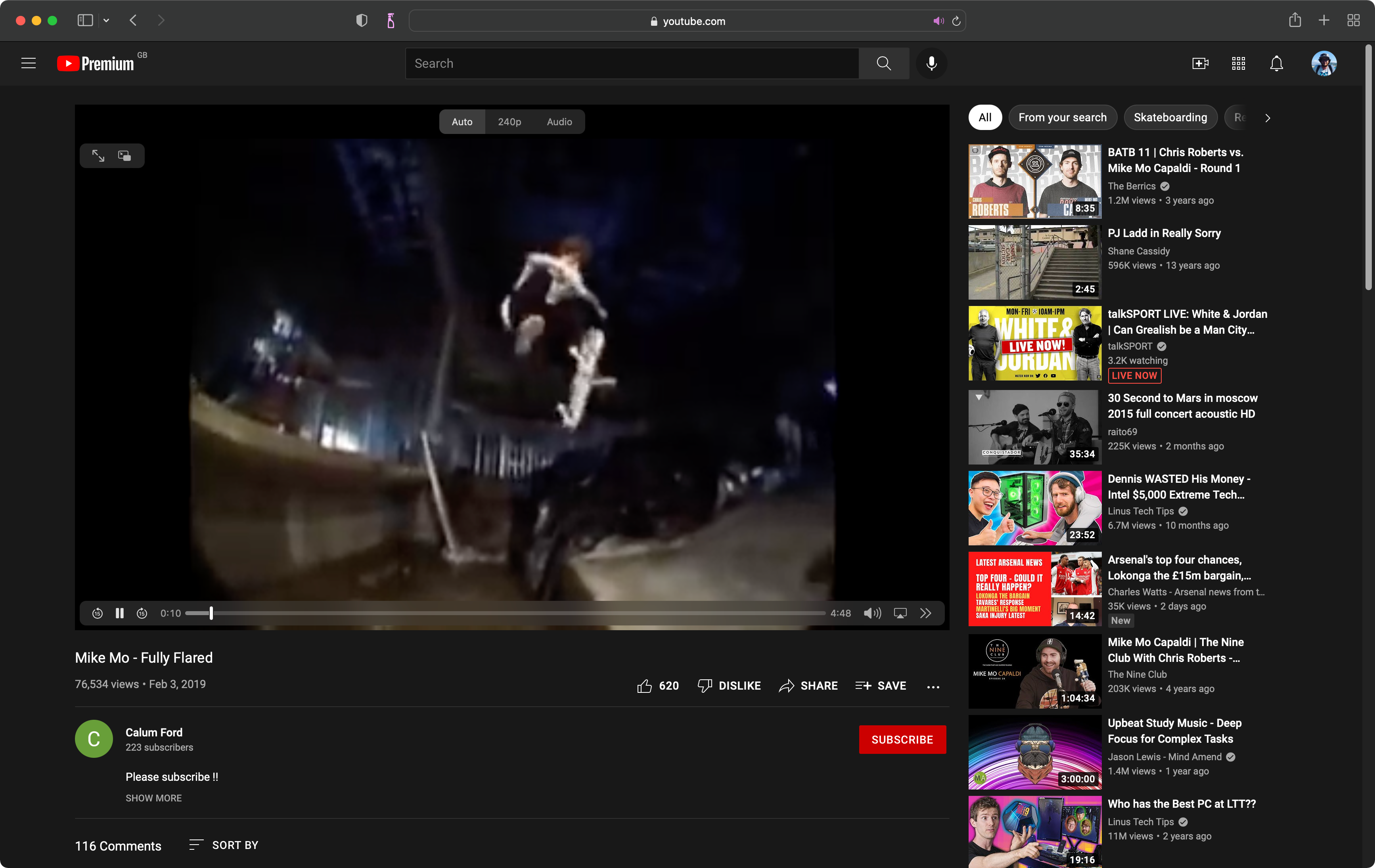
As you can see, the video player still lets you change the video quality, use subtitles, stream to an AirPlay device, etc. So the basic functionality is there. And it makes Picture-in-Picture a lot easier to access, as the YouTube player requires three clicks, and the native player has a button in the top-left corner.
And as much as I would say that YouTube looks better with the native player, and that it’s easier to use, there are still downsides. For example, autoplay doesn’t work, you can’t access the YouTube Miniplayer, you can’t toggle Theatre Mode, and you can’t pause/play the video using the space bar.
The downsides will have different levels of importance to different people, and I’m personally a bit in the middle. I’m definitely keeping it installed, and going to be using it by default, but there are certainly ways it can be improved.
What I can say, is that it’s definitely worth it’s £1.79 price. Which seems to be an opinion shared by others, as it’s currently sitting in second place in the Utilities category of the Mac App Store in the UK.