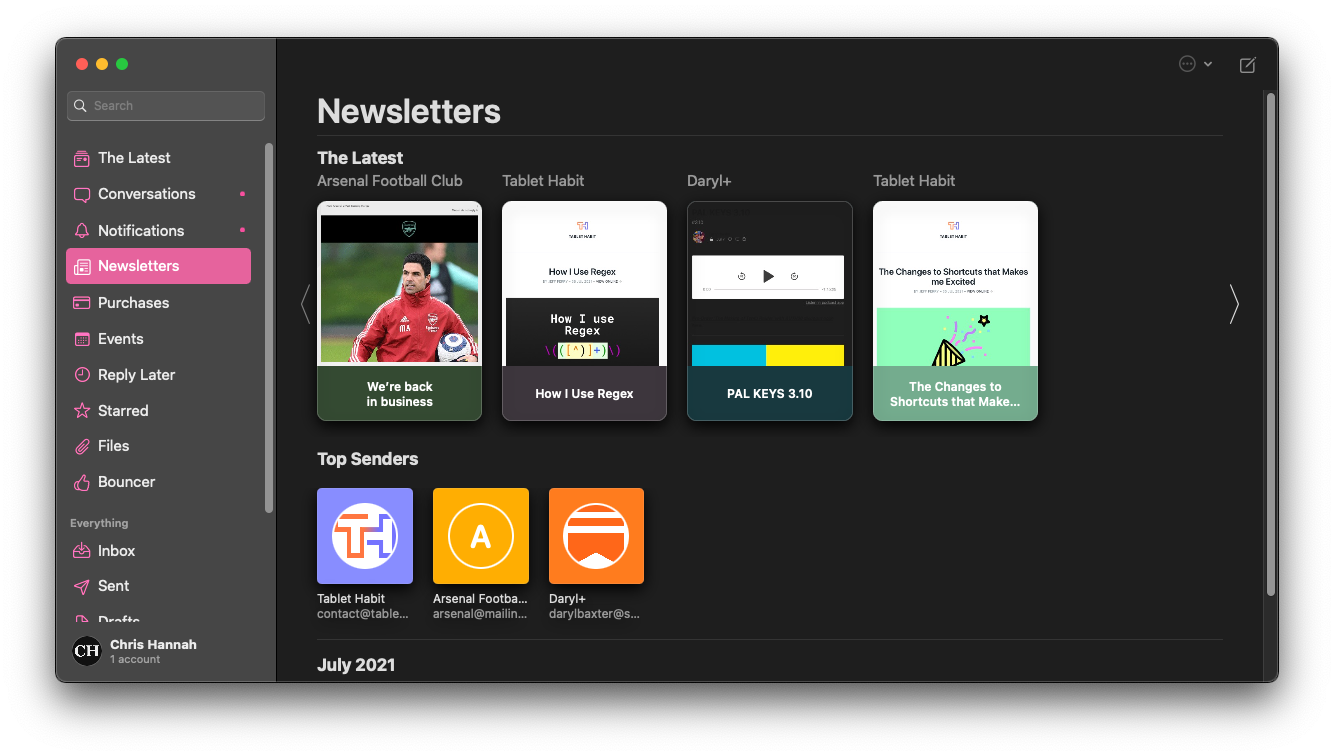
Trying Out a New Email App, Big Mail
I’ve been experimenting with email again over the past week. This time it was trying out the new email app, Big Mail.
I won’t do a full product review, but I just wanted to write about my own experience with the app, where it excelled, and also where it also fell behind.
So, if you haven’t heard about Big Mail, the shortest description that I can give is that it tries to combine a great reading experience, with a screening tool similar to Hey, and the automatic sorting features of SaneBox, into a universal mail app.
It sounds like an incredible app in theory. But I’ll be upfront, in its current state, Big Mail is not the mail app for me. Let me explain.
First things first, I really like the design of Big Mail, on all platforms. And I totally get the idea of having a place for discovering new emails, separate places for newsletters, purchases, etc. and an email screener is handy to block unwanted email.
I currently pay for SaneBox (which I disabled during this experiment), so I definitely think I’m in the target audience for this app. But I’ve felt that the sorting in Big Mail isn’t that proactive and that I’ve had to assign categories to emails as they come into my inbox. This organisation is supposed to be “intelligent” and “automatic”, and maybe it is working as intended, or possibly it requires me to kick off some base data for the AI to kick in? Either way, it feels like I’m doing way too much manual sorting for it to be useful. SaneBox has possibly affected me in this regard because it’s worked so well for me, but it just doesn’t feel like it’s doing enough.
As for the reading experience, I’ve found that to be pretty good. I especially like the little touches such as the little accent colours and format when reading newsletters. There’s a decent amount of things you can do to an email, there are things like reply later, sort into a category, always ignore, starring an email, and the expected ones that all other clients support.
The major issues I have with Big Mail, except for the automatic sorting, is actually what I feel should be classified as basic functionality that you would expect in all email clients.
Here’s a list of some of those features that I expect in all email clients:
- Ability to perform actions on multiple emails at once.
- Keyboard shortcuts for basic email actions: delete, reply, forward, etc.
- Access to your folders.
- Swipe actions to quickly perform basic actions.
- Drag and drop functionality to move emails into categories/folders.
The problem is, none of those features are available in Big Mail.
As much as some parts of the app I like and enjoy using, if the foundations aren’t there, then I simply can’t use it. So, I’m going back to Apple Mail on all of my devices for now.
I’ve still got hope that Big Mail can turn into a great product, and they seem to be listening to feedback already (It launched without an archive feature for one). So hopefully I can come back to it in the future and give it another go because there’s definitely potential.