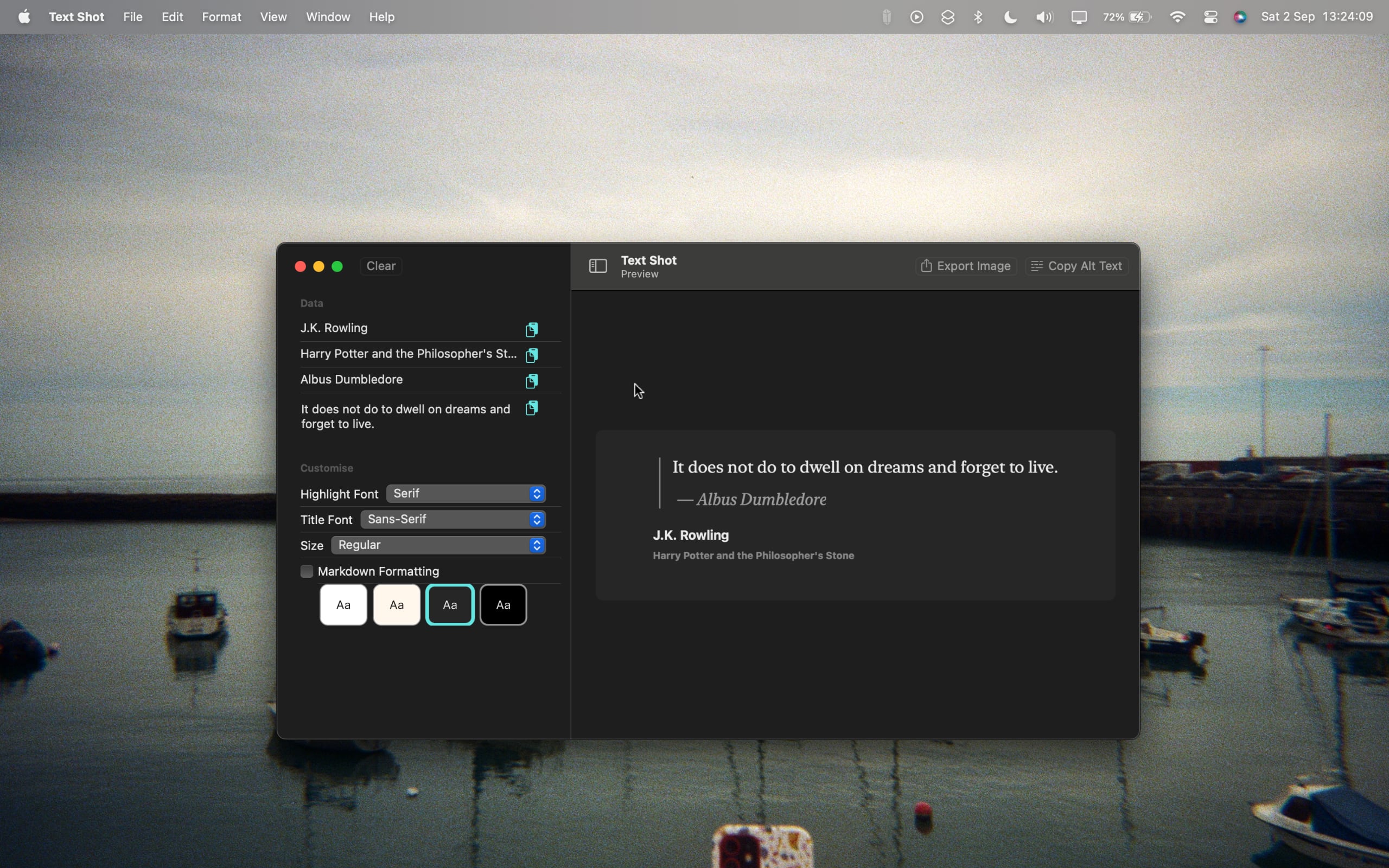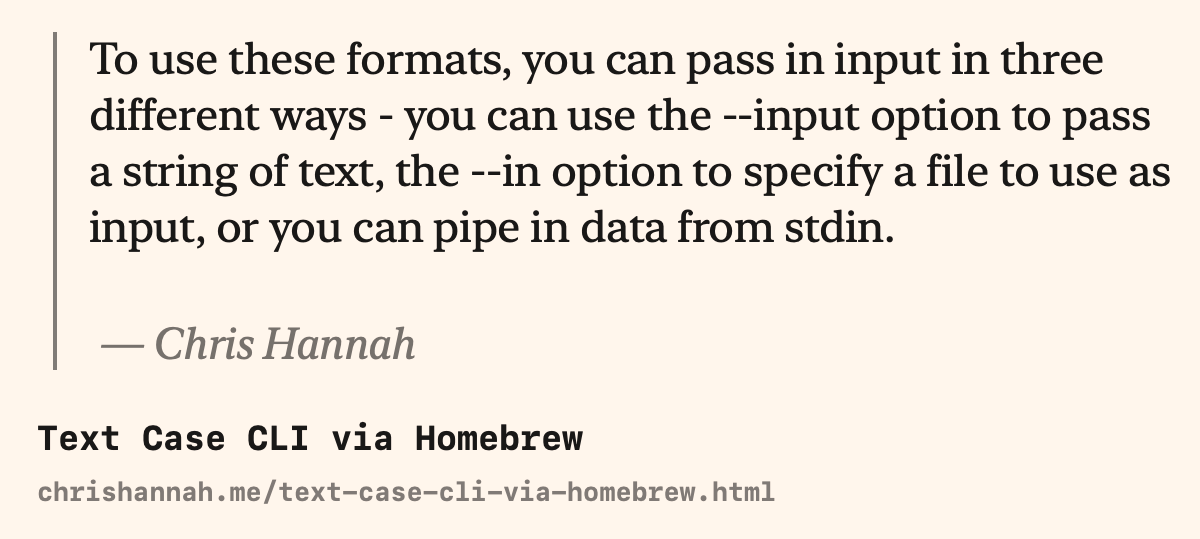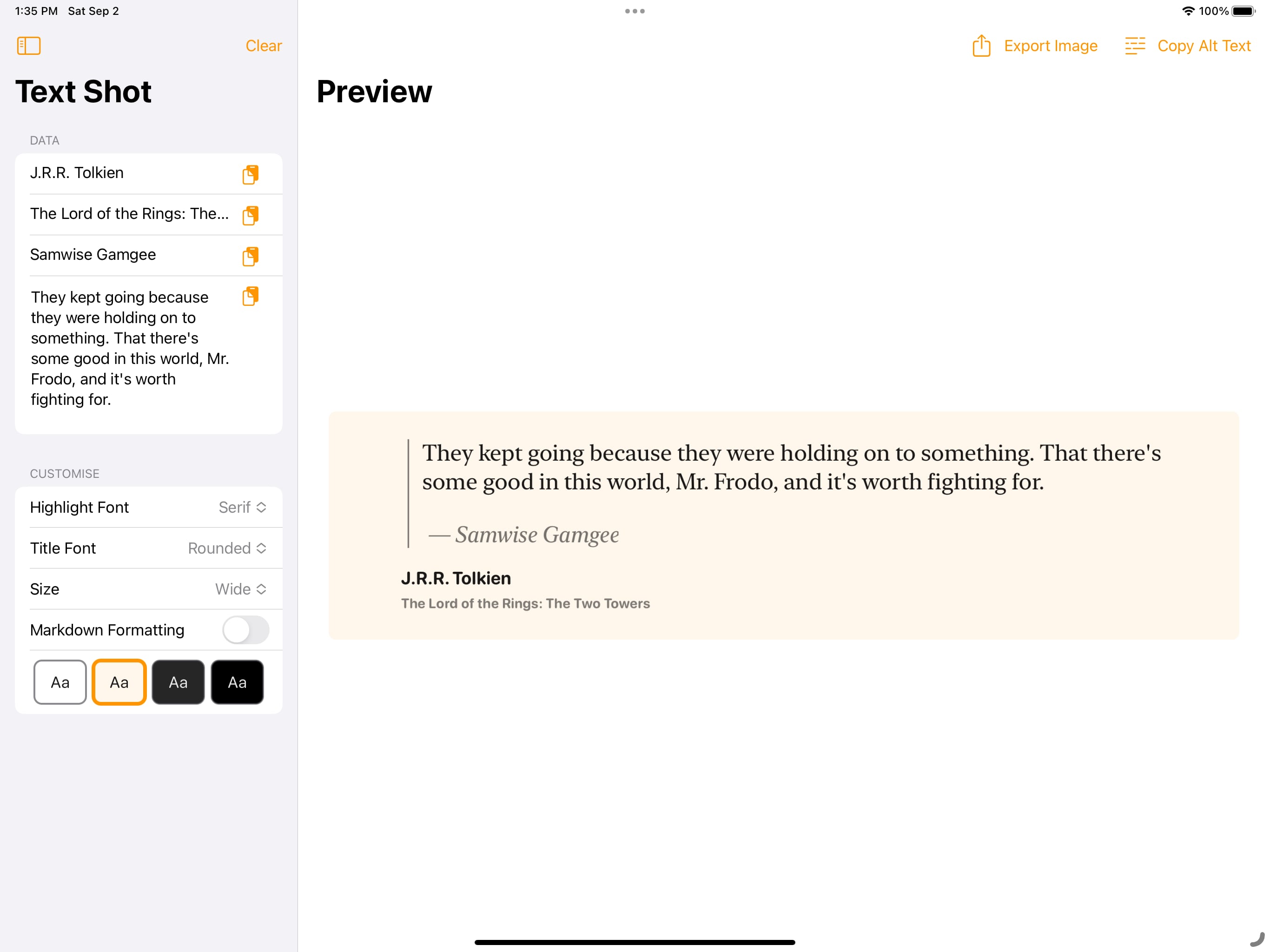
Text Shot 1.2
Text Shot v1.2 is now available!
With it, comes a new author field, and also a source field. Which means a text shot can contain a title, author, source, and the quote. This hopefully makes Text Shot become more usable when sharing quotes from books, and maybe a few other places that I haven't thought about.
Alongside the new fields, there's also a "Copy Alt Text" button. This, of course, generates and copies a description of the text shot, that you can upload alongside the image when you post it to sites like Mastodon.
Here's an example text shot:
And here is what the alt text would be for it:
A text shot containing the following information:
Title: Text Case CLI via Homebrew
Author: Chris Hannah
Source: chrishannah.me/text-case-cli-via-homebrew.html
Highlight: To use these formats, you can pass in input in three different ways - you can use the --input option to pass a string of text, the --in option to specify a file to use as input, or you can pipe in data from stdin.
There's also a bunch minor UI changes that no-one will probably notice. 😅
If you haven't already, you can find Text Shot for iOS and macOS on the App Store.