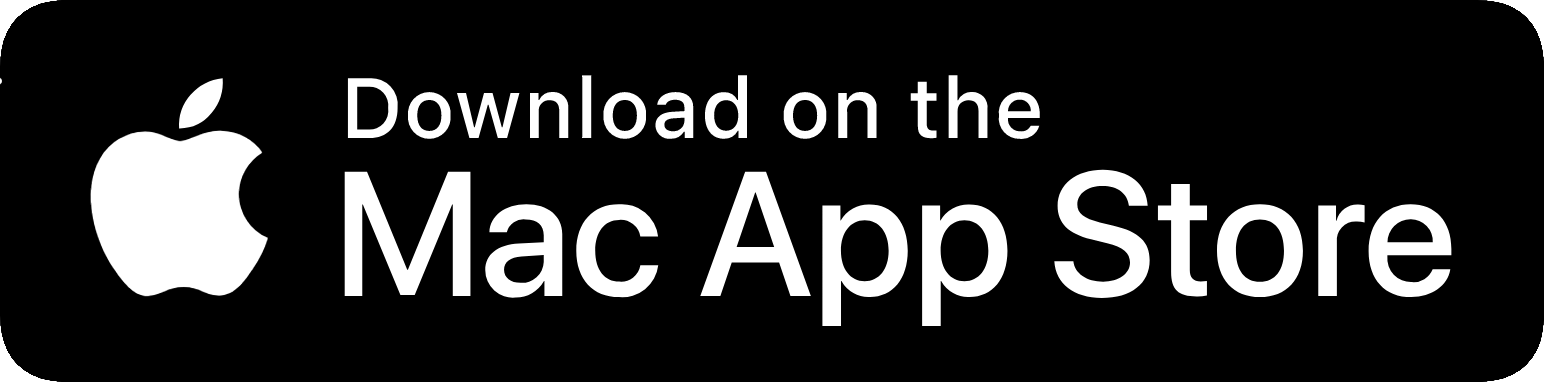Text Case 2021.2
It’s not been long since the major update to Text Case was released, introducing things like custom flows and complex formats. But it’s already time for another update that will bring a long desired feature, macOS Services.
macOS Services
All 48 formats can be accessed on the macOS app via the Services menu.
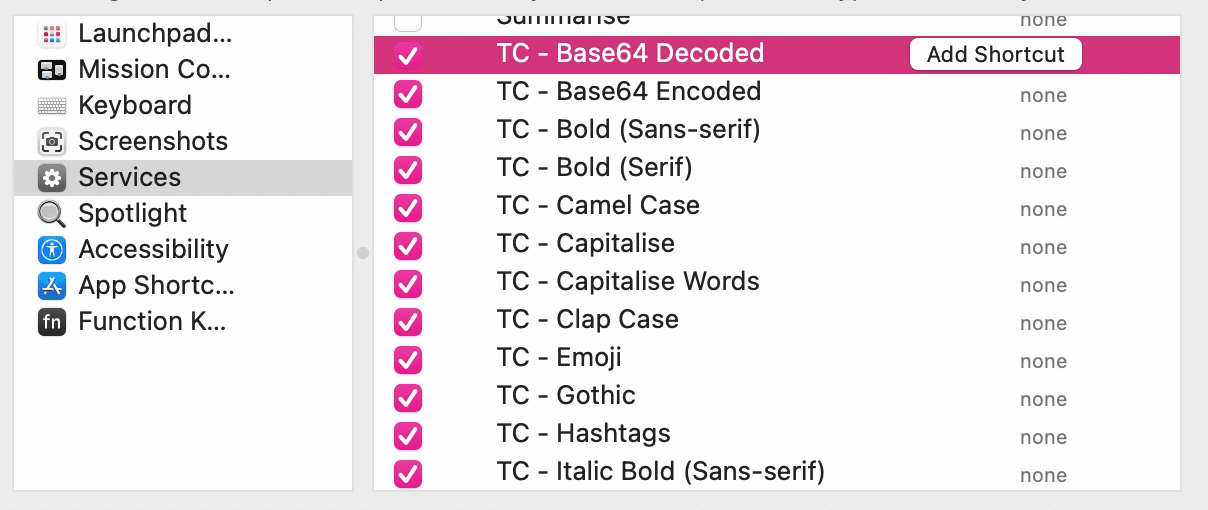
They apply the format directly to the selected text, which means no extra action is required. And since they are services, you can add a custom keyboard shortcut to them!
Unfortunately, I do need to add a caveat to this: It appears there is an issue with Catalyst based macOS apps where they do not support app-based text replacement services, where the services work up to the transformation happening, but the Catalyst app not taking the result and replacing the text.
New Formats
It’s not just a macOS update for Text Case, as all versions of the app now receive another 11 formats:
- Title Case (Guardian)
- Bold (serif)
- Bold (Sans-serif)
- Italic Bold (Serif)
- Italic Bold (Sans-serif)
- Script
- Gothic
- Letters in Squares (Filled)
- Letters in Squares (Outline)
- Letters in Circles (Filled)
- Letters in Circles (Outline)
Tweaks
- Small Caps now only applies the transformation to already lowercase characters.
Bug Fixes
- Fixed Copy to Clipboard button.
- Fixed the bug where certain HTML elements would be omitted in the Markdown to HTML format.
Download
This update is available right now for iOS, iPadOS, and macOS!