Text Case 2021.1 Beta
After quite a long time of development, the major update to Text Case that I've been working on is finally ready for a public beta.
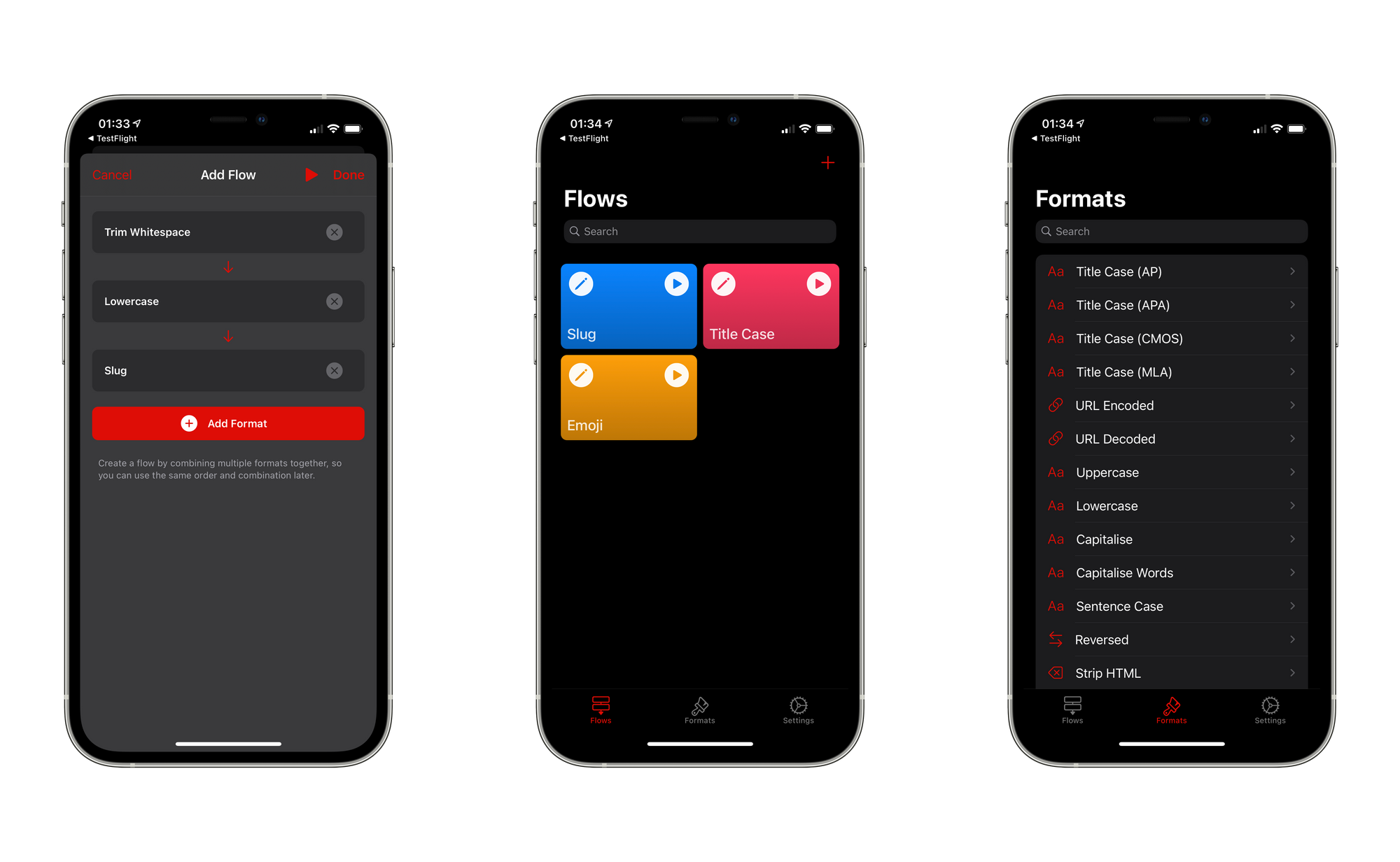
This update changes the focus of the app from simply using built-in formats, to focus on user-created flows. A flow is a collection of formats, which together can become a more complex text transformation.
Along with flows, 6 more complex formats have been added. The complexity in them is that they support parameters. So when you add them to your flow, you will need to configure them. The new formats are:
- Replace all occurrences of text a specified string of text another string of text.
- Replace the first occurrence of a specified string of text with another string of text.
- Replace the last occurrence of a specified string of text with another string of text.
- Remove all occurrences of a specified string of text.
- Remove the first occurrence of a specified string of text.
- Remove the last occurrence of a specified string of text.
As they are more complex actions, they have specific Shortcuts actions, Replace and Remove. You can obviously also access them if you add them as part of a flow, as flows are now accessible via the Shortcuts app too.
There's a few extra tweaks to the design, and also some configuration options for the Share extension. But that's essentially the main changes in this update. I'll write a much more comprehensive post when the update is finalised and ready to download from the App Store.
If you want to give it a try, you can join the TestFlight beta. Any feedback or ideas are completely welcome.