Software I've Enjoyed in 2023
2023 is nearly at a close, so I thought I'd write about the software that I've enjoyed using this year. Some of these I've been using for a while, others I've either moved back to this year, or tried out for the first time.
Things
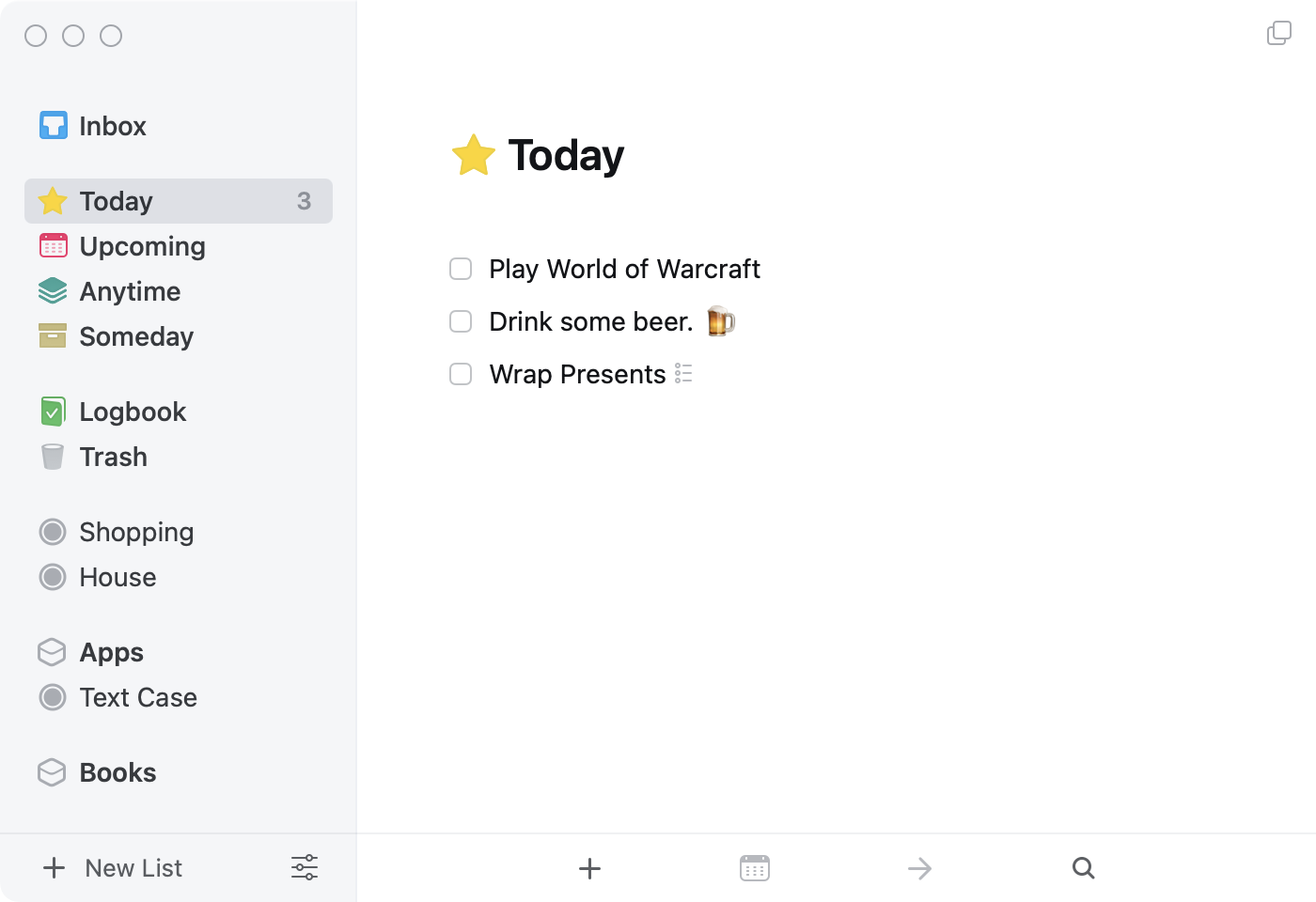
I'm not exactly a big user of task manager apps, but for the odd occasion where i want to track important tasks, or keep track of things like packing luggage for a trip, or purchasing/wrapping christmas presents, Things has been a really good fit for me. I'm pretty sure it's capable of much more than I use it for, but I'd rather that, than use something that forces me to change my habits.
Neovim
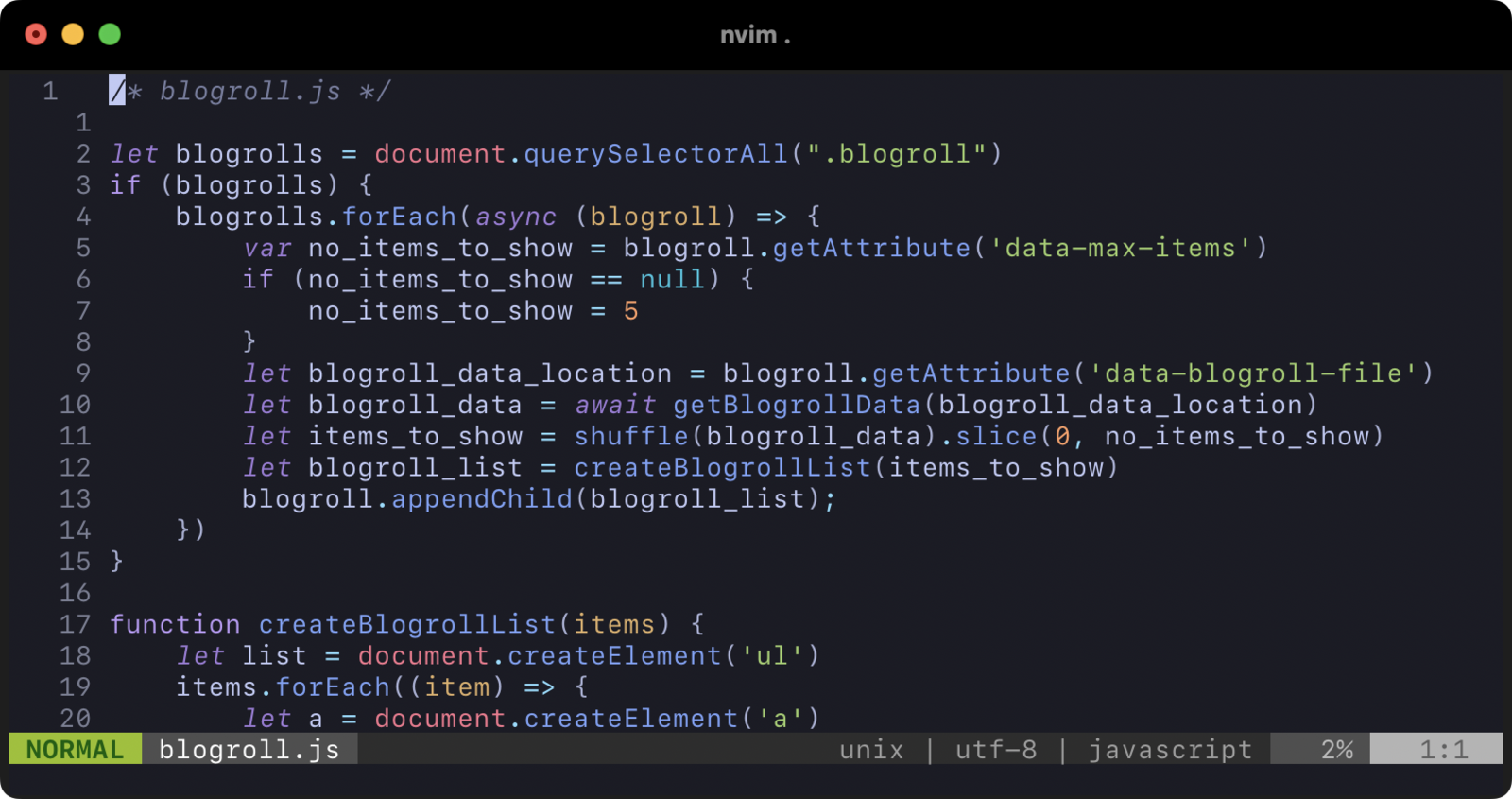
This is probably symbolic of my the general way I've been using my computers recently, but I have to give a massive mention to Neovim. You may not have heard of Neovim, but if you've heard of Vim/Vi, I'm sure you'll have a rough idea of what it is.
I've been using Neovim for most of my development work (outside of Java), writing short notes, editing small files, and also to write blog posts. It's a truly powerful piece of software, and the more I'm both learning and customising it, I'm becoming faster at using it, and it's becoming much more moulded to my own use cases.
If you're interested, my Neovim config is available on GitHub.
Artifact
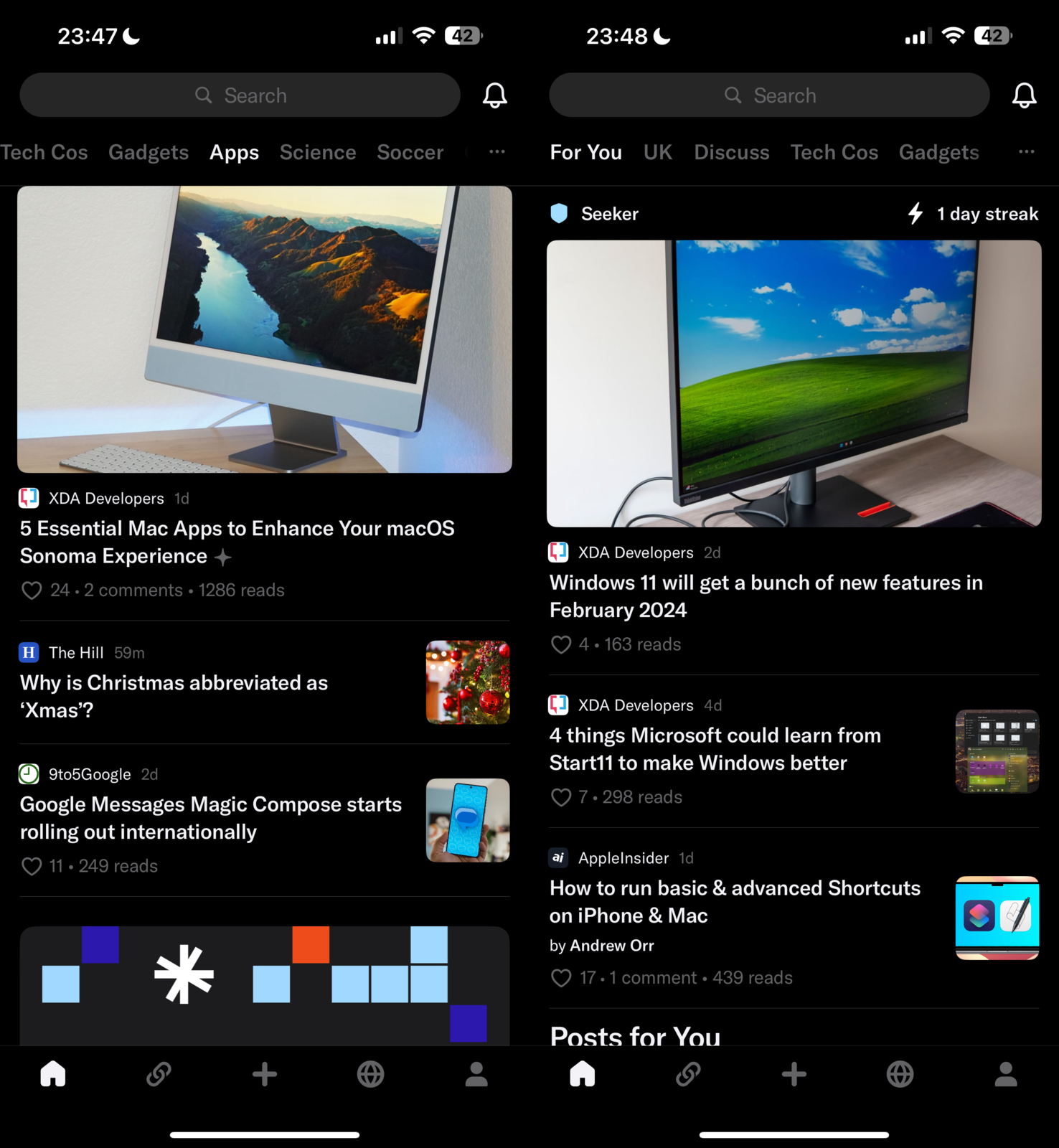
Apart from social media, I've found Artifact to be a really good tool to surface news, blog posts, links, apps, etc. that are both relevant and interesting to me. I don't use it every day, but I can easily get lost in there if I want to. It sends articles that it things I'd like regularly as push notifications, which aren't always perfect, but they're still useful enough that I've left them on.
The only downside to Artifact is that it's iOS only. I'd love to either see a native Mac app, or even just a web interface that I could use.
NetNewsWire
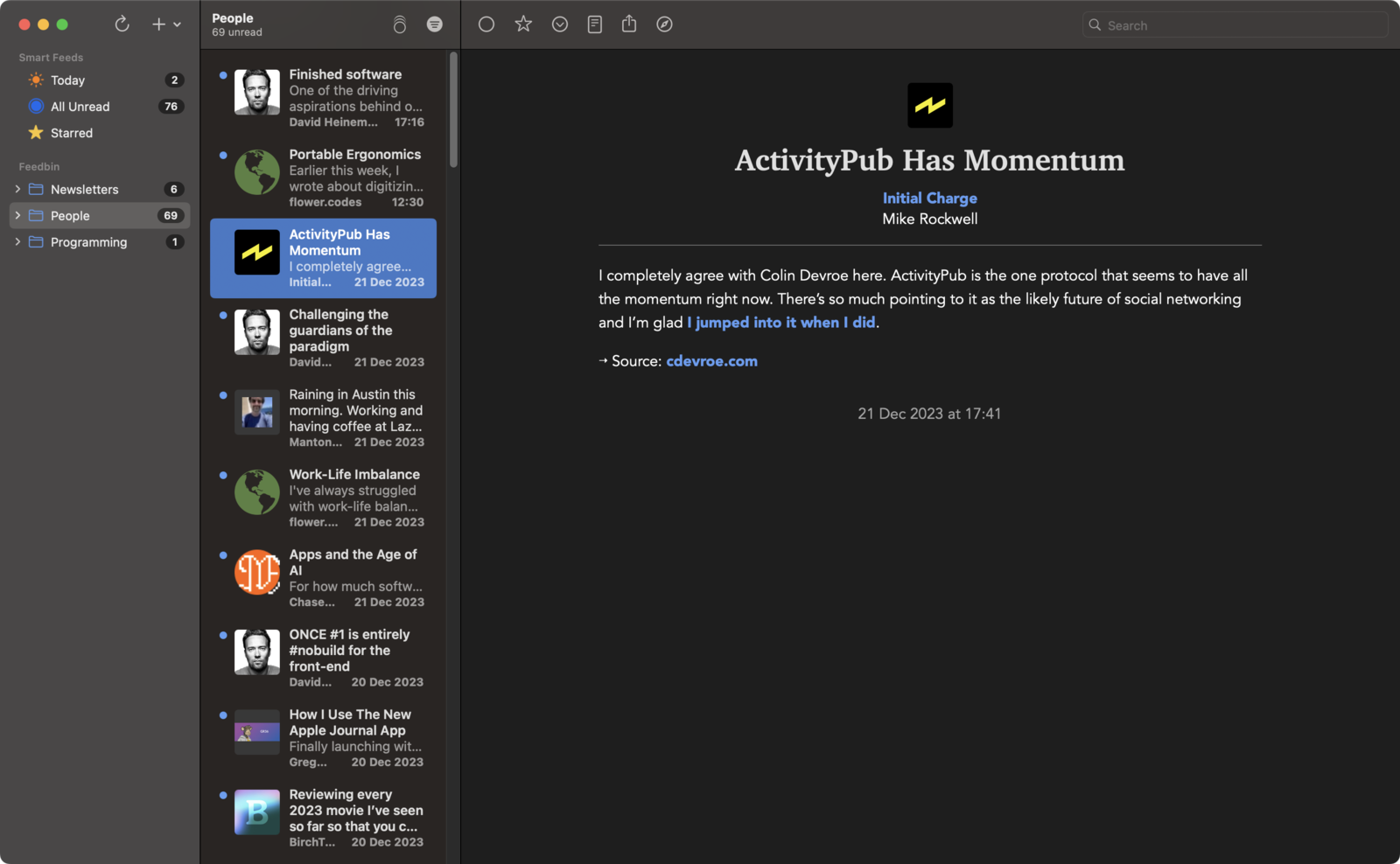
This is an app I've used for a while. But it's such a great RSS reader, I can't say I've even wanted to even think about switching to anything else. I'm using NetNewsWire mainly to follow people, whether it's developers, personal bloggers, or even a few newsletters.
It seems to me that there's been a bit of a resurgence in personal blogging recently, so I've definitely been using NetNewsWire more than past years. And I hope it continues.
Homebrew
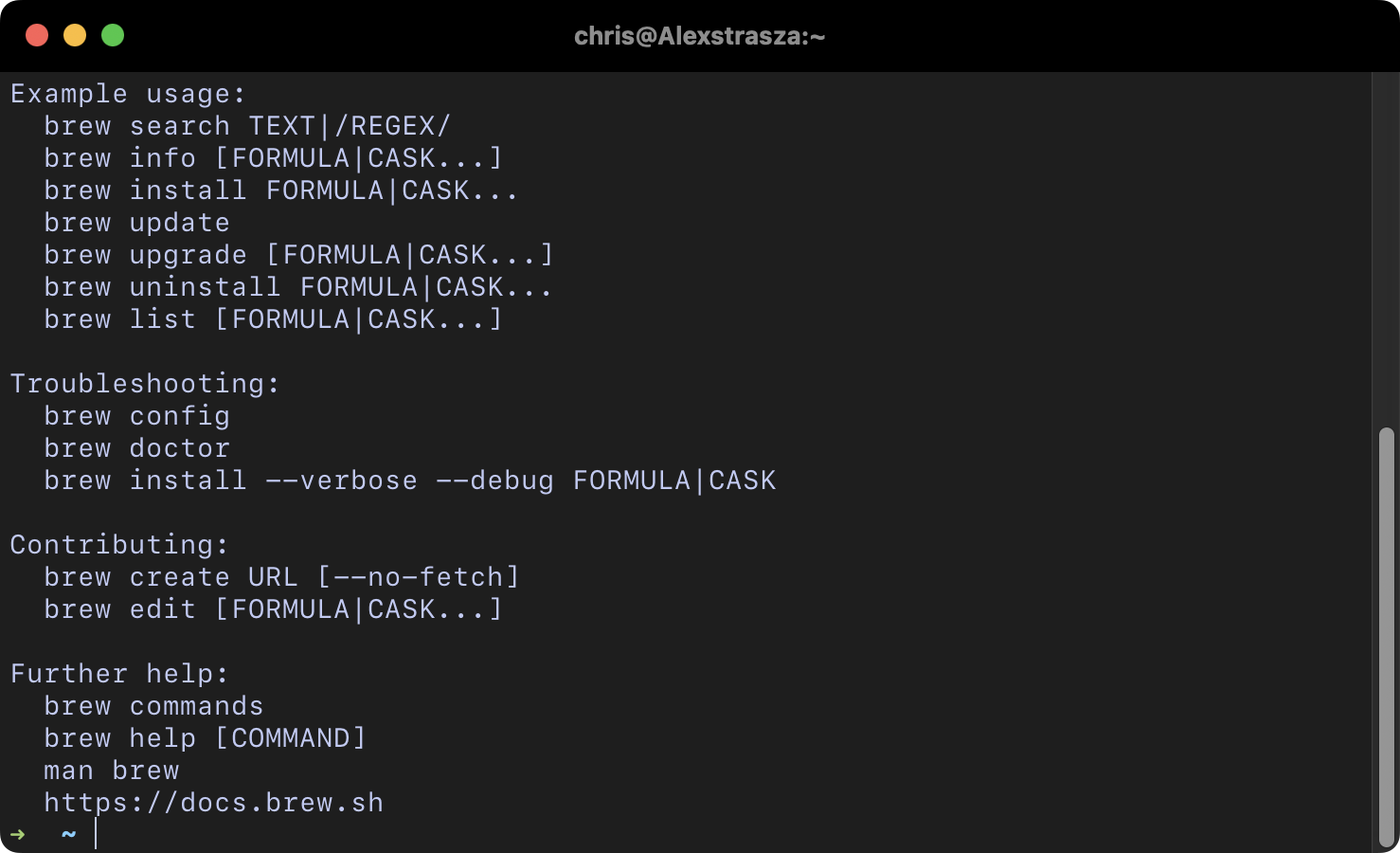
The world of package managers[1] for macOS is a lonely one. Fortunately, what we have is Homebrew. Maybe it's because I appreciate command line tools, or just that I dabble occasionally with Linux, but having a package manager is becoming essential for me. Whether it's to install a CLI tool like eza, neovim, or ripgrep, or even non-open source software through Homebrew Cask, it's a really easy way to both install and manage software.
I use Homebrew myself as a developer as well. I distribute Text Case CLI through a custom Homebrew tap. Simply because I didn't want to go through the hassle of signing and notarising it as an app, and then have the extra baggage of maintaining it that way. Instead, when you use Homebrew to install Text Case CLI, it clones the public repository, and then compiles it on your machine.
I've been through a few laptops at work recently, and that's when I really notice how useful it is to have a package manager. Because in one command you can pretty much get all your required tools installed. Which means you don't need to go through the boring task of going to various app websites, downloading installers, expanding DMGs, etc.
Amethyst
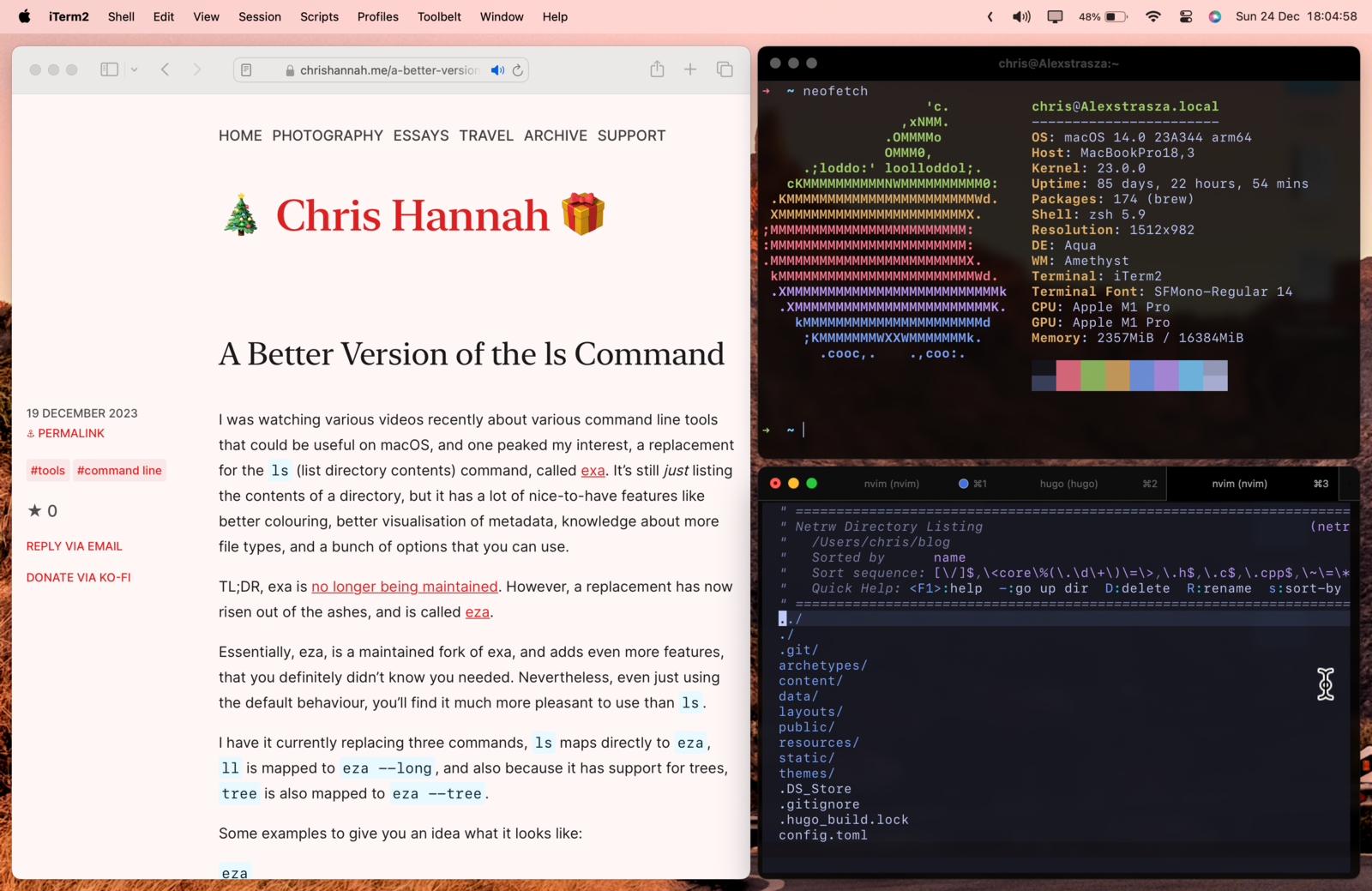
I've been using this for a while, but I'm a big fan of tiling window managers[2], and Amethyst is the best one I've come across for macOS so far.
Sure, I'd much prefer a proper native tiling window system with better workspace support. But at least Amethyst gives me the tiling support, and also some keybindings that can help you throw windows between macOS spaces. It's definitely not for everyone, but as someone that typically works from a laptop screen, it's super handy to be able to manage my windows and spaces from my keyboard.
Safari Web Apps
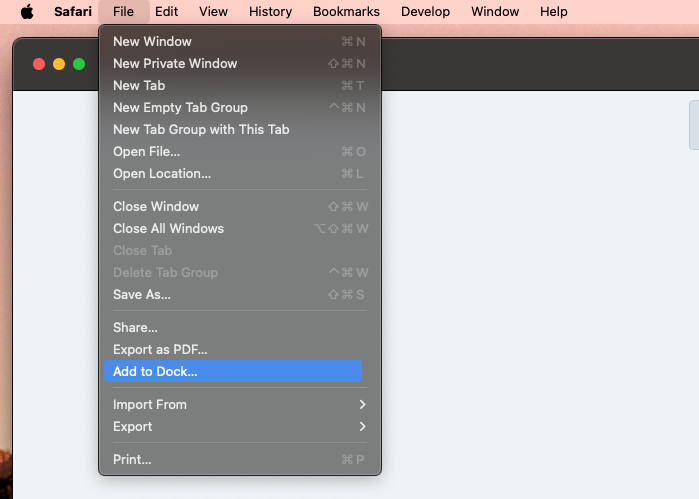
This isn't an app in it's own right. But the recent feature in macOS Sonoma to save any website in Safari as a web app is so useful for when an app or service only exists online. Back when I was playing Chess a lot, I had the Chess.com website saved in my dock as a web app. At home I just have a web app for Fosstodon (the Mastodon instance I'm on), and at work, I have a bunch of them for internal web tools that we use.
The best thing is that they're not the same as typical web app turned native, like you may see with Electron-based apps. Instead, they look, feel, and perform, exactly how they would if they were opened in Safari.