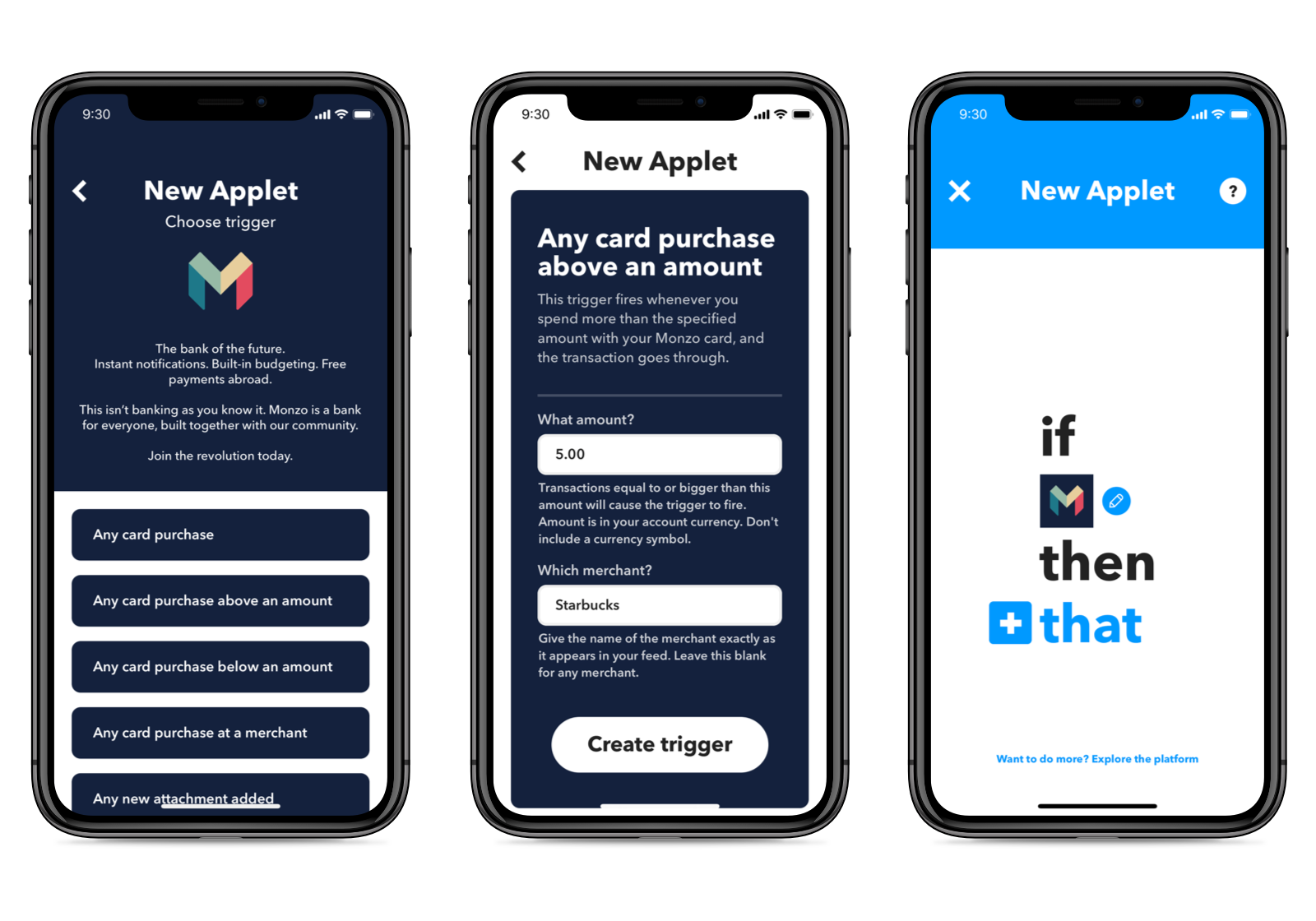Very unsurprisingly, iOS 12 brings better notifications support. There’s not too many changes, but they are certainly most welcome.

The big one is grouped notifications. It’s probably the notification feature I’ve been wanting the most, and Android constantly used to make me jealous with it.
I’ve not quite worked out the requirements for them to group together, because I’ve seen iMessage conversations automatically group, but other apps group after 4 or so individual notifications.
There are three options for grouping your notifications, automatic, by app, and of course, none. The interesting one is automatic grouping, because apps can actually help the OS work out what notifications should be grouped together, by providing different identifiers. I’m not going too too much in the technical side, but you’ll notice that Messages.app will group messages from conversations together, but each of these are separate on your lock screen.
There’s going to be more to find out about grouping though, as I’m sure there are different quantifiers which will change the way the system handles them.
In regard to the actions you can take on notifications, you now get to control how any apps notifications are configured, right on the lock screen. All you need to do is swipe right-to-left, and tap Manage. Then you’ll find three different options (depending on the current settings):
- Deliver Quietly/Prominently (The opposite of what is currently set)
- Turn Off
- Settings (This takes you straight to the app’s notification settings, so you can fine tune all of the settings.
These are all welcome options, and I particularly like the deliver quietly, for apps that I want information from, but don’t care that much about it. The options have always been available for these settings, but they’ve always been a hassle to get to. And the Quietly/Prominent options make it simple and clear so everybody can understand.
Do Not Disturb

Something else related to notifications, is the Do Not Disturb, which also received a few improvements.
It’s actually been split into two different levels of not disturbing you, and that’s differentiated by the Bedtime Mode option. So normally Do Not Disturb just means not to notify you, but if you turn on Bedtime Mode, it will keep your screen completely free of distractions until the time period is over, or you turn it off. Something that makes a lot of sense.
It also benefits from “Siri” (the intelligence in your device, rather than the voice), because it’s something else it can suggest for you. It can be triggered by a time, location, or event. I’ve already seen this a few times, once where it suggested I turned it on, but only until an event in my calendar was over. Pretty clever.
These are some fantastic improvements to how notifications work in iOS, but I still would like one more thing from Android. And that is to set specific notification categories. You can do this already as an app, in that it’s the way iOS can group notifications. But Android users can select to mute specific categories from apps, making it an even more personalised system. However, that’s very much want, and not a need.
Read more of my coverage of WWDC here.