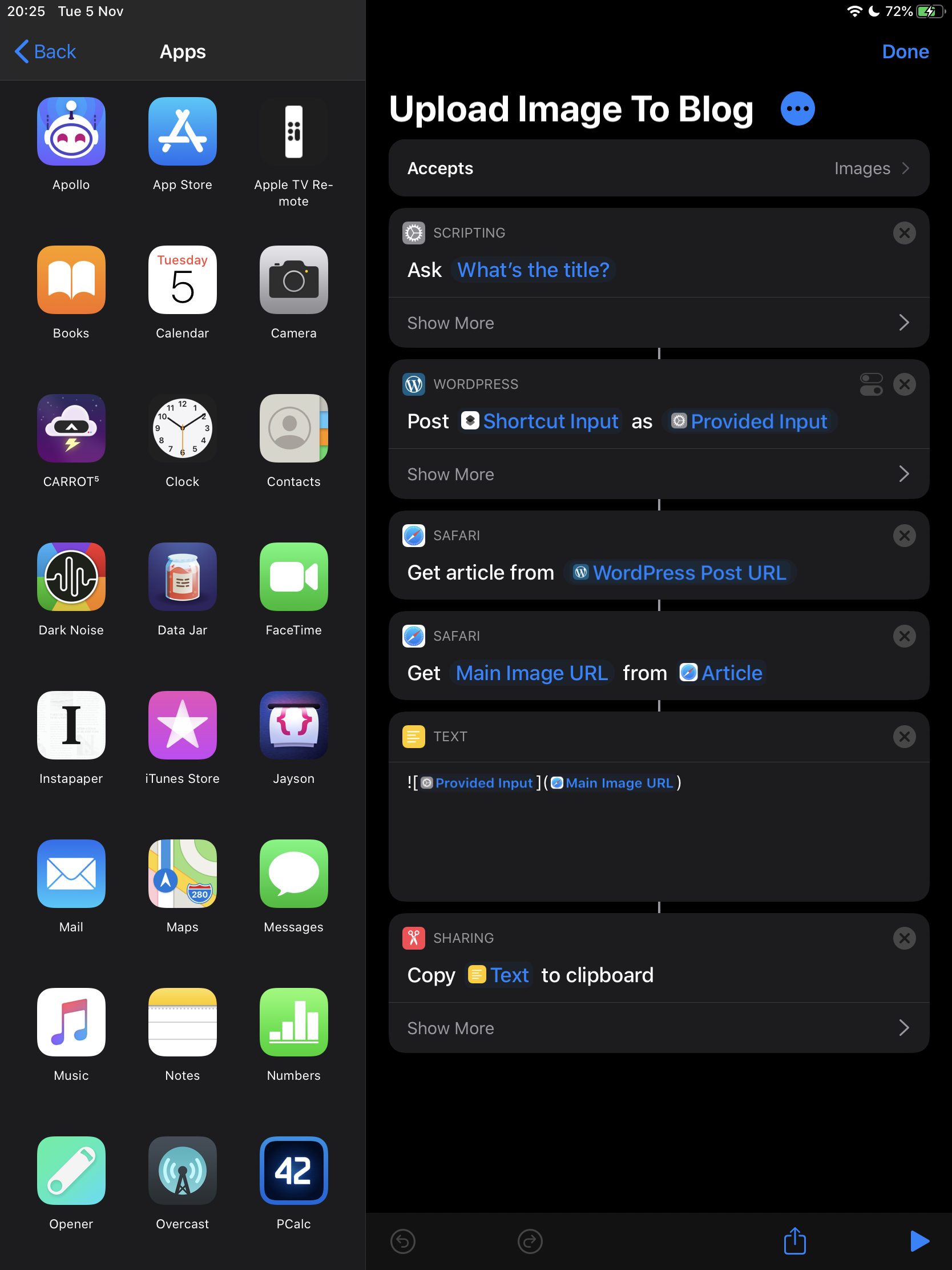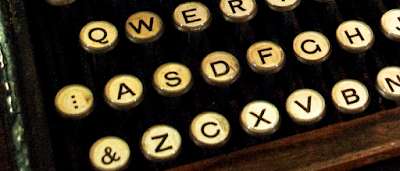The New 16-Inch MacBook Pro
Apple today, took me by surprise and announced a new MacBook Pro. A 16-inch one to be exact.
I’m very excited about this machine, for various different reasons which I will discuss below. But it has come at a very good point at least from my perspective, as I’ve been recently feeling the need to upgrade my current Mac because of the annoyances I have with it.
My Current Machine
To provide some context, my current machine is the MacBook Pro 13-inch Late 2016 model (not Early-2015 that I somehow thought I had earlier). It has a 6th generation 3.1 GHz Dual-Core i5 CPU, a whopping 256 GB SSD, and 8 GB of memory.
I purchased this while I was at university, so my budget was limited. And that is clearly represented in the specs of the machine. I clearly did not think about the lack of upgradability when I purchased it.
It was a good machine when I first bought it, but over the years it feels like it’s causing friction whenever I want to get something done. Which is a big reason why I think I’m going to buy this new model.
What I Do on My Mac
Along with the usual web browsing, Twitter scrolling, and other common tasks, there are only a few main tasks that I use my Mac for:
- Developing applications
- Writing
- Gaming
All of these are perfectly capable tasks for my machine, but I would say that each of them certainly comes with its own level of friction.
For example, I find developing iOS apps to be cumbersome on a 13-inch screen. This used to be fine for me, but I’ve since been using external displays at work, and I find the 13-inch to be just a bit too compact. The time it takes to compile my projects, and run simulators to be annoying. Not necessarily what I would call slow, but it’s certainly not enjoyable. And with the limited time I have to develop my own personal projects, I want my machine to be as accessible as possible.
The writing I do is essentially all for this blog. I use whatever text editor that tickles my fancy at a moment in time, and I write in plain Markdown. It’s nothing that demands much resources from the machine at all. But it does require a reliable keyboard, and while the current keyboard served me well at the beginning (I personally don’t mind the “clacky” noise it produces), I’ve been slowly finding problems with it. My command keys are a bit flaky, I still haven’t adjusted to the escape key being in the Touch Bar, I occasionally get double characters when typing, and it generally just doesn’t feel as comfortable as other keyboards have been for me.
To me, a keyboard is something that you shouldn’t really notice, but when using this machine to type anything (I don’t need Grammarly), I’m constantly aware of it. Even if it’s not making any errors, I know it can and it means I can’t always focus properly on my writing.
By gaming, I’d like to refine this to playing World of Warcraft. It’s the only game I play on my Mac, and I certainly do play it quite a lot. You may be surprised by the fact that I actually game on a Mac, but while this machine isn’t necessarily built for it (It only has integrated graphics and 8 GB of memory), it gets the job done. But I’ve always wanted a better machine for this reason alone. World of Warcraft can look amazing on a Mac, I’ve just never purchased one good enough.
What Can the 16-Inch MacBook Pro Offer Me?
Perhaps the most obvious improvement that this machine has over my current machine is the size of the screen. I really want a bigger screen, and now it’s an inch bigger than I thought I’d go. I used to be hesitant about this for many reasons, but because of my iPad Pro that I use quite a lot, I’m not taking this on as many trips as I used to. So essentially the only portability I need is the ability to move it around my house.
The keyboard is the most major difference that I think is a real problem solver. I have issues with my keyboard, and I would like to hope that with the new key spacing, increased key travel, and the early opinions of reviews, that this will fix my problems. It also features a hardware escape key, which I think is the perfect comprise between having the Touch Bar or not. I like the Touch Bar, but tapping a screen with no tactile feedback for the escape key has always been weird to me.
One improvement that I think shocked everyone with this new model is the new speaker and microphone systems. I don’t really use the microphone at all, but I watch a lot of videos and listen to a lot of music on my Mac, so these are all welcome changes.
Obviously, with this being a brand new model, using new hardware, it’s going to bring with it enhancements all over the board. I’m sure compile times will be faster in Xcode, gaming will be smoother and with much superior graphics, and everyday tasks will surely feel much more seamless.
What I’m Looking At
The spec I’m looking at getting is the base 2.6GHz 6-Core i7 model, but with an upgraded 32 GB of memory, 1 TB SSD, and the AMD Radeon Pro 5300M with 4GB of memory. I think that GPU would be suitable for my needs, but seeing as the next step is just £90, I’ll have to do some research and see if it’s worth the jump.
What I’m doing differently now, is that I’m actually thinking about the future of this Mac. For example, I limited myself to 8 GB of memory last time, and while I think 16 GB is probably fine for me now. I think the extra jump to 32 is going to prove worthwhile in the long run. The same applies to the SSD. There’s no way I’m going to get anywhere near 500 GB, let alone 1 TB. But it removes a needless restriction, to a machine that simply can’t be upgraded at a later date.
Hopefully, this new 16-inch MacBook Pro can become a laptop that I actually like using again. And after writing this post, I’m even more sure that I’m going to get one.