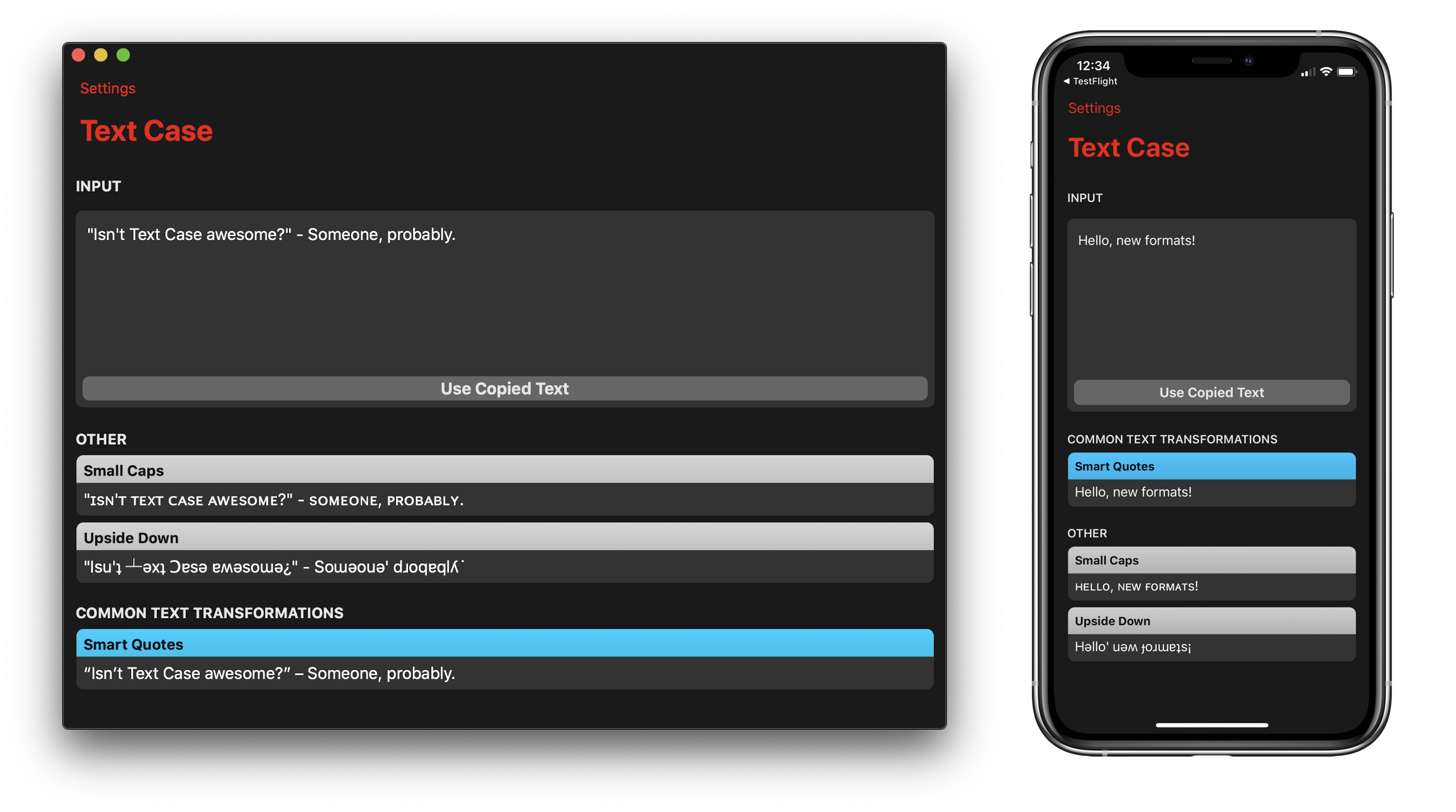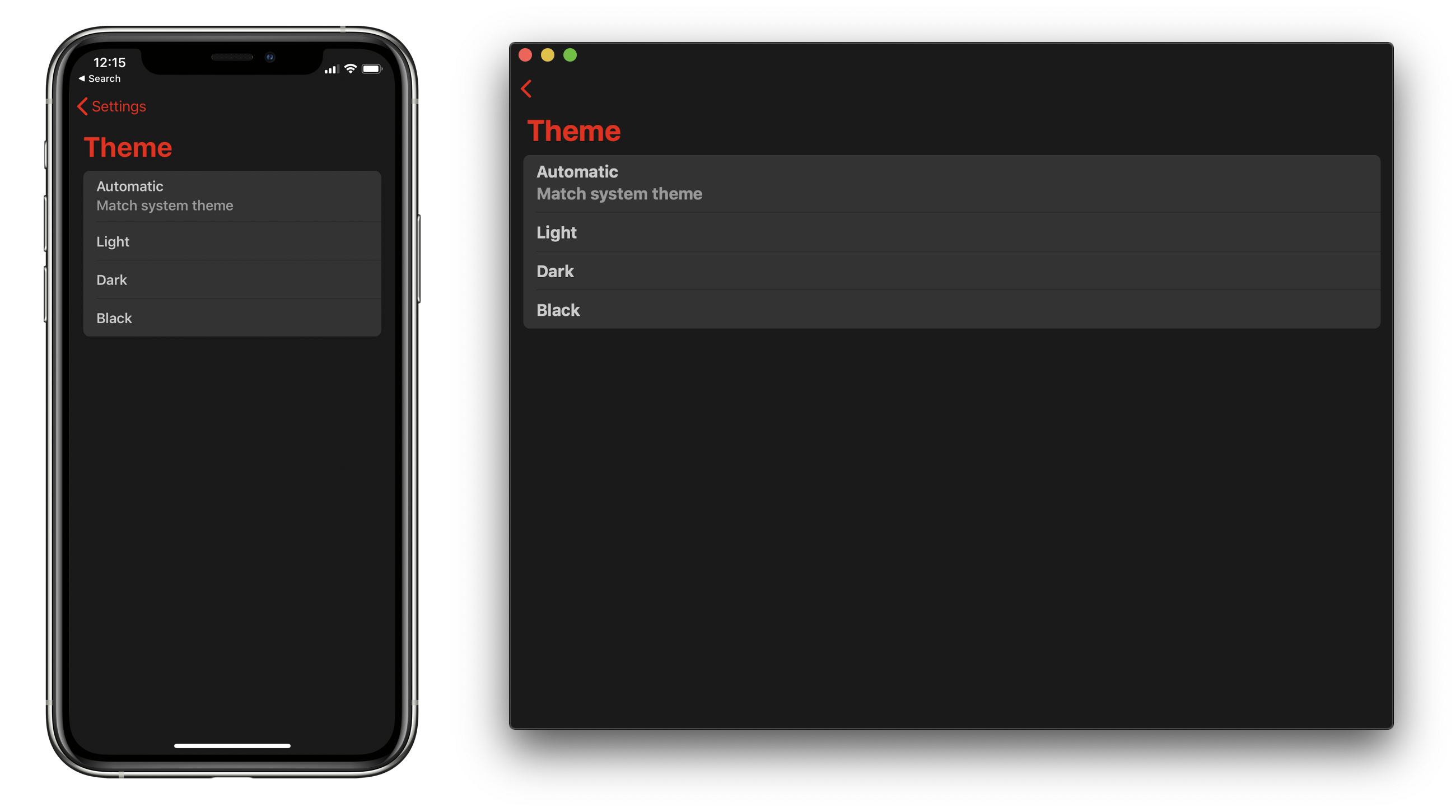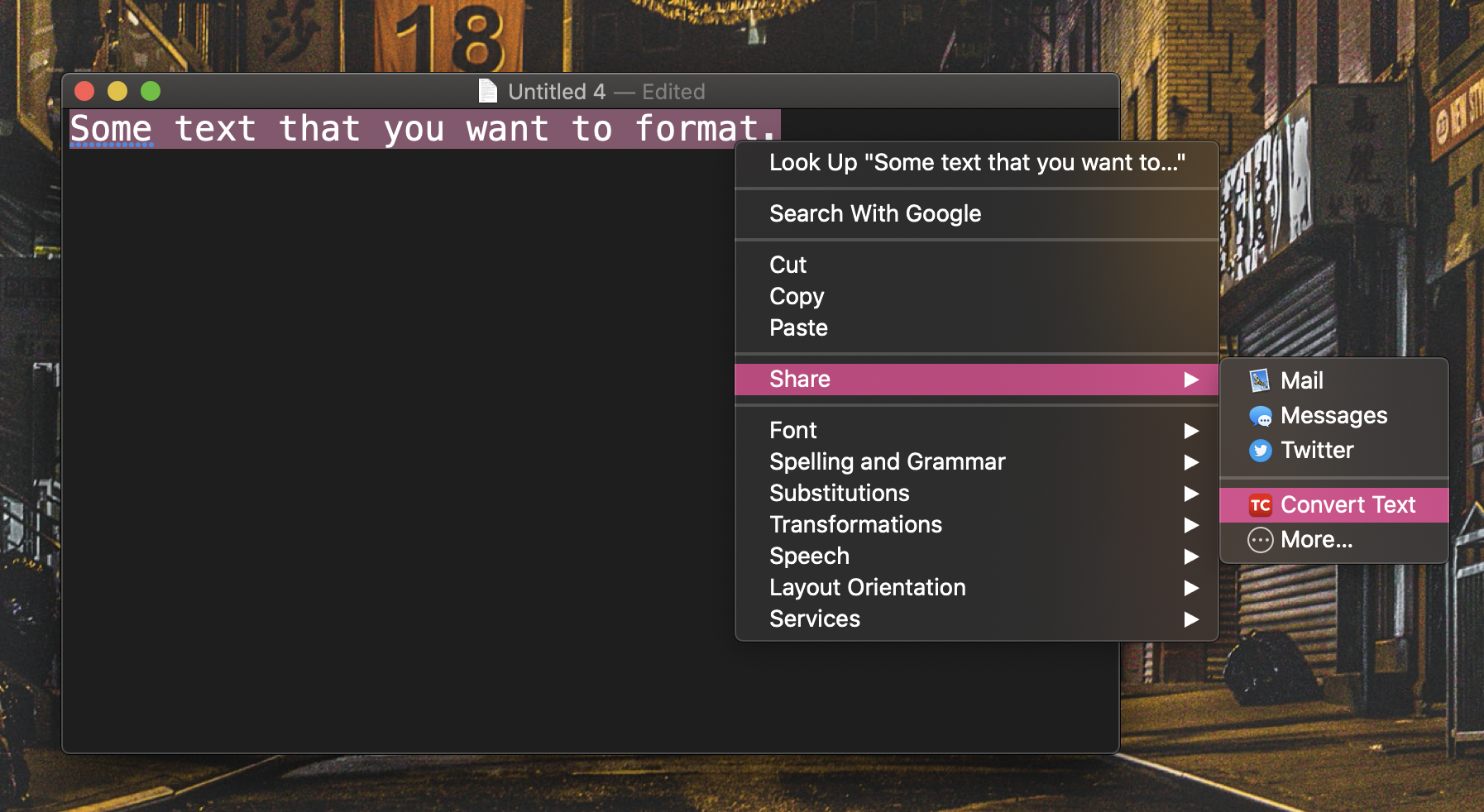iPad, 10 Years On
Matt Birchler, with his 10 year review of the iPad:
10 years ago the iPad was “about to replace the personal computer.”
Today the iPad is “about to replace the personal computer.”
10 years from now I suspect the iPad will be “about to replace the personal computer.”
Meanwhile, people like me and millions of others will continue to work on an iPad, not really trying to prove a point, just trying to use the best tool for us.
When Steve Jobs debuted the iPad in 2010, he described it as a device that would live between a laptop and a smartphone. By that measure, I think the iPad has more than lived up to that positioning, and I don’t think anyone would disagree. It’s more capable than an iPhone, but not as capable as a Mac.
I’m with Matt on this one.
Whether the iPad can replace whatever “computer” you have currently, it doesn’t diminish its use for other people. Where I see the iPad now, is that it is simply another computer, just another option with different advantages and drawbacks. A few years ago I would have edged towards the perspective of the three devices (iPhone, iPad, and Mac) having a certain order of capability, but I don’t think that’s the case anymore.
The iPad has its drawbacks, sure, but it’s also a relatively young device. From where the iPad started 10 years ago, to where it is now, it’s pretty impressive in my opinion. Especially when you have people running their entire business from an iPad.