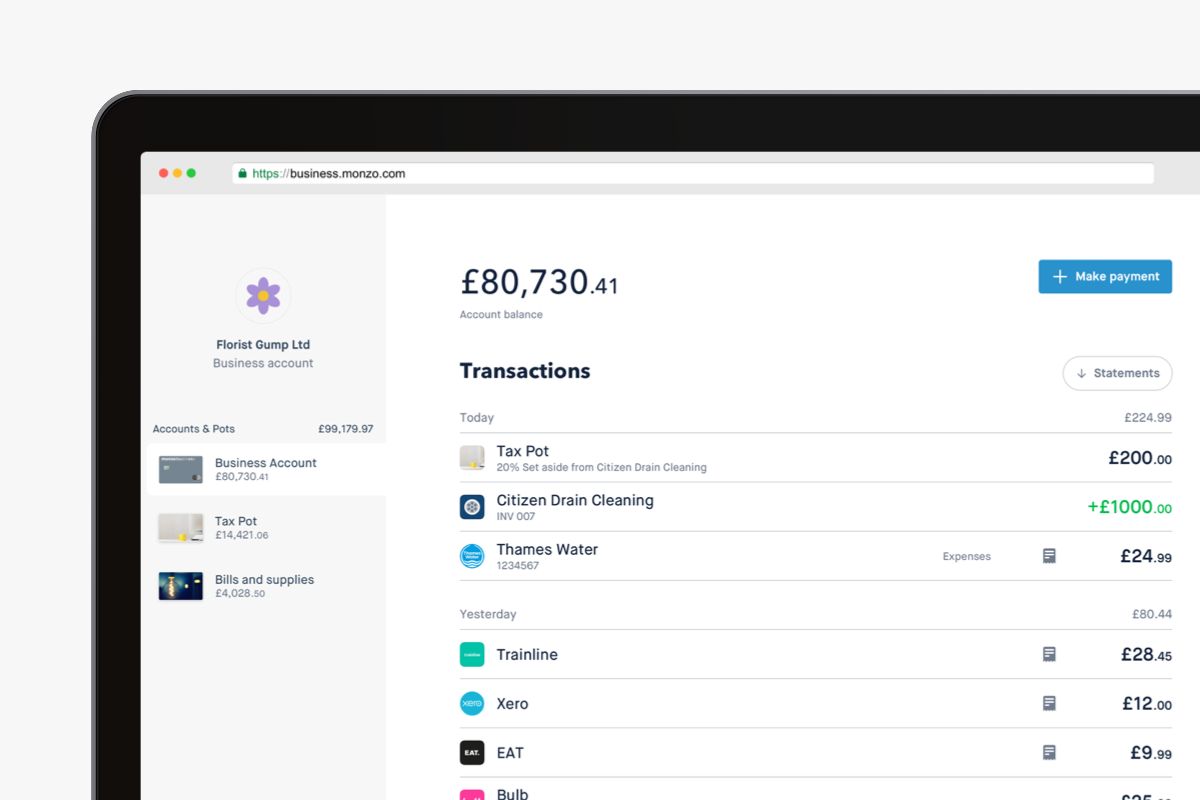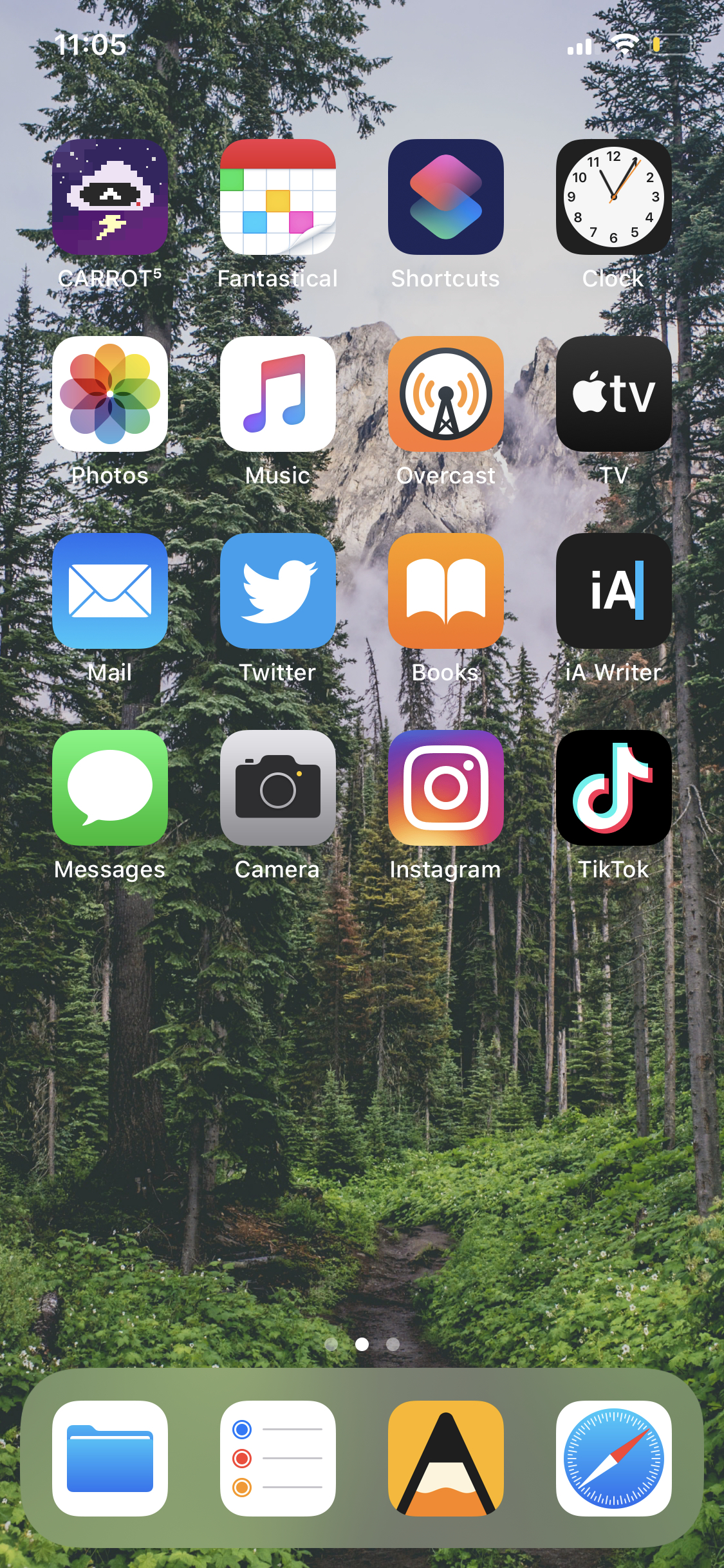I enjoy seeing other people’s iPhone home screens, so I thought it was probably about time I shared my own.
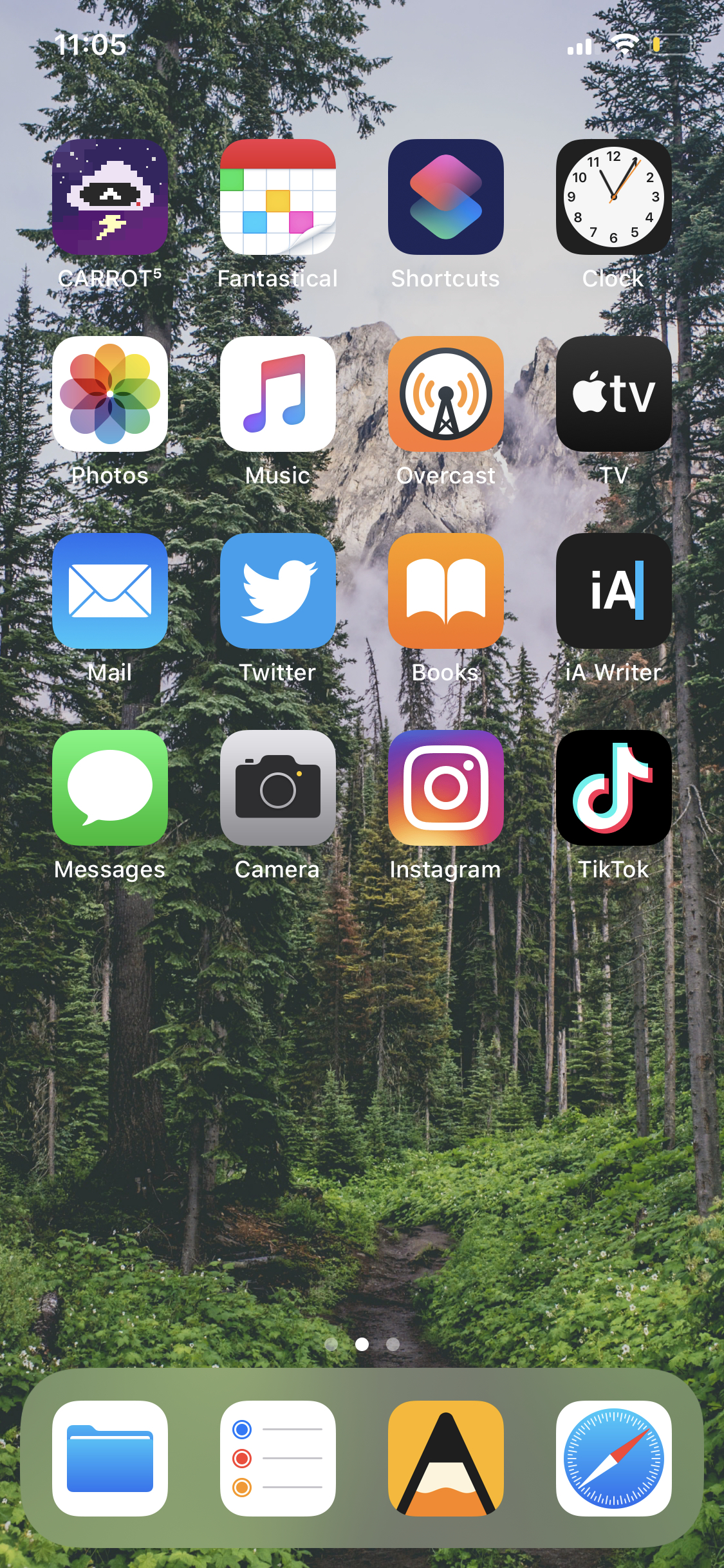
Mine is rather simple and it’s got to a point where it’s pretty stable, with only a few apps changing now and then. There’s a total of 20 apps, with four of them being in the dock.
In the past, I’ve crammed my home screen full of apps that I think I use a lot. But that feels too busy. So instead, I leave the bottom rows empty. Which also gives me space to put an app I need to use temporarily, or if I’m trying something new out.
All apps that aren’t stock apps will have links to their App Store pages.
Wallpaper
Don’t worry, I’ve already thought about the wallpaper. I know from myself, that if I see someone’s home screen, I’ll probably want to know where they got their wallpaper from.
In my case, I found it on Unsplash, and it’s by a photographer named Amber Wilburn.
CARROT Weather
It’s maybe ironic that the first app on my home screen is the one that probably gets used the least. But still, I think CARROT Weather is one of the best weather apps available, and the snakiness always makes the interaction a bit funnier. And even though it doesn’t get used that often, it’s there when I need it. Which will probably after the lockdown ends and we’re allowed to go back to work.
Fantastical
Here’s another application that doesn’t get used too much either. It’s my calendar app of choice, Fantastical. I switched to Fantastical quite some time ago, and it was mainly due to the natural language support when creating new events, and partially because it had a nice UI.
Right now, I’m not really using my calendar that much, as I don’t have work events on my personal devices, and I prefer to use notes and a task manager to schedule my personal life. But I still use it for important events, but certainly not enough to warrant paying for the subscription, so there’s really not much keeping me loyal to Fantastical. And I can imagine me switching back to the stock calendar app sometime in the future.
Shortcuts
I have Shortcuts on my home screen simply so I have a quick way to experiment with new actions, and to test out new ideas. I don’t run many shortcuts from the Shortcuts app on my phone, I probably do this the most on my iPad. But that’s because the main shortcuts that I use on my phone are usually ran from the share sheet, for things like saving an article for later, starting a link post, combining photos, etc.
Clock
I don’t think I need to explain my use of the clock. I’ve to wake up for work somehow.
Photos
Another that probably needs no explanation. I have all my photos in iCloud, and nowhere else. So this is where I view them.
Music
I’m an Apple Music subscriber (that’s somehow getting student discount three years after graduating from university), and it’s the only place I play music from. I use it to play music on my phone, and also to other devices like my HomePod, and Apple TV.
Overcast
In my mind, Overcast is the best podcast app available. I like the benefits of having the Smart Speed and Voice Boost effects, but they’re not the reasons why I use Overcast every day. I’ve just never seen another podcast app that feels as complete. For example, you have a lot of control about what happens with new episodes, when to delete old episode, and even advanced stuff like changing the seek back/forward times, whether to auto play next, etc.
I’ve seen other podcasts apps that I can live with, them being Castro and Cosmicast. But Overcast is the only one I think that could actually pass as a stock app. Which is something I like a lot.
TV
Apart from Netflix and YouTube, I use the TV app for all of my video entertainment. It has films that I’ve purchased from iTunes, Apple TV+ shows, Disney+, Amazon Prime Video, and BBC iPlayer. So it’s actually packed full of content.
I also really like the TV app, because it ties into the other apps/services, so I don’t always have to start videos from the TV app for the data to be visible. For example, keeping track of what episode I’m on in a series is something I don’t really want to think about. And the TV app makes it effortless.
Mail
This certainly follows a trend of using stock apps. I’ve tried various other third-party email apps, but never something just simple and clean like Mail. It’s not an app I want myself to spend too much time inside, so I think by using the most basic option, it helps me to just do the tasks I need to do and leave.
Twitter
Twitter is my most-used social network. I use it to share links to things I find interesting, my blog posts, and just to ramble about a subject. But I also use Twitter to keep up with people I’m interested in, the general news, and of course, football news.
I found myself a while ago with Tweetbot that I had a hard time being able to not read every tweet. But now I’ve switched to the official app, I find that the algorithm actually works well for me. I get to quickly read tweets that I’m interested in, and I don’t feel like there’s a fixed end that I need to reach before leaving. I’m sure many people would have the opposite behaviour, in that you can always find more tweets on the official Twitter app, so you may spend more time on Twitter accidentally. But I don’t seem to suffer from that. Or at least on Twitter, that usually happens to me on Instagram.
Books
To be honest, I don’t read as many books as I would like to. That’s usually because I’m too lazy to start ready something worthwhile and end up just reading something like Harry Potter. So I have the Books app on my home screen just to reduce the friction of starting/resuming a book whenever I’m in the mood.
It’s a technique I’ve used a few times before, where if I want to start using an app more, then I’ll put it on my home screen, and hope it triggers me to use it. But after a while, fix it hasn’t worked, it usually gets relegated to a folder or deleted. A recent app that didn’t work out was News. Turns out I don’t actually care that much about it. Or at least the publications that seemed to be appearing in the News app.
iA Writer
My writing app of choice is iA Writer, and it has been for a while. I’ve previously used Ulysses but came back to iA Writer because I like to see the Markdown as I write it. But not only that, I like how iA Writer works off a folder in iCloud Drive, so I can access my writing in other applications.
It’s also got great apps on iOS, iPadOS, and macOS, so it allows me to have the same experience, no matter where I’m writing.
There are loads of advanced features in iA Writer, but I’m not really making use of them. I just like a simple Markdown editor, with a good interface, that exposes the raw files, and has support for all the platforms. And iA Writer certainly fits that criteria.
Messages
This is my main way of communicating with friends and family, as most of them have an iPhone. For the people that don’t, I have WhatsApp installed, and hidden in a folder on the second page.
Camera
I’ve used quite a few third-party camera apps like Obscura and Halide, but for whatever reason, I come back to the stock camera app nearly straight away. Although I take a lot of photos on my phone, I’m not actually fussed about various filters, effects, or anything other than a basic camera. So that’s why I’m using the Camera app!
Instagram
I’ve tried getting rid of Instagram from my home screen and from my phone entirely a few times, but I can never stick with it. I enjoy keeping up with friends, family, football, and random people. I probably look at the Explore page way too much, and get carried away with football rumours, but oh well.
TikTok
What can I say, I find TikTok videos funny! And it’s certainly a good place to sink some time into if you’re bored and don’t plan on getting anything important done.
The Dock
Now for the apps that I have in my dock. I have four of them, like most people. And I try to put apps here that I want to access very regularly. Files may not fit that criteria perfectly, but I see Files similar to the Finder app on macOS. So I always want that available.
Files
I’ve been making proper use of my local storage on my devices ever since iPadOS 13 came out, as I started downloading more files on my iPad, and in general, using my iPad more. Which led to similar behaviour on my iPhone.
Now I use the Files app to quickly look at saved documents, check my downloads, and also keep track of projects that require more than just a single app. For example, I’m working on a long-form piece at the moment, and that requires mind maps, various notes, and the actual file that I’m writing in iA Writer. And I find it super helpful that there’s now a proper way to manage file on iOS. It’s hard to believe it didn’t have a “Files app” for that much time.
Reminders
I mentioned my recent switch to Reminders the other day, but essentially I have very minimal needs when it comes to a task manager. And Reminders gives me everything I want and need, without charging me more for it or even sacrificing any of the benefits that Reminders gets from by default from being tied into the system so much.
Agenda
Agenda is the newest app to be placed on my home screen, and I made a conscious decision to replace Mail in the dock since I think it’s an app that I’m going to want to access a lot.
I recently started using Agenda to help bring various notes and reminders together into a single place, where I can keep track of any ideas I have, or simply to provide more context to a task.
One big task I’m using Agenda for is to manage my blog, which can be split into four things:
- Keeping track of articles that I want to link to.
- Ideas for articles that I want to write (along with any necessary notes).
- Keeping track of what I’m currently working on.
- Making a schedule for when I want to finish/publish each post. (More on this in a future article)
I’ve seen Agenda mentioned before on Twitter, and blogs, mainly focussing on how it connects notes, reminders, and a calendar together. But I didn’t realise how much it made sense to me until I started using it.
Safari
I use Safari everywhere. And it’s not going to change anytime soon.
I’m not sure if my home screen is in any way spectacular or innovative. But in the same way, I appreciate looking at others for ideas, maybe it can do the same for others.