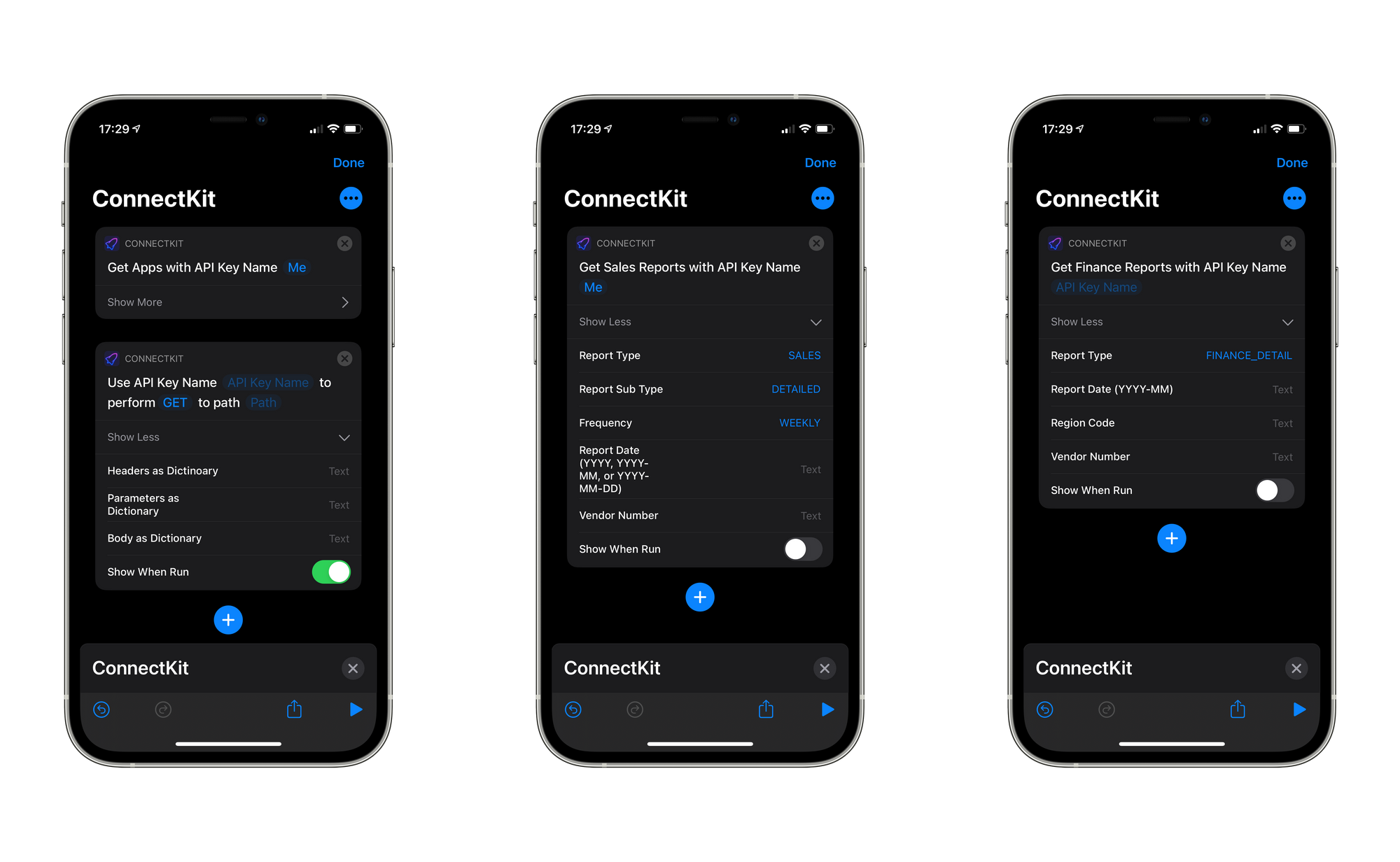ASMR Rooms and Immersive Single Tasking
Cal Newport, writing about ASMR and something called ASMR rooms:
The reason I know about ASMR is that as these “tingle videos” grew in popularity, they spawned a sub-genre called ASMR rooms. The goal in these videos was no longer to trigger the classical tingling response, but instead to invoke a sense of meditative calm and focus.One such video, for example, is a mostly static shot of Charles Dickens’s victorian-style writing room, with animated flames crackling in the fireplace and a storm raging outside the windows. The scene runs for close to two hours. The only thing that changes is the intensity of the rain:
This is the first time I've ever heard about ASMR rooms, but I find them rather intriguing. ASMR isn't something I'm particularly interested in, but the idea of having a video used for background noise and visuals seems like it would be useful to me.
He writes about how one of his readers makes use of ASMR rooms to immerse themselves into a single task. They do this by playing one of the videos full screen, with the audio playing through noise-cancelling headphones, and then having a word processor in front of it. I'm sure the bigger the screen the better the effect this would have since it would allow you to immerse yourself even more in the environment.
When I'm home by myself, I find that when I try to try to focus on a single task, I get easily distracted. When my girlfriend is home, or even when I lived with my parents, the television is usually on in the background, and people are moving around me. But when I'm on my own, I have the lights turned down to a minimum, usually, the room I'm in has a very dim light, no other light is turned on, and I'm usually sat in silence.
Sometimes I find myself playing a podcast to keep my brain occupied, but if I'm reading or writing, a podcast can also be a distraction. I have the same issue with music.
One tool I have found to help calm the mind is ambient sounds. Not to aid focus, or remove distractions from an environment, but to help to fall asleep. I have one of the small Alexa devices in my bedroom so I use that for this purpose. As it has various skills where you can say "Alexa play something sounds", and it plays an audio track for one hour. I find that I enjoy rainforest sounds, and my girlfriend prefers rain sounds.
When I'm trying to focus on a task I think I need the background sound and also something visual. That's probably why I've found that background noise with apps like Dark Noise doesn't work that well with me. But the idea of an ASMR room certainly sounds like it could work.
The ones that seem most interesting to me are the ones that relate to Harry Potter. For some reason, the scenes seem rather relaxing. I'm not sure if it's solely because of the scenes that the creators have chosen, or the connection I have to the books/films, but they seem to be the ones that attract me the most.
As I'm writing this post, I've been playing various videos on an external monitor which is located behind and to the side of my laptop that I'm writing this from. I have the audio routed to a HomePod Mini which is also on my desk, and I became a bit extra and I changed the smart bulb in my office to a dim orange to set the mood. It does seem to have helped my focus, but obviously, I'll keep trying this idea and hopefully, it helps me stick to a single task and minimise distractions.
If you want to check these out for yourself, here are a few that I've found: