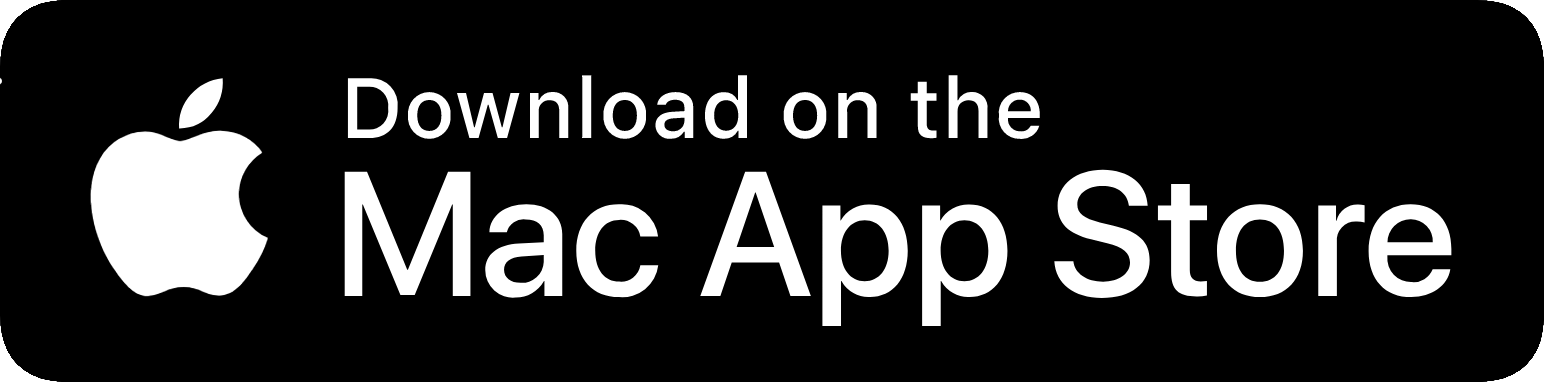Inboxes can be wonderful things. They can be a source for news, communications, and more general notifications. But like most things, inboxes can become overgrown. And a little gardening is required to keep everything tidy and make the inbox as efficient as possible.
Most people call this a "triage", which is essentially a process where you analyse your inbox, either when new items arrive or regularly, and immediately do a form of manual filtering and sorting.
What About Some Real Examples?
The most common example would be the email inbox. Everyone seems to have at least one email address, and all email (without any automated systems) lands in your inbox. It's then up to you to deal with it. A triage process here could be regularly visiting your inbox, immediately dealing with junk email, filtering out any actions that need to be taken, and moving the rest of the emails to their appropriate place. Maybe you want to store email confirmations in a folder, or there's some news that you want to read.
This process can take many forms and can be used in a vast number of situations. Many of them can be narrowed down to a form of an inbox, be it for emails, RSS feeds, or even the notifications on a device. But I also think triage happens in life, especially when you need to deal with many decisions as you go through life.
In my opinion, we all need to do a bit more triage nowadays because of the abundance of choice. Whether it's content being thrown at you from various places, people/companies trying to get your attention or just a stream of decisions you're presented with. With a bit of manual triage, you can discard unnecessary choices early on, prioritise essential decisions, and leave the rest for when you're more interested later on.
How I Perform Triage
When I think about triage myself, I'm essentially sorting things into five categories:
- Anything that I need to do
- Actions that aren't urgent but maybe interesting
- Important information
- Junk
- Everything else
The first action I do is remove the junk and anything else that I'm not interested in. I'm usually quite harsh with this part. Because I've noticed that if I think that I'm probably not interested in something, then it will just linger in my inbox until I've deleted it at a later date, so I may as well deal with it as soon as possible.
The second thing is to filter out any actions that I need to take. Maybe a bill needs paying, and I've received an email, perhaps a user of one of my apps has contacted me, and I need to get back to them. No matter what it is, if it's something I need to do, it gets placed in my task manager (GoodTask) and prioritised.
After that, I work out if there are any actions that I want to do but don't necessarily need to do. These things may be interesting newsletters, any interesting article that comes through RSS, or a notification that I might want to deal with soon.
At this stage, I've dealt with everything urgent and potentially interesting. The final steps are relatively quick because any important information is sorted into relevant places. For example, emails with account information go in a specific folder, order confirmations in another, etc. Everything else can then be archived or deleted depending on whether it could be needed in the future.
Of course, after this process, nothing is finished. I'm left with actions in my task manager, interesting newsletters, a trimmed down reading list in my RSS reader of compelling articles, and maybe a few notifications on my phone that I'll need to deal with. But at least for that moment, the triage process is finished. And everything is more prepared for when I actually want to deal with the tasks later on. It's essentially keeping on top of things, trying and please my future self, and ultimately saving time and effort.
A Few Tips
After dealing with inboxes of many kinds and slowly working out how to quickly and efficiently triage items, here are a few tips that I think may help people:
Delete all junk and anything useless straight away. This may sound obvious. Because, why wouldn't you delete junk? My point specifically is that you should do this first. Because filtering out nonsense is probably the least taxing part of this process, so I find it best to get this out of the way first before taking a bit more effort to sort items on things like urgency and importance.
Don't be afraid to remove something that isn't interesting. This follows the same aim as the above point, where the idea is to clean first and then deal with whatever is left. I found that I usually kept "interesting" articles in my RSS reader for ages, and while it bugged me that the kist kept growing, I was sure that these things might interest my future self. It turns out they never did. I've now learned that if I'm not interested in something, whether it's a newsletter, article, or anything, I archive it. My future self can search through the archive if it turns out to be important.
Try not to take too long. The purpose of triage is to filter and sort items that come in an inbox quickly. So the longer you spend on this task, the less valuable it becomes. Because if your triage process is lengthy, you may as well deal with the actual items properly.
Determining non-negotiable can cut down time. I think this applies to most life decisions and can apply to things like triaging email, cleaning your RSS feed, choosing a holiday destination, buying a computer... Because you can make nearly every decision faster if you can eliminate anything non-negotiable early on. Maybe it's that your holiday destination needs to be a certain distance from a beach, your computer needs to be light and easy to travel with, or that you're not interested in a particular topic. By eliminating these things early, you can reduce the mental load of a decision and spend more time on what remains or spend less time and make decisions quicker. One example that I have is that I'm not interested in US politics, so if I get a podcast episode in my inbox or an article in my RSS reader that's focussed on US politics, then I get rid of it without hesitation. I can then spend my energy on something more important to me.
Going a Step Further With Automation
I wrote about my experimentation with email a while ago, and a major part of my end solution was the addition of SaneBox. The main benefit of SaneBox for me was to act as an automated form of triage. So when emails come into my inbox, news gets moved into a specific folder, the junk gets filtered out, and some emails that aren't important are moved to a "Later" folder.
A lot of this functionality can be built up manually with email rules that most providers support, but the advantage of SaneBox is that you can teach it. So, for example, if I get a newsletter that it hasn't picked up, I can manually move it to the @SaneNews folder, which will inform SaneBox that this is a news item, and it will be automatically sorted the next time an email from that sender is delivered.
I haven't had a lot of dealings with email automation, but I have set up various sorting rules in a few email accounts before, and it can be a very valuable tool. And like I just said, SaneBox is a level up from that, so if you want even more power, I would suggest giving that a try. I know Hey also has some interesting automatic sorting features, so again, that's one to look at if you're interested.