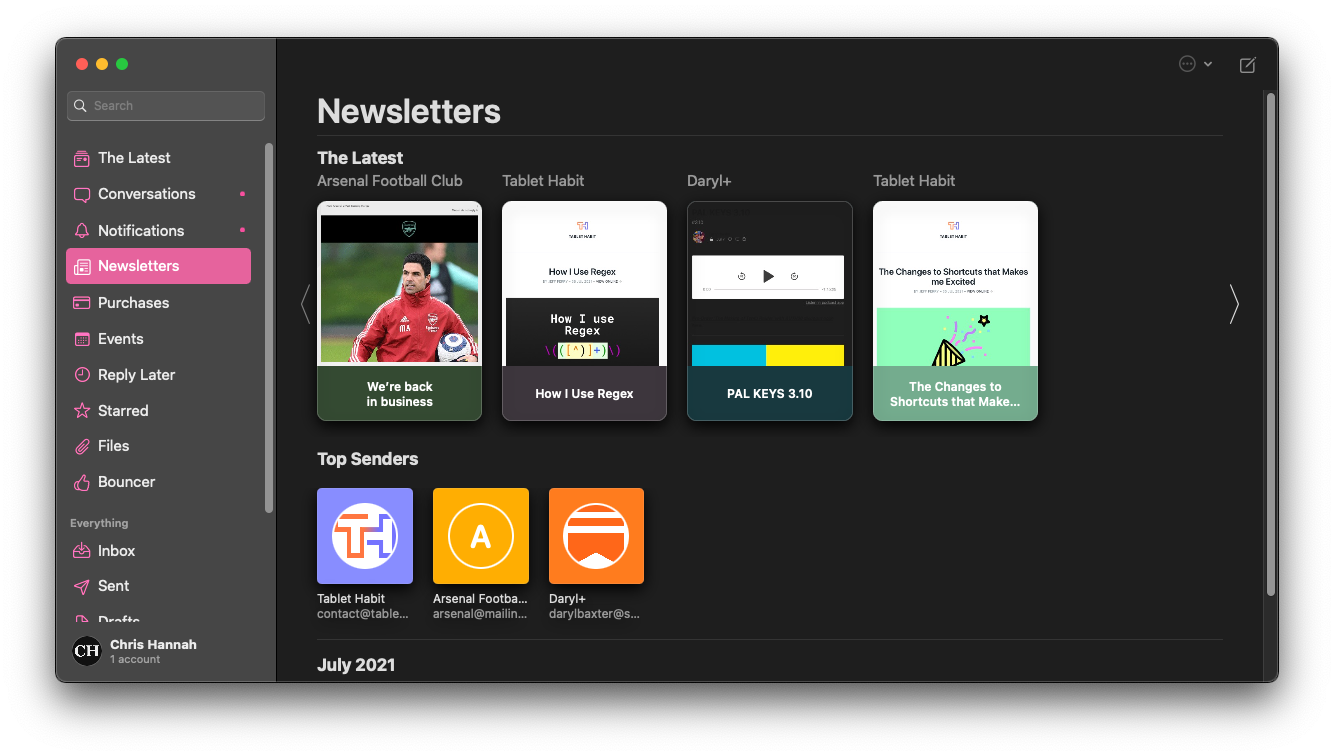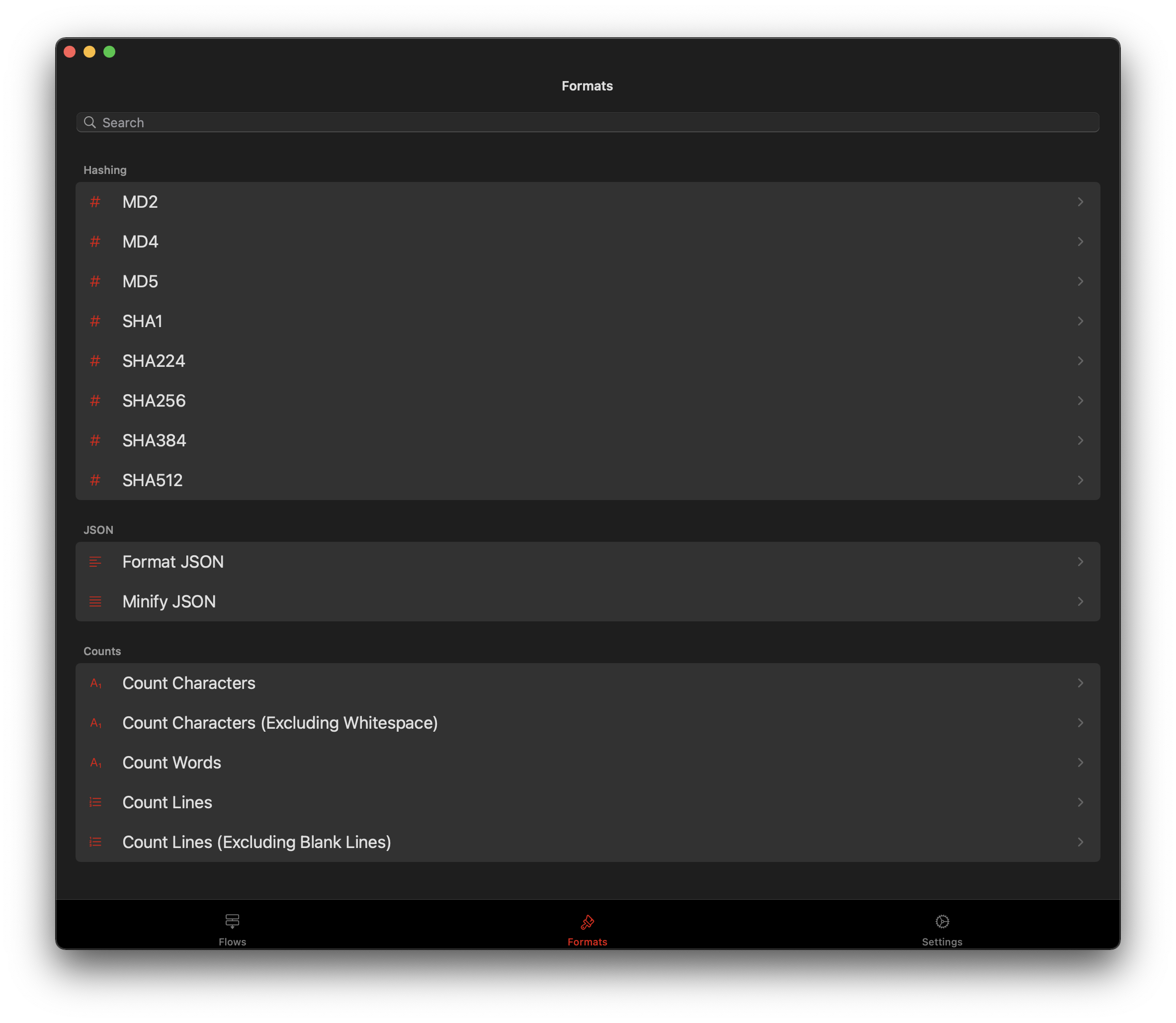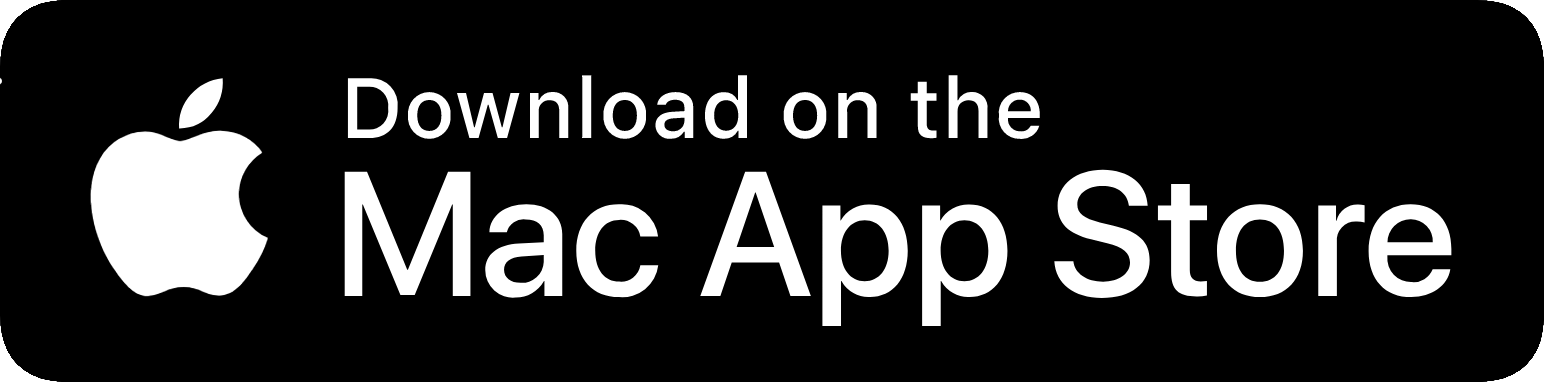Thinking Out Loud: What Is It To Be in Control of the Media That You Consume
When one of these services or your subscription ends, your access to your media ends instantly.
After reading a recent article on The Atlantic, “What Will Happen to My Music Library When Spotify Dies?”, by Joe Pinsker (via Pixel Envy), I started to think about what is it to own your music.
I’ve been subscribed to various streaming services in the past such as Apple Music, Spotify, and Rdio. And with some basic maths, I can work out that if I’ve been streaming music for around 10 years (at least), and you put a rough average of £8 as a monthly fee (counting in some small discounts along the way), then that would mean a total of £960 spent on temporary access to music.
I don’t mean to create any hysteria by that figure, as it’s been over a ten year period, and I’ve no doubt enjoyed listening to the music. But I wonder how much it would have cost if I had to purchase every song that I listened to in that period. I currently have around 3,000 songs added to my Apple Music library, and I’ve surely listened to countless other songs as well. So it sounds like I’ve got my money's worth. But I’m still suddenly left with nothing if this service goes away.
It’s certainly an interesting thing to ponder. Because on one hand, music streaming platforms give you access to their vast collections of songs and you can listen to them on practically every computer possible. But on the other, at no point do you own this media, you are merely paying for the privilege to have temporary access to someone else’s music.
When I think about ownership of media, I start to think about the music I’ve streamed, but also the books, audiobooks, tv shows, and movies that I’ve purchased digitally over the years.
And while I theoretically can access this media forever, these purchases exist solely in Apple’s ecosystem. There’s still something that I need to maintain to access my purchases. For without myself owning and using a device that can access the movies I’ve purchased from iTunes, these purchases are worthless. This means that they do not result in ownership, like purchasing a CD, instead what you own is access to this content on platforms that the distributor deems suitable.
One example is buying a movie. If you purchase a physical copy of a movie on DVD, then you are free to watch that DVD on any DVD player, or you can even transfer the movie to your computer into a digital file and have even more freedom. But if for example, you purchase a movie in the iTunes Store, then you have no control over the copy that you purchased. Sure, you can watch it on platforms that have access to your iTunes purchases. But what if for some reason, you lose access to your iTunes account? You can’t export the movie files, you can’t burn them to a disc, and there would be no way for you to access your purchases on any new device either.
Then again, is any of this actually a problem? The reason I purchase movies is to watch them multiple times. I really don’t care about the ownership aspect, I just want the privilege of on-demand access to the content that I like.
It also applies to music. It doesn’t matter whether or not I have control of the raw files, what I care about is being able to listen to my favourite songs whenever I want.
So maybe I don’t need to rush off and start my own personal media collection, as the balance of access to vast collections of content compared to the relative costs are currently working in my favour.
In the end, it comes down to personal preference. As always.
However, after this little thought experiment, instead of realising that streaming services are bad and that I need to “own” everything I consume — which is what I thought would happen — it’s led me to believe that the bigger problem lies right in the middle of streaming content and owning content. In the places where you are required to pay the premium of long-term ownership, but do not have total control over your personal copies.
Because yes, while using streaming services, you do only have temporary access to content. But at least that is reflected in the price that you pay. Just as you would pay more for a physical copy of a movie or album because you are paying for the control and ownership.
Therefore, while I’m not planning on quitting streamin services, I may stop purchasing media from stores such as iTunes, and instead, opt for a physical copy (usually that the same or lower price) which I then control and can store digitally if I so wish.