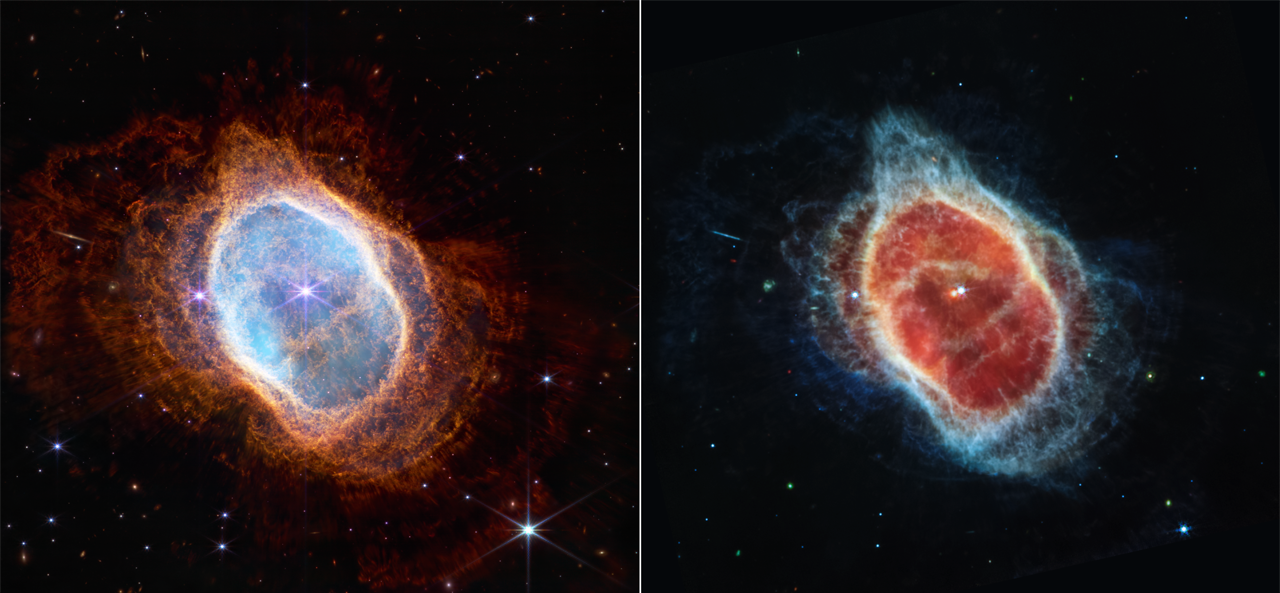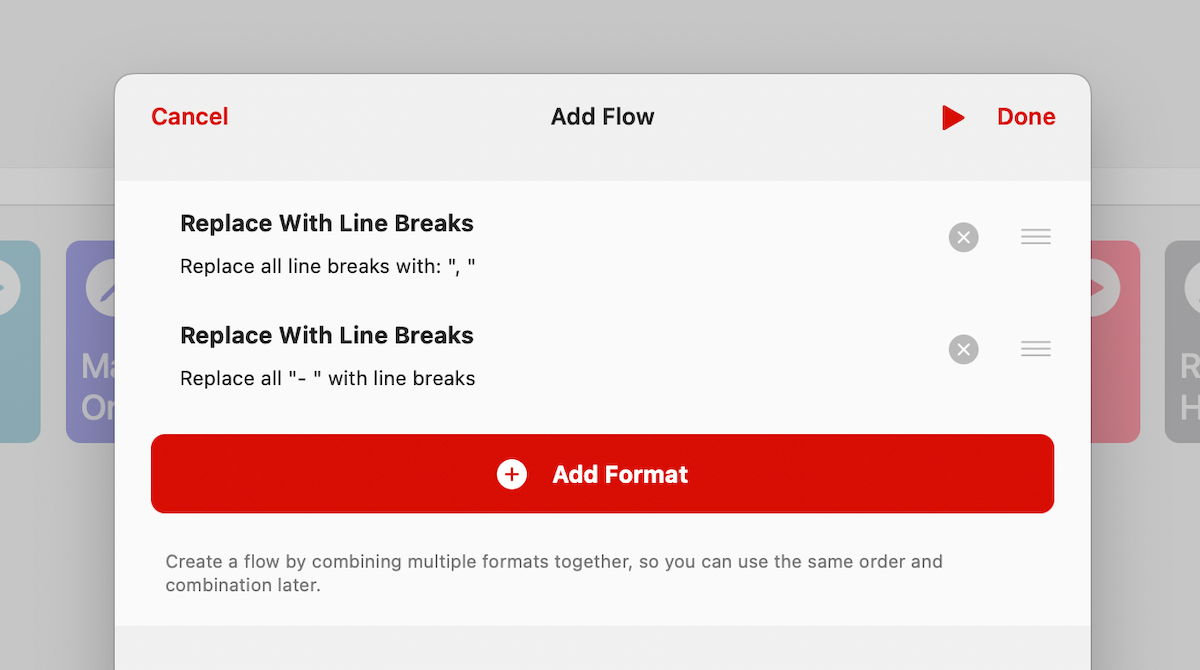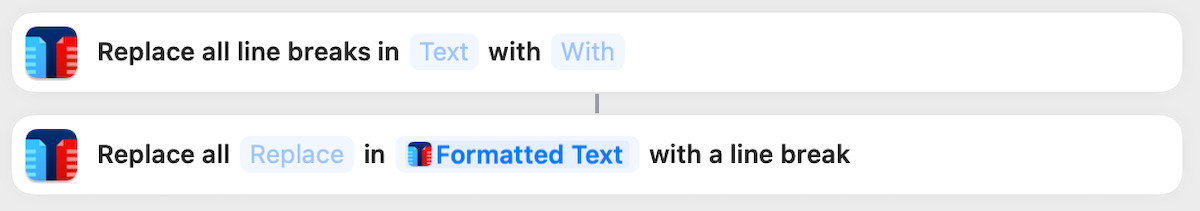More Thoughts and Links on Instagram's Switch to Focus on Video
I wrote about Instagram yesterday and how I think there will be a new dominant photo-sharing platform soon, and quite a few others seem to have Instagram on their minds too. Probably because of the Kardashian's/Jenner's posts, the Change.org petition, the push to video, etc.
Firstly, Casey Newton wrote about Instagram in his Platformer newsletter, where he talked about how Instagram are reversing some of their recent changes, and also shares the transcript of an interview he had with Adam Mosseri, the Instagram CEO:
Instagram will walk back some recent changes to the product following a week of mounting criticism, the company said today. A test version of the app that opened to full-screen photos and videos will be phased out over the next one to two weeks, and Instagram will also reduce the number of recommended posts in the app as it works to improve its algorithms.“I'm glad we took a risk — if we're not failing every once in a while, we're not thinking big enough or bold enough,” Instagram chief Adam Mosseri said in an interview. “But we definitely need to take a big step back and regroup. [When] we've learned a lot, then we come back with some sort of new idea or iteration. So we're going to work through that.”The changes come amid growing user frustration over a series of changes to Instagram designed to help it better compete with TikTok and navigate the broader shift in user behavior away from posting static photos toward watching more video.
Nick Heer at Pixel Envy, also wrote about the decision to reverse the latest changes, along with some thoughts on Meta:
[...] look at the past few weeks of Meta news and it seems like the company has zero idea of what to do or why people use its products. It made drastic unlikable changes to Instagram; its leadership is panicking over TikTok; its latest public demonstration of its metaverse future is embarrassing and its educational value is less justified than the VR headset in a thirty year old Simpsons clip. Do these decisions look like the product of a focused company that has near-term goals for its future and innovative ideas beyond that? I am not saying Meta is dead in the water, but it sure looks like it is struggling to define what its future looks like for the next few years.
I must admit, when I wrote my thoughts yesterday about Instagram, I wasn't including the context of it being a part of Meta. And I think a lot of the problems probably stem from the constant engagement chasing and a seeming anxiety about every other platform on the internet.
Greg Morris, wrote about the platform from the perspective of a photographer:
So, where does this leave photos. As a photographer, I wholeheartedly believe that Meta does not give a damn about photos. It is a legacy which they would get rid of if they could. All the surrounding words were half-hearted and stale. Using words like “continuing to support photos” without actually showing any excitement or reassurances to those that are left out.[..] Adam pointed out that even if they don't change anything else, more and more videos are being shared and that’s what the users like. This may be the case, but you only have to look at the volume of users that have to post videos to get the engagement they used to. My evidence is of course anecdotal, but I have not met a simple photographer that posts a Reel apart from that they have to, or they lose work.
It's probably obvious, but I would say that photographers will be some of the first people to switch to another platform. Especially since there's now a great platform for photographers in Glass. However, until there is a new Instagram-like platform where everyone can share and view photos, I would expect at least some kind of presence on Instagram would be needed for photographers trying to gain more exposure and potential clients.
Matt Birchler also seems to agree that the best place right now for photographers is Glass:
All this said, I think that people see Instagram and think their goal is to be the best place for sharing photos online, but I think that their ultimate goal is to be the place people spend the most time consuming visual content, and they will chase whatever trends they need to stave off competitors who challenge them. They started with photos, but their hart clearly isn't in them anymore.If you want to use a social photography app, then Glass is the current leader in my book.
I think this is the main problem. Instagram just isn't a photo-sharing platform anymore. You could say it's evolved, although I'd argue that it's simply reacting to every other online social platform, but nevertheless, it's changing to a more video-focussed platform. And while photographers won't like that, given what Instagram used to be, it's not as if we're being forced to stay.