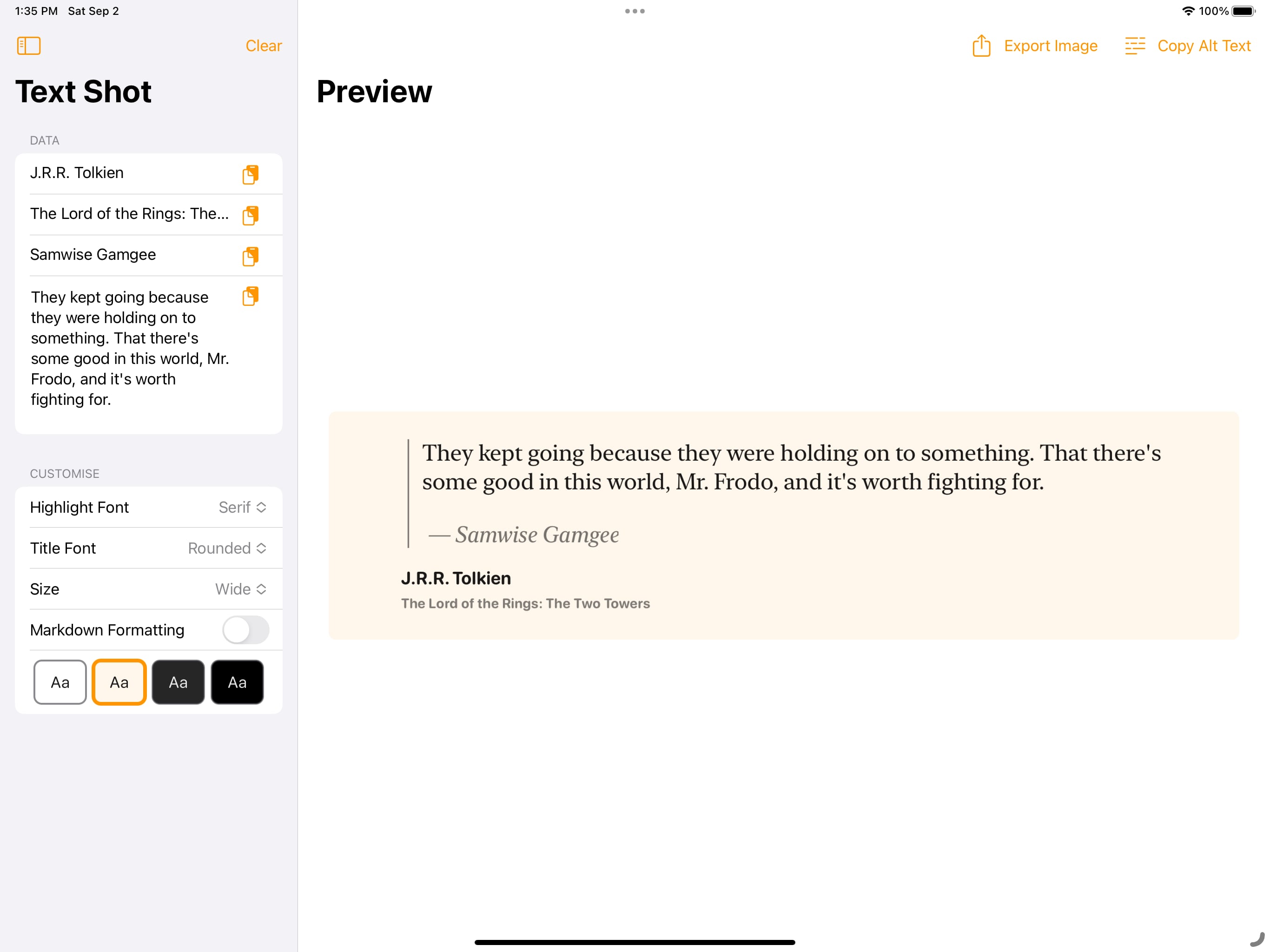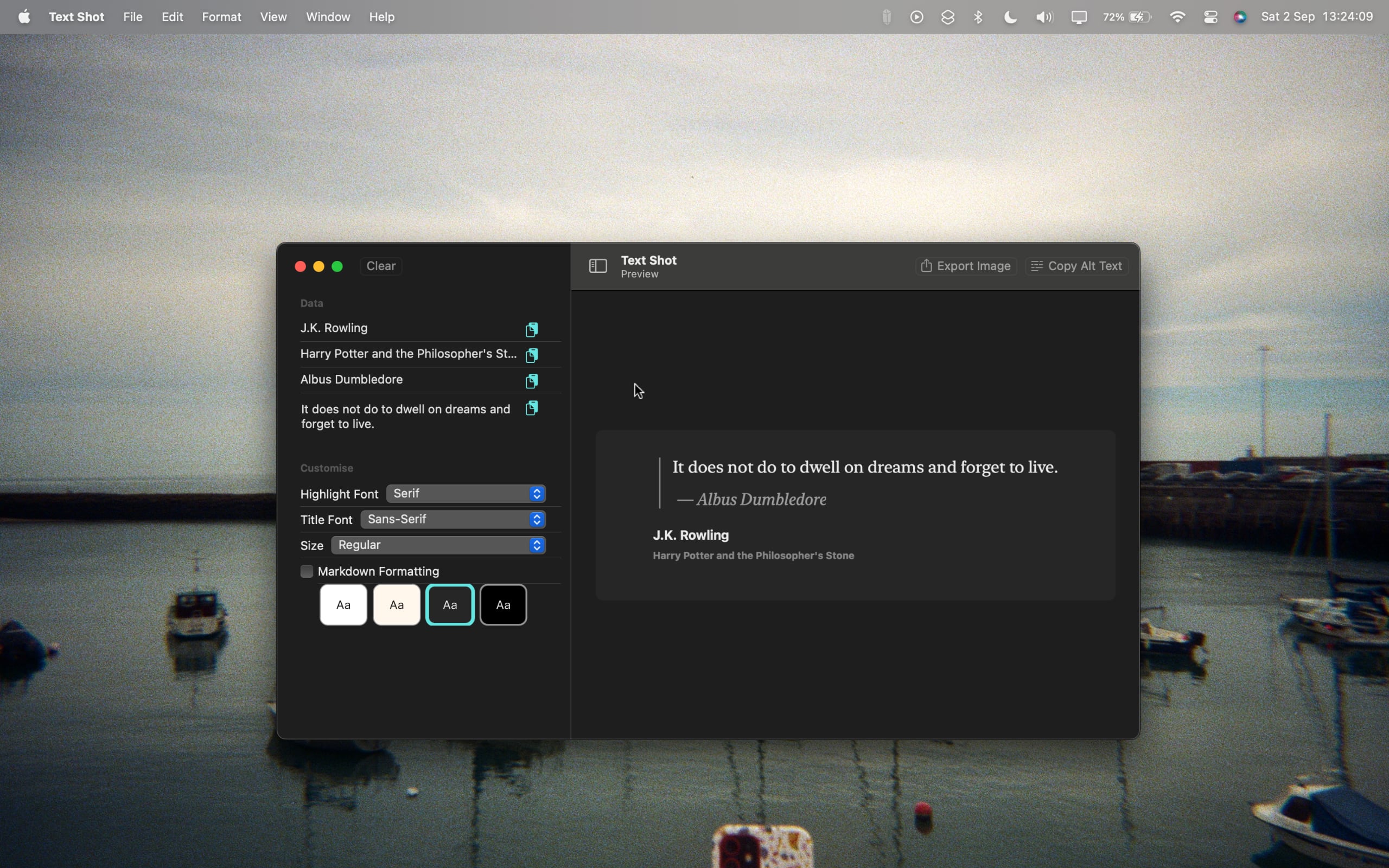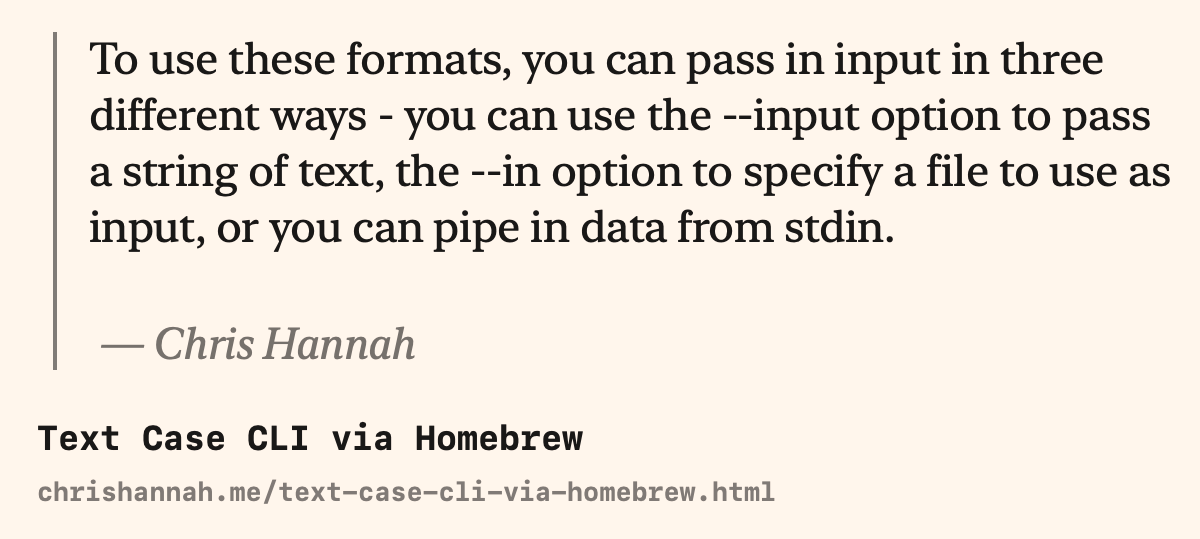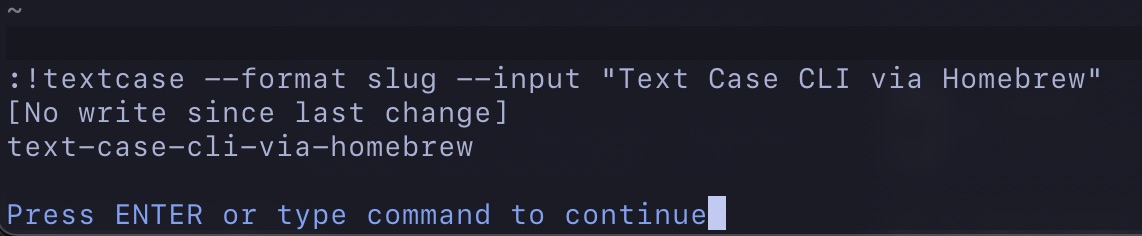Day 1 Impressions of the iPhone 15 Pro Max
After owning an iPhone 13 Pro for two years, I received my new iPhone 15 Pro Max in the post earlier today. And I already want to share some of my very early impressions. Primarily because I'm very glad I upgraded to this model, and it's (obviously?) a very good upgrade from the 13 Pro.
Design
Starting with the actual design of the device, it's not too much different from recent models. I don't personally care what material is used, but I'm definitely a fan of the finish. And while the edges of the 13 didn't cause me any trouble, I am finding myself appreciating the slightly softer edges of the 15.
In both the 13 Pro and my new 15 Pro Max, I've chosen the colour closest to black. The 15 seems slightly darker in appearance, which I appreciate. My favourite colour so far was the black iPhone 5, but I think this is pretty close.
Action Button
I haven't set this up properly yet. Although I do envisage settling on having it launch either the standard Camera app or possibly Halide.
I can't say I have particularly strong opinions about it at the moment, but I think I'd prefer if the action was immediate, rather than requiring a long-press. Although, it would be better if you could configure different actions for a long-press or a typical button press.
USB C
Most of the time I've charged my 13 Pro via a MagSafe charger on my bedside table. However, I do have a Lightning cable in my work bag that I use occasionally, and I also prefer to take a cable when on trips. So USB C won't exactly make a huge difference to me. But it will certainly be handy to be able to have one cable for practically all of my devices.
Camera
I haven't used this too much yet. But I did play around with Portrait mode, and so far I've been very happy with the results. The adjustable aperture and focus point both work well, and while I don't know how often I will use them, they're good additions. I think all three cameras are different to my 13 Pro, so while I've been initially impressed, I want to spend more time with it to have any real opinions.
Speakers
I don't know if the speakers in my 13 Pro had deteriorated, or if an improvement came in last years or this years models. But the speakers seem much better. They're certainly louder than my iPhone 13 Pro, and they seem to also be clearer.
Dynamic Island
I want to separate my feelings on the Dynamic Island into two parts.
Firstly, it's clearly a bad thing to have a cutout in a display. It means that software either has to work around it, or completely disregard that area of the screen.
On the other hand, I do like what they did with the cutout. I like having quickly glanceable information there, like timers, food delivery times, and also the currently playing music. And I also like having the ability to tap it and quickly navigate to whatever is appearing. For example, tapping the now playing "bar" (not sure what this is called) to open the Music app is handy.
However, if I was given the option, I'd rather the cutout didn't exist at all.
My opinions on the 15 Pro Max will no doubt change as I use it. But as for right now, this is how I feel. I may write about it here again, or if not, I'll probably just post about it on Mastodon.