My Opinions on Widgets in iOS and iPadOS 14
I’m a big fan of the new widgets in iOS/iPadOS 14, but there are a few ways in which I think it can be improved. They’re obviously still in beta in beta, and things can be tweaked before the official release. But I thought I’d at least get my early impressions out.
First of all, one of the best things I like about widgets now is that they can be placed alongside apps on the Home Screen on iOS. Which therefore makes the fact that this isn’t the same on iPadOS one of my biggest disappointments. Sure, you can place widgets on the Today View on iPad OS, and you can have this pinned to the left of the Home Screen. But in my opinion, having them alongside the apps in the iPad OS Home Screen would be much more suitable. I think the fact that it’s like that on the iPhone is simply down to the screen size. But I think you could also apply the same idea to the iPad. I think because the iPad has a larger screen, that it should have widgets integrated into the Home Screen. And instead of having the Today View to the left of the Home Screen, the grid size should be increased. Which might even allow for more sizes of widgets.

Another thing I like, which is specific to iPadOS, is how you can add widgets to the Today View. Admittedly it’s a bit of a consolation in my eyes, as the reason it works well is that the widgets are limited to the Today View, and it can make use of the rest of the space on the screen.
If there’s one aspect of the new widgets I don’t like, it’s the level of customisation. Although I’m not sure how much of this is the system itself, or just the built-in widgets that are currently available. It’s mainly the Reminders and the Shortcuts widget that have me feeling like this, so I hope it’s something that can be improved over time. And possibly even during the beta stage.
For the Reminders widget, the first thing that bugged me is that you can’t have it show all tasks. Because to be honest, while I do use various lists in Reminders to keep things organised, when I’m actually viewing tasks, it’s normally via the “All” section. But after a while, I realised that I only need the tasks assigned to today, and possibly a few more lists.

Therefore, I decided to combine three Reminders widgets into one using a Stack. Which means, if I want to switch between the three different lists I have set up, all I need to do is a vertical swipe on the widget. I would still prefer to have a more configurable widget, but I suppose a Stack will work fine for now.

As for the Shortcuts widget, I haven’t yet worked out how I’m going to make use of it. It’s partly due to me working out what Shortcuts I think would be most beneficial on the Home Screen, but also due to the widget itself. In my opinion, the buttons in the widget are far too big. The huge size makes it look a bit childish too me. I would prefer them to be half the size they are now. Maybe the best solution is more widgets or better configuration?
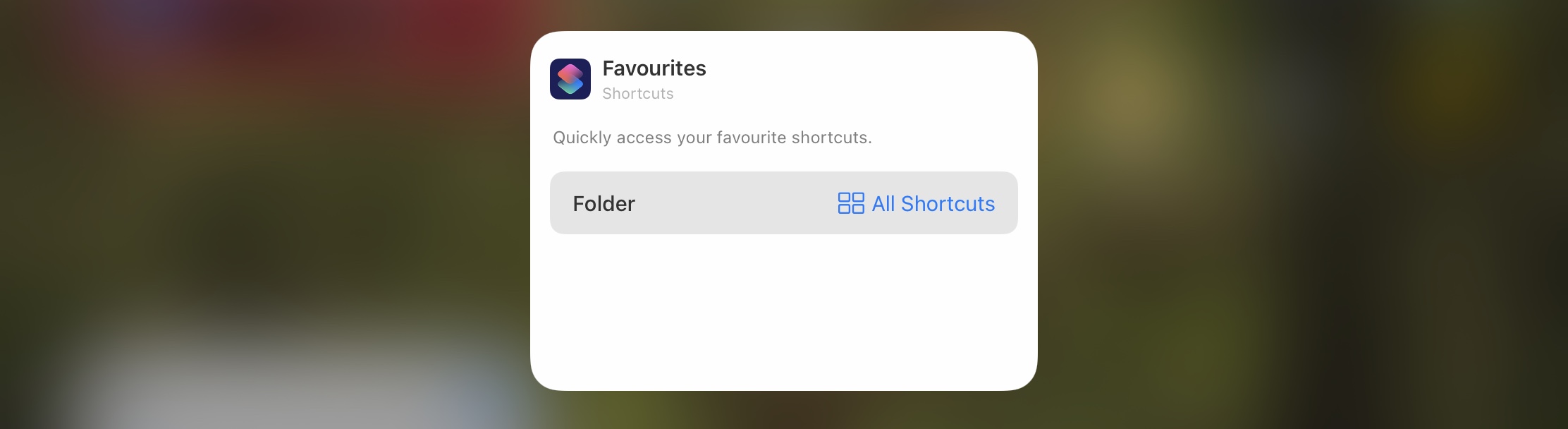
Coincidentally, the level of configuration is also the other part about this widget that annoys me. Since the only configuration that is possible right now is to either select a specific folder or all shortcuts to appear. It means that, at least for me, there’s no nice way to have specific shortcuts appear ƒin the widget. Because now you can have folders in the Shortcuts app, I’ve been using them to organise shortcuts in groups like “Writing”, or “Utilities”. But I think I’m going to have to create a separate folder to control what will appear in the widget. One option I’m thinking about is to have my shortcuts organised how they are currently, but have “wrapper” shortcuts in a separate widget folder. That way it doesn’t mess with my structure.
All in all, a lot of these opinions are based on my experience so far with iOS/iPadOS 14, and therefore will most likely change as I use it more. There could also be changes to these widgets before the end of the beta, which I’m hopeful for, but I can’t say I’m expecting biog changes before the official release. However, I do hope that any improvements are released during iOS 14 in minor releases. Because I think it’s going to take everyone a while to adjust to the new system, and to work out the best solution for their needs.